Guide
What is a 500 Internal Server Error – How to Fix It

Due to its generalization and catch-all nature, the HTTP 500 internal server error message can be quite unhelpful; it mostly implies that the problem cannot be more correctly classified as a separate, more particular fault.
This internal server error indicates that there is a widespread problem that affects all website visitors and that the website’s administrator must resolve. On rare circumstances, it may be a problem that only affects a single user and can be resolved by the user in question.
Read Also: How to Fix Facebook 365 Error
What is a 500 internal server error?
404 Not Found is a general-purpose error code, which indicates that there is a problem with the website’s server, but that the exact nature of the problem cannot be established at this time. To put it another way, the server is unable to determine the nature of the issue at hand.
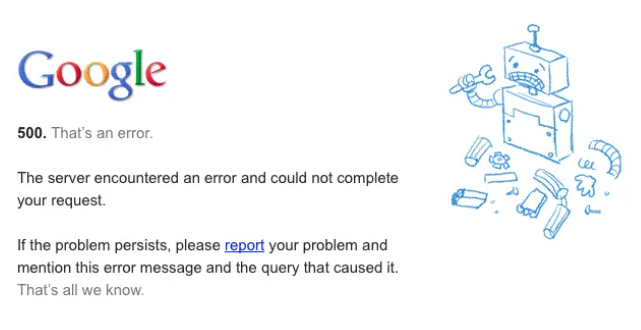
When you receive a 500 error code, there are several different ways to interpret it. However, in the majority of cases, the error will include either the code 500 or the words “internal server problem,” or a combination of both of these parts. The fact that this error is a part of the HTTP specification for websites means that it can appear in any web browser and on any sort of computer, including mobile devices, and is thus universal.
500 internal server error causes
Because the 500 error is non-specific, it can take a little detective work to understand what is happening. In general, you can classify this as a problem with the website server’s software or configuration, such as one of these issues:
- Permissions issues. Software might be blocked from doing its job because permissions are misconfigured.
- Third-party software, plug-ins or extensions are not working correctly. This is especially likely if a plug-in was recently added that conflicts with other software, or an update means the system is now incompatible with an older plug-in.
- Other configuration issues. For example, the htaccess file is corrupted or the PHP memory limit has been exceeded.
How to Get Rid of a 500 internal server error on a website you’re visiting
In most cases, only the website administrator has the ability to resolve 500 issues because they are caused by software running on the server. However, it is possible that the problem is at the end of the connection where the user is attempting to connect. The following troubleshooting methods may be useful if you encounter the 500 internal server issue. Whether you encounter the 500 internal server error, attempt the following troubleshooting actions to see if the problem may be repaired.
- Close the browser window or restart your computer to complete the process. Given that it is a reasonably simple procedure to try, it should be your first port of call when troubleshooting: It is recommended that you close and then restart your web browser to see if this resolves the issue. You can even switch the computer off and on again if you want to experiment.
- Check to see whether the website is down. Check the website’s availability by going to Downdetector and searching for it. Due to the fact that Downdetector does not track smaller websites, you may want to try Down.com, Down for Everyone, or Just Me instead.
- Please be patient. It is reasonable to believe that, because the 500 error is almost probably occurring on the website’s server, the website administrator is actively seeking a solution to the problem. The chances are strong that technicians are scrambling to address the problem as quickly as possible if it is a major, popular website; a smaller website may take longer to resolve the problem. In either case, give it a few minutes (or hours) and try again later on.
- Clear your browser’s cache and cookies. If the site appears to be up and running but you are unable to access it, try clearing your browser’s cache and cookies first.
How to fix 500 internal server errors on your own website
If your website is displaying 500 internal server errors, you clearly need to take action. There are a handful of things you can try to troubleshoot your problem:
- Deactivate plug-ins, extensions, and themes. The single most likely non-specific problem with your server is likely to be an incompatibility with a recently installed plug-in or add-on, including a webpage theme. In addition, if your server recently installed any software updates, the updated software might now be incompatible with an older plug-in. The remedy: disable all your plug-ins and see if that resolves the issue. If it does, you can selectively enable them one at a time until you find the culprit.
- Check for recently installed or updated software. Any recent changes are the most likely culprits, and if you’ve recently installed system or software updates, you might have introduced an incompatibility into your website server.
- Check for permissions errors. 500 errors are often the result of software not having the proper access. You should check PHP scripts and make sure that permissions are set appropriately.
- Check your htaccess file. In some cases, the htaccess file can be corrupted or malformed. Make sure it’s properly structured.
Video













