Gaming
Mecha BREAK Character Creation Guide: Sliders, Templates, Male/Female Looks & More
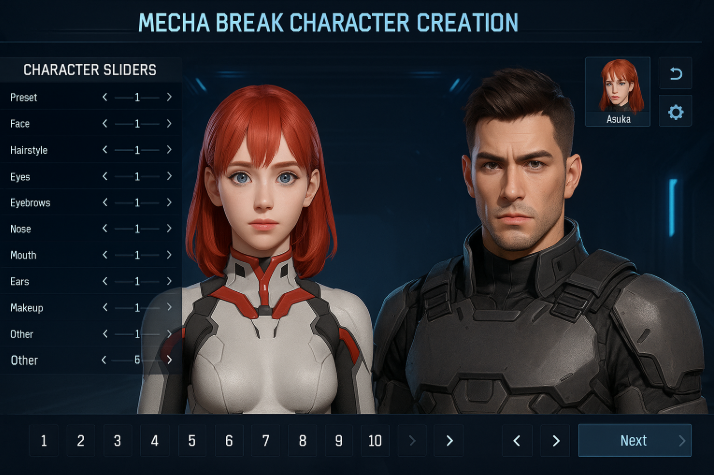
Mecha BREAK has exploded in popularity not just for its high-octane mech combat, but also for its deeply customizable character creation system. Whether you’re building a gritty pilot, a stunning anime-inspired Asuka, or a clean military male avatar — this game gives you the tools to get creative.
In this guide, we’ll break down everything you need to know about Mecha BREAK character creation including:
- Character sliders and presets
- Male and female customization options
- Free character creation access
- Popular character templates (like Asuka)
- Step-by-step tips for creating your perfect pilot
What Is Character Creation in Mecha BREAK?
Unlike many mech-centric games that leave your pilot design minimal or generic, Mecha BREAK gives you an impressive amount of detail and control when it comes to building your in-game identity. Players can craft a character that suits their vibe — whether realistic, fantastical, or anime-inspired.
You can customize your character’s:
- Facial structure
- Eye color and shape
- Hair style, length, and color
- Skin tone and body type
- Scars, tattoos, makeup, accessories
Mecha BREAK Character Sliders: Fine-Tune Every Feature
The character sliders in Mecha BREAK are extremely granular. You can adjust forehead height, jawline angle, nose bridge depth, eye distance, pupil size, and much more. There are also sliders for body proportions like shoulder width, chest depth, waist size, and muscle tone.
These sliders allow players to go way beyond presets and create unique characters that truly stand out — or to replicate famous styles and characters from other media.
Female Character Creation in Mecha BREAK
The female character creation system gives players flexibility for both realism and stylized aesthetics. Some popular creations include anime-style heroines, battle-hardened female pilots, and even elegant cyberpunk looks.
Female models feature adjustable facial softness, lipstick and blush options, long hairstyles, and a variety of detailed eye designs. Outfits and accessories vary from tactical wear to flashy futuristic gear.
Male Character Creation in Mecha BREAK
Male pilots can be customized to look like traditional soldiers, sleek sci-fi protagonists, or rough mercenaries. The sliders give you rugged jawlines, facial scars, bold eyebrows, short or messy hairstyles, and more.
Many players build male avatars inspired by classic mecha anime or cyberpunk themes — and the character creator doesn’t disappoint in bringing those styles to life.
Popular Template: Mecha BREAK Asuka Character Creation
One of the most popular fan templates is recreating Asuka Langley Soryu from *Neon Genesis Evangelion*. With the right tweaks to eye size, hair color (deep red/orange), and uniform choices, players have been able to craft a strikingly accurate version of Asuka within the Mecha BREAK engine.
Template codes or slider screenshots are often shared by the community on Discord or Reddit, making it easier for others to replicate the look.
Mecha BREAK Character Creation Templates
Beyond Asuka, players have started sharing full templates for characters inspired by:
- Cyberpunk 2077 V
- Ghost in the Shell’s Major
- Attack on Titan’s Levi
- Alita: Battle Angel
You’ll often find these templates as downloadable files or slider screenshots. In future updates, it’s likely we’ll see a dedicated template import/export system.
Is Character Creation Free in Mecha BREAK?
Yes — character creation in Mecha BREAK is completely free and accessible during the initial setup of your game account. You don’t need to pay for appearance changes or customization features, although additional outfits and cosmetic accessories may be unlockable through gameplay or microtransactions.
Character Customization Guide: Step-by-Step
- Start with a Preset: Choose a base template that’s closest to your vision (anime, realistic, edgy, etc.).
- Adjust the Face: Use sliders to fine-tune facial proportions, cheekbones, nose, lips, and eye symmetry.
- Pick Hair and Eyes: Customize color, shape, and style to match your desired aesthetic.
- Style the Body: Modify body proportions and posture using the torso, waist, and shoulder sliders.
- Add Details: Apply scars, makeup, tattoos, or accessories for personality and realism.
- Save & Screenshot: Take screenshots of your slider positions if you plan to share or reuse the template later.
Pro Tip: Save Multiple Versions
If you’re unsure which version of your character looks best, take advantage of the game’s save/load system. Save different variants and test how they look inside the cockpit and in-game cutscenes before locking in your choice.
Final Thoughts
Mecha BREAK’s character creator isn’t just a side feature — it’s a creative playground. Whether you’re crafting an anime icon, a grizzled space soldier, or your own original OC, the tools are there to build something unforgettable. With a bit of experimentation and a good eye for detail, your pilot can be just as legendary as the mech they command.
As new updates roll out, expect even more customization features, hairstyles, clothing options, and maybe even template sharing between players. Until then, get creative — and don’t forget to take screenshots of your best creations!














