Gaming
How to Delete a User Profile on Nintendo Switch

There are many different circumstances in which you might find it necessary to erase a user profile from your Nintendo Switch, and you may run into one of these situations at some point. Perhaps you created a temporary profile for a member of your family so that they could test out one of the many fantastic Nintendo Switch games that are available, or perhaps your roommate insisted on having their own profile, or perhaps you are increasing the storage capacity of your Switch with a micro SD card and you want to get rid of the profile?
Whatever the reason, you will need to delete the profile. The method is uncomplicated and easy to follow, and it does not matter what prompted you to wish to get rid of it in the first place. On Nintendo Switch, erasing a user profile can be done by following the steps in this article, which will serve as a guide.
Read Also: How to Hook up a Nintendo Switch to a TV
How to Delete a User Profile on Nintendo Switch
You will be able to delete a user profile after you have first disconnected a Nintendo Account. This will result in the deletion of all of the user’s friends lists, preferred settings, and social media connections.
1. Simply navigate to the Home screen on your Nintendo Switch in order to access the menu that contains the System Settings.
2. Once you have scrolled down, select the Users option.
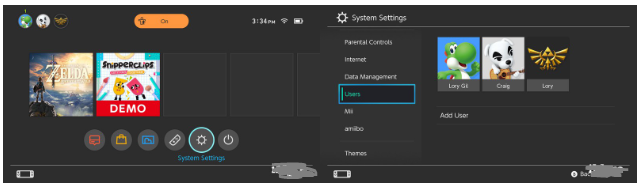
3. Select the user profile that you want to delete from the system, then click “OK.”
4. On the page displaying the user’s profile, scroll all the way down until you reach the bottom, and then click the option to Delete User.
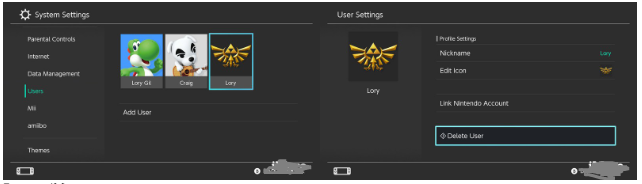
5. Enter your PIN.
6. Put a tick in the box that is situated next to the word Delete.
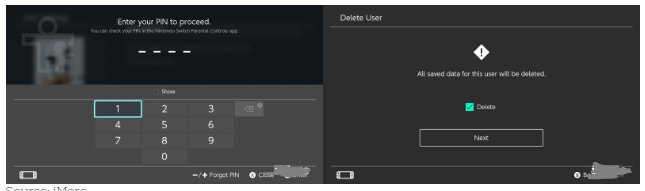
7. Make sure that you pick the Next option.
8. By clicking the Delete this User option, you may make sure that you really do want to get rid of the user profile.
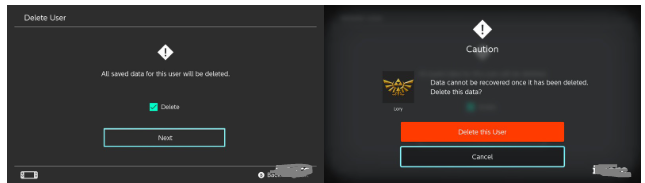
9. After the process has been completed, you should press the OK button.
Video
FAQs
Can you delete a switch account and keep the games?
It is important to keep in mind that severing the connection between a Nintendo Account and a Nintendo Switch system will not result in the deletion of either the Nintendo Account itself or any purchases that are associated with it. It will continue to be possible to access the Nintendo Account, and at some point in the future, it will be possible to re-link it to an account that belongs to another user.
What happens when you deregister a Switch?
In the event that you deregister one of your consoles, you will be given the opportunity to select another device as the primary console that is connected to your Nintendo Account. At any given moment, only one primary Nintendo Switch machine can be connected to a single Nintendo Account.
Can you transfer a Switch game to another account?
Therefore, is it possible to transfer games purchased on Nintendo Switch to another account? You will not be able to move a game that you have purchased on your Switch console, regardless of whether it was digitally or physically, to a different account. Because of this, you need to be sure that you are logging in with the right account when you are purchasing games.














