Guide
How To Block Someone On WhatsApp

People all around the globe are able to stay in contact with one another with the aid of WhatsApp, which is one of the most popular and free instant messaging programmes available. Even if the messaging app offers its users a handy platform on which to communicate with friends, family, and new acquaintances, it also has the potential to become a platform for unwanted contacts and the violation of an individual’s right to personal privacy.
On the bright side, blocking a contact on the messaging platform is a relatively straightforward process. Here are all of the several methods that you may block or unblock a contact on WhatsApp, regardless of whether you are using the Android or iOS app.
How To Block Someone On WhatsApp
You may prevent someone from messaging you on WhatsApp by using the mobile app, which is available for iOS and Android.
On Android
- Open WhatsApp.
- To open the More choices menu, tap the three vertical dots that are located in the upper right corner of the screen. Then, choose the Settings option.
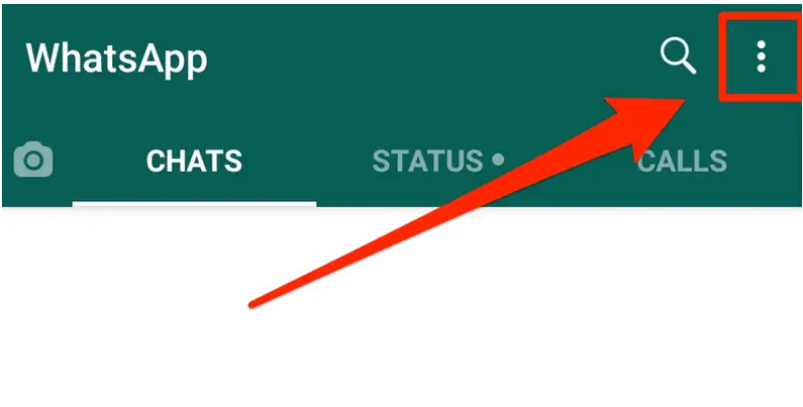
- Tap the Account option located in the Settings menu.
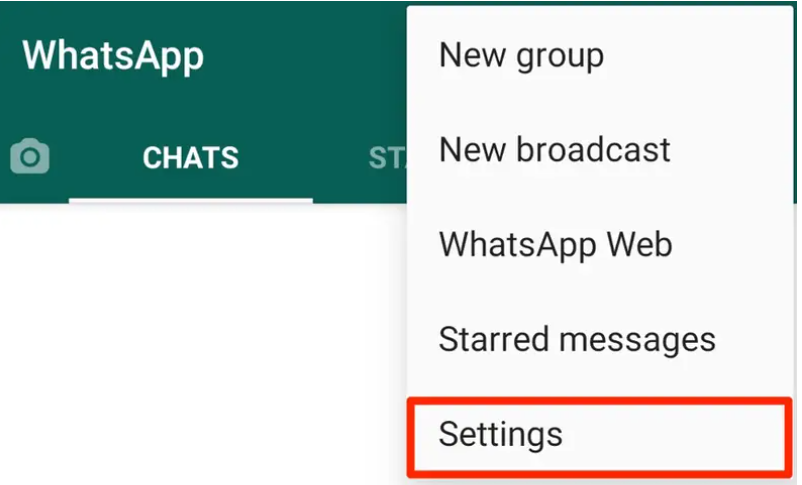
- Select “Privacy” from the drop-down option under “Account,” and then “Blocked contacts.”
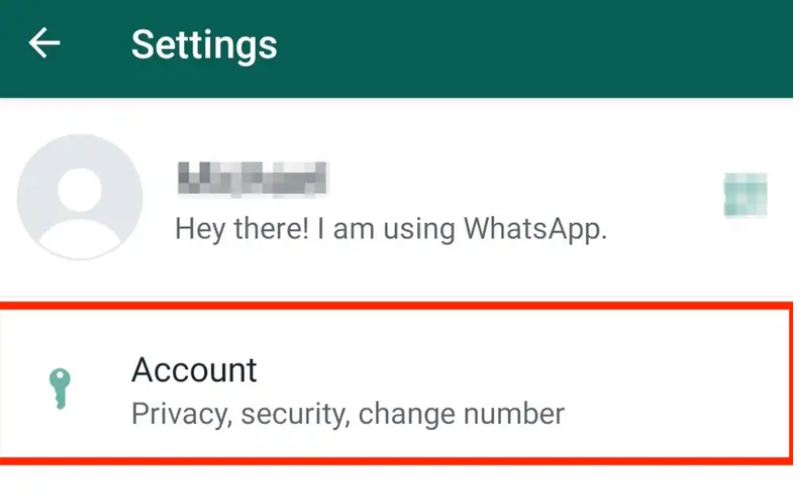
- When you are on the page for Blocked contacts, hit the Add symbol that is located in the upper right corner.
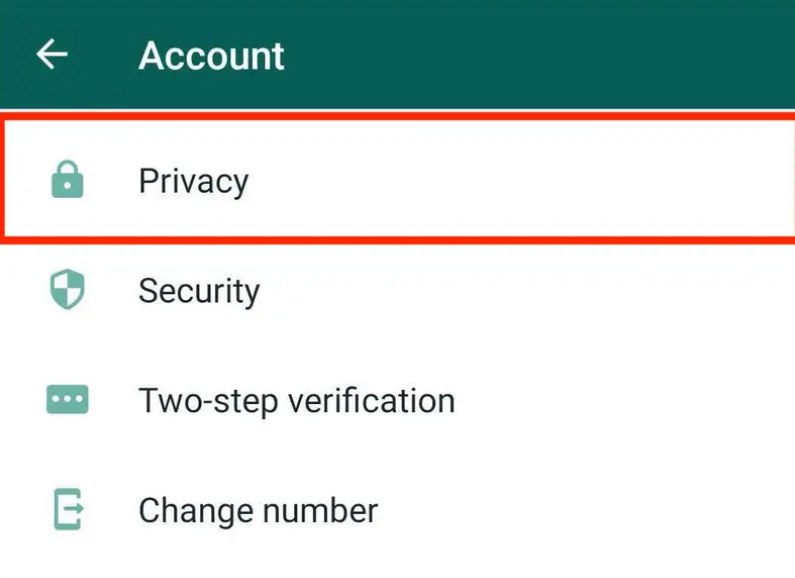
- Find or choose the contact that you wish to block, and then click “Block.”
Read Also: How To Upload Songs To Spotify
On Apple
- Open WhatsApp.
- Tap the gear icon located in the lower right-hand corner of the screen.
- Tap the Account option located in the Settings menu.
- Select “Privacy” from the drop-down box under “Account,” then “Blocked.”
- Tap the Add New option inside the Blocked menu, then search for the person you want to block or choose them directly.
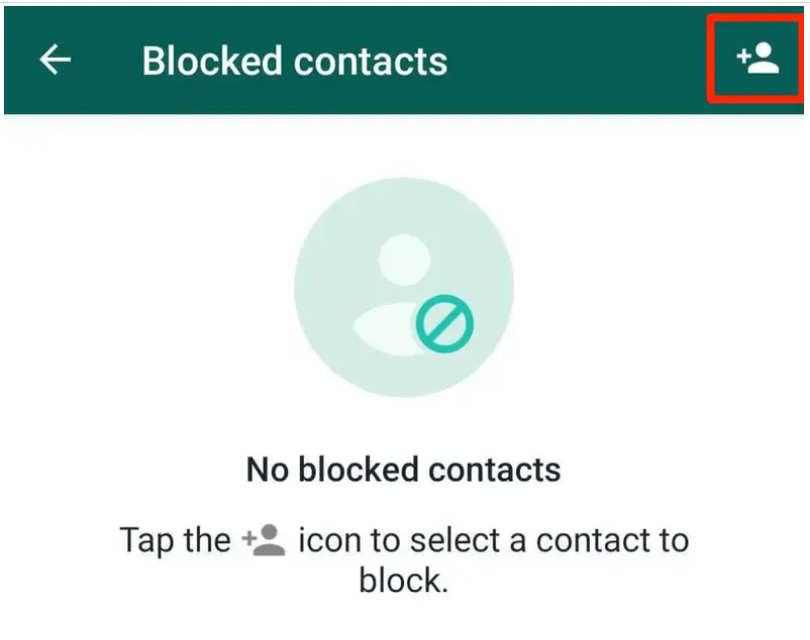
What happens when you block someone on WhatsApp?
If you block another user on WhatsApp, you will no longer be notified of new messages, calls, or status changes from that user.
In addition, contacts who you have banned will not be able to see the timestamp for when you were “last seen,” your online status, or any modifications that you have made to your profile.
FAQ’s
Does the person you ban on WhatsApp know they’ve been blocked?
If you block another user on WhatsApp, they will no longer be able to see when you were last online or that their messages were sent but not delivered. Instead, they will see that their messages were sent but not delivered. There is no straightforward method by which a person you have blocked might learn that you have blocked them.
When you block someone on WhatsApp, are you able to continue receiving messages from them?
If you block another user on WhatsApp, they will no longer be able to send you messages. Because you have blocked them, they will not get any new communications in the future. They will still be able to send messages using their phone, but those messages will not be delivered, and you will not get them. When you block a user on WhatsApp, they will experience the following consequences.
Is it possible to use WhatsApp with a soft block?
Regrettably, there is no true method to ban someone on WhatsApp without them being any wiser to the fact that they have been blocked. Nevertheless, there is a different approach that you may take to cease receiving communications without really banning the sender. That person’s voice will not play if you choose to silence them.














