Gaming
How to Dunk in NBA 2k23

The fact that dunking a basketball is a lot of fun is something that we don’t think needs to be brought up, but we’ll say it anyway. Dunking the ball has always been an important part of the game, and there have been quite a few legendary moments that have occurred during NBA history that continue to be remembered even to this day. Dunking in NBA 2K23 offers a comparable experience for basketball fans interested in the sport. You will, however, need to be comfortable with the controls if you will succeed in achieving that goal. If you read the material included on this page, you will get the knowledge necessary to dunk in NBA 2K23. So let’s get started:
Read Also: How to watch NBA online in USA?
How to Dunk in NBA 2k23
In NBA 2K23, you may dunk the ball by pressing RT (Xbox) or R2 (PlayStation) on your controller while you move your player closer to the basket with the left stick. From that point on, move and hold the right stick up, and the player you control will attempt to dunk the ball with both hands. In NBA 2K23, you can do a variety of dunks, such as a dominant dunk or a spectacular slam, among others. These are the controls that you need:
- Dominant (or off-hand) dunk: When in close range, press RT/R2 and move while holding the right stick up left or right (the direction the right stick is held decides which hand dunks).
- Aggressive skill dunk: After pressing RT/R2 + move and holding the right stick down while driving in close range (with the left stick), you can finish the slam by releasing your grasp on the right stick. Be sure to let it out at the very top of the meter if you want it to work.
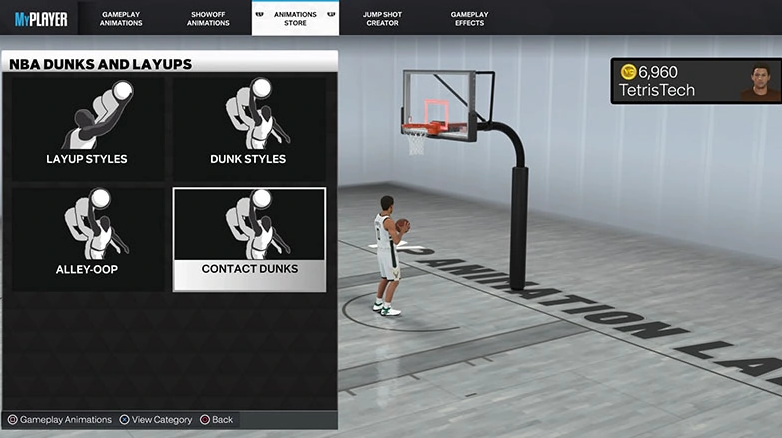
In addition, the development team for NBA 2K23 also updated the Pro Stick with a few new control options. While driving and maintaining the RT/R2 button combination, the following additional inputs to the right stick and what they perform are as follows:
- UP: Two-Hand
- RIGHT: Strong Hand
- LEFT: Weak Hand
- DOWN: Rim Hang
- UP-UP: Flashy Two-Hand
- DOWN-UP: Flashy One-Hand
- UP-DOWN: Normal Skill Dunk with meter
- DOWN-DOWN: Rim Hang Skill Dunk with meter
FAQs
How do I turn off my dunk meter?
To move while holding Pro Stick Put your foot down to begin the dunk, and when the meter begins to fill, let go of the stick to stop the meter. If you time it just right (in the middle of the make window), you will successfully complete the task. Even if you are in the proper position but your timing is off, there is still a possibility that you will fail.
What is the best height for dunking in 2K23?
It seems that 6 feet and 5 inches is still the best height, but not for the reasons that were previously thought. When it comes to dunking, this is the minimum height a player can be and still achieve a score of 99 out of 100.
Do dunks run normally?
Because the Nike Dunk remains true to size in terms of sizing and fit, we strongly suggest that you get the size that is typically yours. The silhouette has a roomy fit, and the interior is completely padded, offering comfort for the entire day’s wear.
Who has the highest driving dunk in 2K23?
Ja Morant is the active player in NBA 2K23 who has the highest Driving Dunk Attribute Rating. This is based on the game’s rating system. After him in second place is Zion Williamson, and in third is Shaedon Sharpe. He is followed by Shaedon Sharpe. The following is a list of the top 100 active players on NBA 2K23 who have the Driving Dunk Attribute at its highest level.
How many dunks should I equip 2K23?
If you are a big guy, Standing Dunk is also a factor; nevertheless, if you want to be a great dunker, you need to make sure that you have at least 84 Driving Dunk and 75 Vertical rating so that you may unlock Pro Contact Dunks. If you are a big man, Standing Dunk is also a factor.














