Technology
Here is How to Get a Strong Wi-Fi Signal in Every Room of Your House
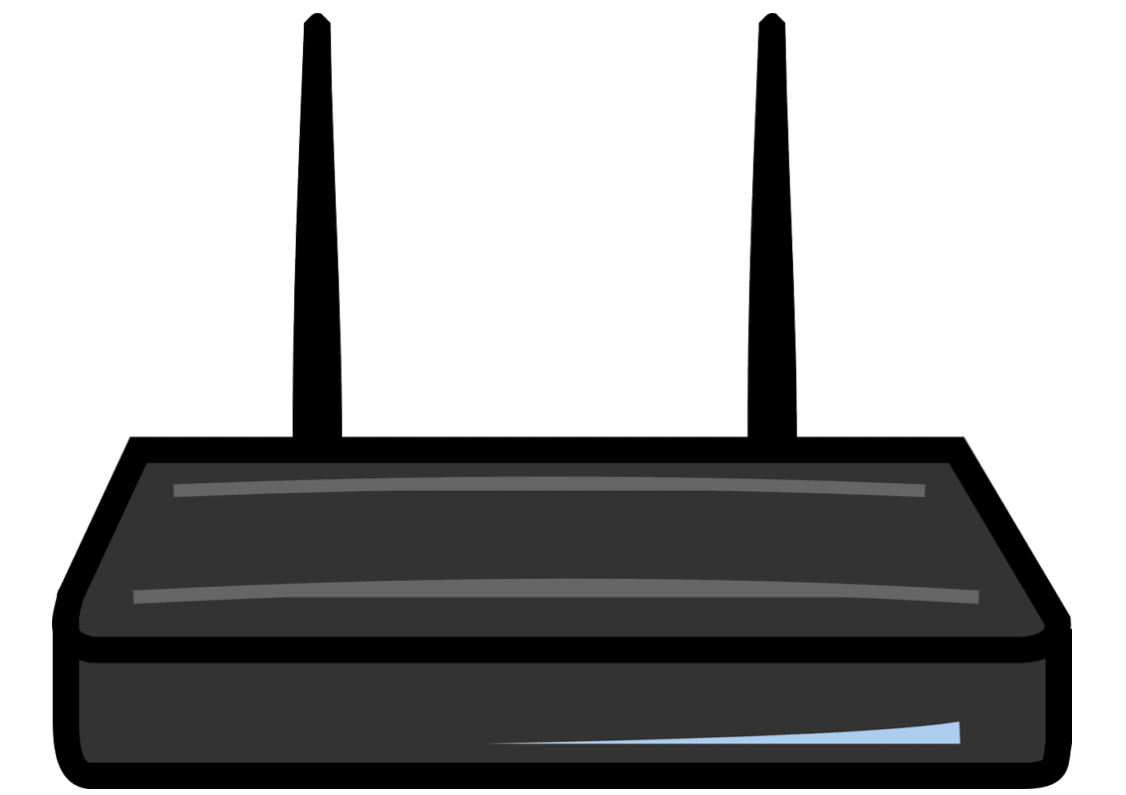
Depending on the size and layout of your house, you may have discovered your Wi-Fi signal is not as strong in some rooms as it is in others. You house could even have a dead zone, where there is no signal at all. Being limited on where you can use Wi-Fi is annoying, but you can take a few steps to ensure that you are getting a strong signal no matter where you are in your house.
Look at Your Router
The first place to start if you want to be sure that your signal is strong is to take a look at your router. Depending on your ISP, you may have limited options as far as routers go, but you can look at what the available brands of routers are. Your ISP should have a list of hardware that will work with it. If you have had your router for a long time, you may even be able to upgrade a wireless router through your ISP if you are not achieving the speed your ISP said you would be getting.
Getting your own modem and router can allow you for faster speeds than you would get from the ISP itself, so be sure to see which brands are supported and go for the fastest speed available.
The old wireless standards of Wireless A, B, G, and N have been replaced by Wireless 802.11AC. The next generation, Wireless AX, is not expected to be out until 2019, so you will not be wasting money on upgrading your router now.
Setting up Hotspots
If your router is not the issue, you may want to look into mesh technology. By placing hotspots throughout your house, you can extend the reach of your internet’s signal, making it just as strong in other areas of the house as it is right next to the router. This means that when you are streaming on your tablet from your upstairs bedroom, you are not waiting on the signal to travel from the router that is downstairs on the opposite side of the house.
The hotspot routers are small and usually can be mistaken for a knickknack, making sure that they do not take up much room in the various places around your house. These should be placed in the areas that the signal is struggling to reach. Be forewarned, however, Wi-Fi still can struggle to reach outside if you are trying to use devices outdoors.
Where is your Router?
Unfortunately, routers are not the prettiest feature in your home, even though they are important. Hiding your router is going to interrupt the strength of your signal. You need to have the router out in the open, where it will not be interrupted by walls or other large obstructions. It should also be sitting in the center of your home if possible, allowing coverage to reach all over the house. The antennas on the router should be perpendicular and placed up as high as possible, meaning using a wall mount if it is available.
Wireless Channels
Many of us have neighbors who have Wi-Fi as well and their Wi-Fi could be interfering with yours, lessening the strength of your signal. If you are all using the same channel, your signal could be experiencing interference. Using a Wi-Fi analyzer can help you find the channel that would work the best in your home.
Is your Wi-Fi Secure?
If you are experiencing a weak signal, it may not just be where you are in terms of distance to the router. If your router has not been properly locked down, Wi-Fi thieves could be draining your signal, slowing you down. You can secure your signal by cloaking its SSID, making it invisible to neighbors. Having a solid password that is not easy to guess can also keep thieves from mooching off of your service.
Control the Bandwidth Hogs
Living with users who play a lot of online games or stream videos can cause a lag in your Wi-Fi speed. Fortunately, you can use a Quality of Service (QoS), to allow your router to prioritize what is using the internet. So video games could be the last to receive the signal if another user is video chatting, making sure that the users who need the signal the most are receiving the full bandwidth that they need. You decide that priority.
Taking these points into consideration will help you get a strong Wifi connection in your home.












