Fortnite
How to Access the First Person Mode in Fortnite

The v23.30 patch for Fortnite, which was published on Tuesday, January 31, included an upgrade to the game’s first-person mode. The first known mention of this function dates back to the summer of 2022, not long after the publication of Chapter 3 Season 3. Even though Epic Games has not yet made this new feature available to the public, there is a straightforward method that can be used to activate it. However, it is crucial to note that the feature is currently buggy, which is why you should only use it to gain a glimpse before its eventual implementation. Because of this, you should use it just to get a glimpse before its future introduction. This post will teach you how to activate the first-person mode in Fortnite so that you may play the game from that perspective. So let’s get started:
Read Also; How to Make Update Faster on Fortnite
How to Access the First Person Mode in Fortnite
The following is a comprehensive guide that will teach you how to enter the first-person mode in Fortnite:
1. Proceed into the Fortnite game mode known as Save the World.
2. This is not included in the version of Fortnite that players can play for free and must be purchased separately in order to gain access to it.
3. Proceed to the menu labelled Settings.
4. Turn on the First-Person Camera by selecting the option for it under the Extra Game Options menu.
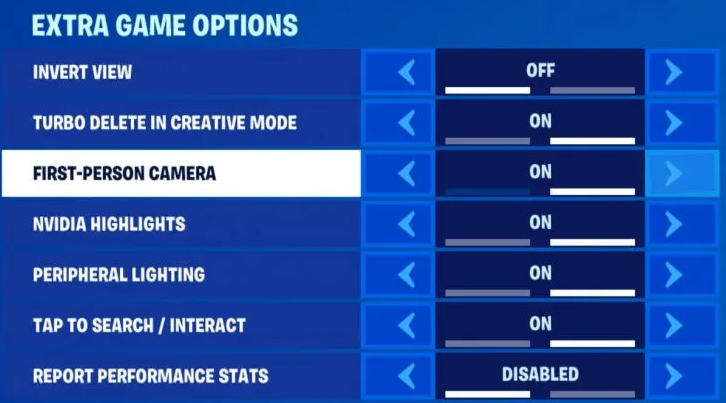
5. Fortnite’s Save the World mode will be exited and replaced with the Battle Royale mode.
6. Get yourself into the fight.
7. You have the option of playing in Zero Build or Battle Royale mode.
8. The glitch was successful if it prevented your glider from deploying.
9. When you aim, the game will put you in first-person perspective.

FAQs
Is fortnite FPP or TPP?
Fortnite has always been played from a third-person perspective, ever since it was released in 2017. (TPP). In point of fact, it’s possible that it’s the only game in its genre that doesn’t put you in the role of the first-person protagonist (FPP).
Can you play Fortnite 1 player?
When you play Fortnite: Battle Royale, do you compete alone or with a group of other players? In Battle Royale, there are four different ways to compete: solo, with a duo, with a trio, or with a team. In the Solo mode of the game, you will begin the experience on your own. In Duo, you are placed with one other player, while in Trio, you have two other teammates.
What modes are in Fortnite?
Save the World and Battle Royale are the two different game types available in Fortnite. The game mode known as “Battle Royale” is currently the one that has the greater number of players. Both modes allow for a maximum of four players, all of whom must work together in order to emerge victorious.
How do I enable 2 player on Fortnite?
Once both controllers have been linked, the first player must then invite the second player to select their account before the second player can choose their own. The second player will become visible in the lobby as soon as they have successfully logged into their account, and the split-screen option will be activated whenever a game is started.
What is the YEET button in Fortnite?
First things first, you’ll need to bring down an opponent or identify one who has already been brought down so that you can yeet them. Next, make your way over to them, follow the instructions that appear on the screen to pick them up, and then hit RT/R2 (the button labelled “shot”) to kill them.
Did Fortnite remove 2 player?
The answer is yes, you are able to play Fortnite on a split screen. The ability to play in split-screen mode was briefly disabled for a while, however ever since the v19. 01 update in Chapter 3 Season 1, Epic Games has re-enabled it so players can once again take advantage of it.













