Guide
How to Access Your Top Artists on Spotify
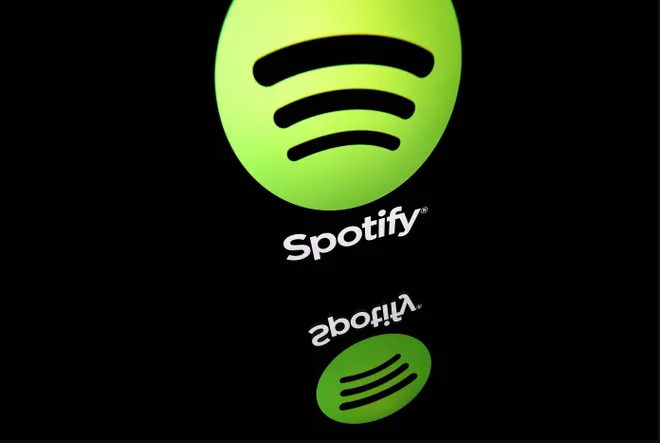
If you keep reading this article, you’ll find out how to search your favorite performers on Spotify and start listening to their music right away. It is helpful if you listen to a wide variety of musical types and can’t remember the names of some of the artists whose music you may have discovered more recently. The following instructions will guide you through using Spotify to listen to your favorite music by your favorite artists:
Read Also: How to Turn On or Off Autoplay on Spotify
How to Access Your Top Artists on Spotify
On Spotify itself, you won’t be able to see which artists or songs you’ve listened to the most frequently; however, the Spotify website will let you examine your most-played music and playlists. On Spotify itself, you won’t be able to see which songs or artists you’ve listened to the most frequently. Spotify will provide recommendations for other artists to listen to based on the songs that you listen to most frequently within the programme itself.
1. Choose Your Library from the drop-down menu that displays in the upper-right hand corner of the mobile app for Spotify.
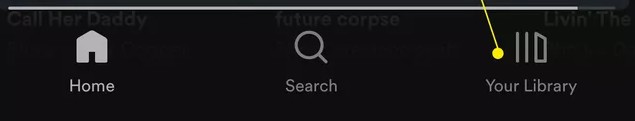
2. After that, go back to the main menu and select Artists from there.
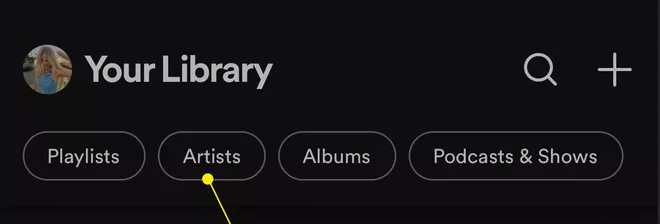
3. You’ll see your artist recommendations.
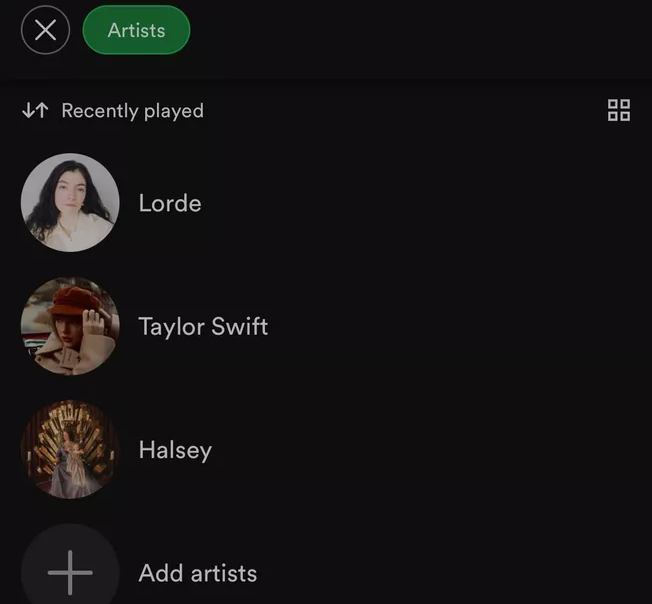
4. Select Home from the submenu that appears when you hover your mouse over the drop-down menu on the left side of the Spotify page. Simply scroll all the way down until you find the section that is labelled Recently played.
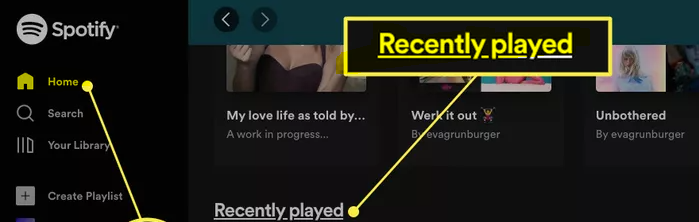
5. Although these picks will show you your most recent listening habits or music that is connected to your favourite artists, they will not list your favourite musicians themselves. Instead, they will show you music that is related to your favourite artists. You will be expected to make use of a service that is offered by a third party, which will be covered in the section that comes after this one.
FAQs
Why Is It That You Can’t View Popular Artists on Spotify?
Spotify does an excellent job of compiling and providing you with lists of popular artists and music. On the other hand, if you want to write reviews of the artists to whom you listen the most, the process is not as straightforward. Although Spotify does provide a way for you to look back at the genres and playlists that you’ve listened to the most frequently, it’s not very simple to find specific artists.
Are the artists on Spotify able to track their audience?
In a sense. Spotify artists now have access to upgraded statistics that reveal the amount of people listening to a song everywhere in the world at any given moment, all thanks to a new app called Spotify for Artists. After a song has been launched, the artist has access to additional real-time stats for a period of one week. The artists can also check to see whether their songs have been included to playlists or if they have garnered any new fans.
How can I remove artists who have been recently played on Spotify?
Go to Your Library > Recently Played and hover your mouse over an artist to clear out your Recently Played list on Spotify. You can do this by clicking on the menu option. To remove an item from your list of Recently Played content, go to the More menu (it looks like three dots) and select Remove From Recently Played.













