Gaming
How To Add Friends In GTA 5 Online

Developed by Rockstar Games, GTA Online is the hugely successful multiplayer component of one of the best games ever created: Grand Theft Auto 5. The online portion of the game is best enjoyed with a group of people. Due to the fact that this is a multiplayer game, you will meet new people from your server.
Despite the fact that you can enjoy the game entirely on your own, the majority of players prefer to play it with their friends or for the social aspect. Here is a tip on how to add friends to your account for the greatest experience.
Read Also: How To Make A Crew In GTA5
How To Add Friends On GTA 5 Online

To begin, the player must have a legitimate copy of Grand Theft Auto V in order to participate in GTA Online. It is possible to purchase the game on Steam, Epic Games Store, and the Rockstar Games Store. To add friends in Grand Theft Auto Online, follow the steps outlined below:
Register to Rockstar Games Social Club

It is only necessary to complete this step if the player has not already registered with the Rockstar Games Social Club.
1.Visit the website of the Social Club.
2.Sign up for a new account by clicking on the Sign Up button.
3.Existing users can skip this step and just use the Log In button to access their accounts.
Verify the Purchase
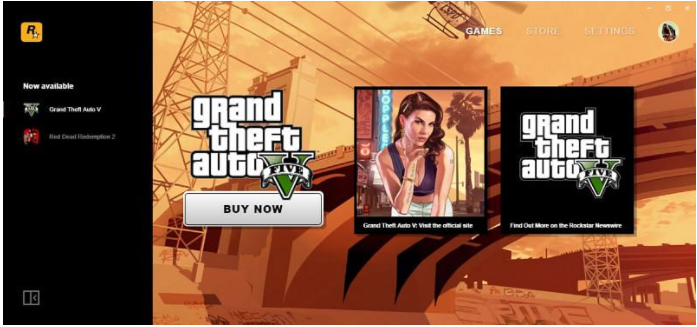
Players who purchased the game on Steam or Epic Games will require the Rockstar Games Launcher in order to play it. Once the purchase has been verified, the launcher will prompt you to link the two accounts you’ve created.
Adding Friends to Social Club

Player’s friends can now be added to their Social Clubs account, which is a new feature.
1.To bring up the Social Club pop-up menu, press the Home key on your keyboard.
2.Navigate to the Social Club menu and click the option to select a player.
3.Enter your buddy’s username and click “Send Friend Request” to send the individual a friend request.
Inviting Friends to the game

1.GTA Online will be launched.
2.To invite friends to the game, go to My Friends and select Invite to the game.
3.You may also use the join game command to connect to the servers of your buddies.
Video For Better Understanding
FAQs
How Do you join a party on GTA Online?
To find the head section, press the home button and glance around the screen. The opportunity to join other party chats hosted by friends, as well as the ability to host your own party chat, will be presented to you through this feature. If you plan on participating in GTA Online heists, you should invest in a microphone.
How do you do private job in GTA 5?
Create employment by going to the Menu > Online > Jobs >Create jobs. Click Rockstar Games developed the game. This will bring up a list of all of the game modes that are currently available. Choose a mode and you’ll be taken to another list that has all of the games that fall into that category.













