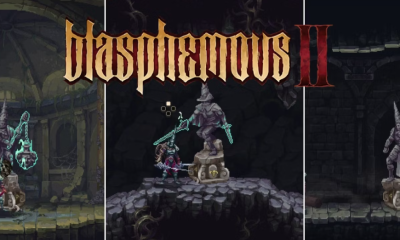Guide
How to Block a Contact on Skype

In order to block a contact on Skype, you will need to follow the steps that are outlined in this article. These instructions apply to the desktop version of Skype as well as mobile versions for Windows, Mac OS X, Android, and iOS devices. Now, in order to accomplish that, here is the procedure:
Read Also: How to Find Your Skype ID In Android and iOS
How to Block a Contact on Skype
Skype has standardized the user interface for its desktop client across all supported platforms, including the web. This includes desktop clients for Windows, macOS, and Linux. The process of blocking someone is made a great deal simpler as a direct result of this harmonization. Here is the protocol that must be adhered to:
1. You can view the profile of the contact you want to block by right-clicking on them in the Chats or Contacts tab, or by tapping and holding on their name. Alternatively, you can view their profile by searching for their name in the search bar at the top of the screen.
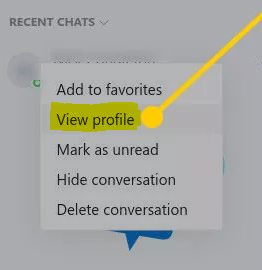
2. To block a contact, scroll down until you reach the bottom of the profile window, then click the button that is associated with blocking.
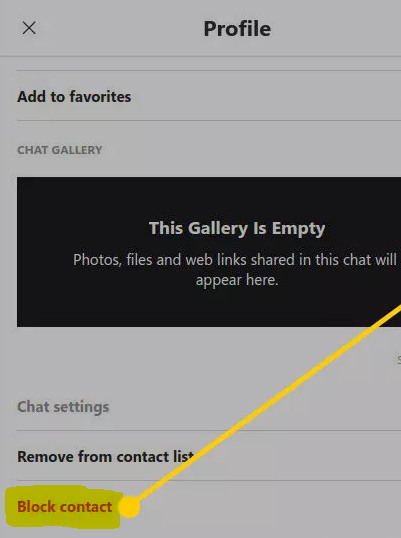
3. If you want to ignore someone without having to file a report of abuse, you can select Block from the drop-down menu in the window that is titled “Block this contact?”
4. When you block a contact, you won’t receive messages from that person and won’t be able to see them in your contact list anymore.
FAQs
Is it better to delete or block a contact?
When a contact or conversation is deleted, it does not have any effect on the chat history of the other party. Regardless of whether you choose to keep or delete the conversations, they will be saved on the other side. If you block a contact, it means that you will no longer be able to communicate with that person unless you first unblock them.
Does a contact know when you block them?
Even if you have blocked a contact on your iPhone or Android device, that person will still be able to send you text messages. These messages will not appear on your phone, but the sender will still be able to see that they were successfully delivered. They won’t be aware that their access has been restricted.
Does blocking someone on Skype delete chat history?
When you block a contact on Skype, the prior communications you’ve sent to that contact will not be removed, even if you delete the contact. You can view your previous discussion with a blocked contact by going to the Recent list in the Skype app and looking at it. You will be able to view it even though the contact is blocked.
When you delete a contact on Skype what happens?
When you delete a contact from your Skype address book, the person’s link to you on Skype is destroyed, and from that point on, he is classified as an unknown contact in Skype. The settings you choose on Skype will govern who is able to send you audio calls, video calls, and text messages.
What is the difference between blocking and deleting a contact on Skype?
Whereas deleting a contact permanently removes them from your address book, blocking a contact on Skype has no such effect. When you delete a contact on Skype, you are in effect temporarily removing them from your account. The other person may still get in touch with you. If you block someone from contacting you, that person will never be able to reach you again.