Guide
How to Cancel App Store Subscriptions on Your Mac

Users have the ability to download free trials of a range of television and music streaming services, in addition to other types of apps, through the Apple App Store; however, these free trials will eventually convert into paying subscriptions. Continue reading if you want to stop an App Store subscription from running automatically after the free trial period has expired or if you want to cancel a subscription that you are already paying for. All of these options are covered in this article. This article will take you step-by-step through the process of cancelling your subscription to an app store on a Mac so that you may get your money back. So let’s get started:
Read Also: How to Buy Credit on Skype on Your PC or Mac
How to Cancel App Store Subscriptions on Your Mac
1. Launch the application that is associated with the Apple App Store.
2. To access your account and view a record of your acquisitions, you need only click on your name, which is located in the bottom-left corner of the screen.
3. To view the information, select the button labelled View Information that is situated near the upper right of the window. Please provide the credentials that are connected with your Apple ID when prompted.
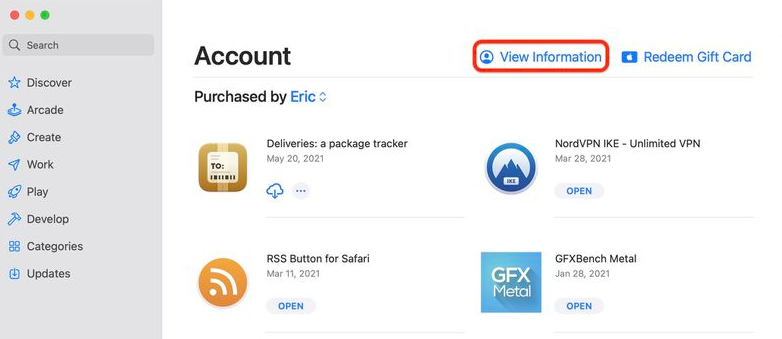
4. Scroll down until you reach the area labelled Manage, and then click the Manage button that is located on the line labelled Subscriptions.
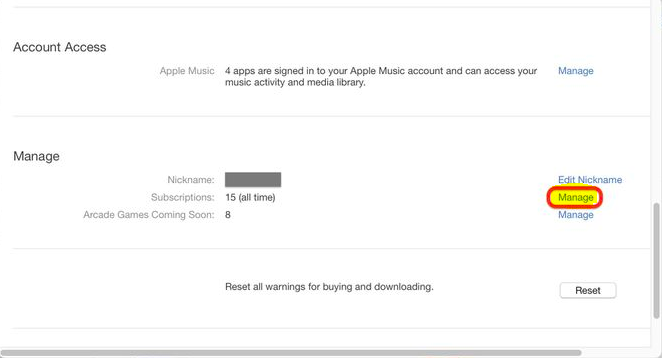
5. To cancel a subscription, go to the section labelled Active and look for a button labelled Edit that is positioned next to the subscription you want to cancel.
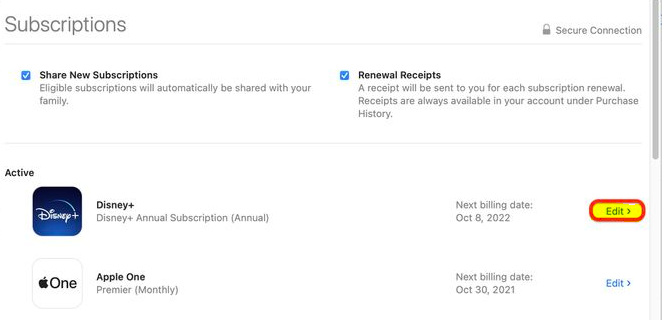
6. To terminate your subscription, select the “Cancel” option from the drop-down menu.
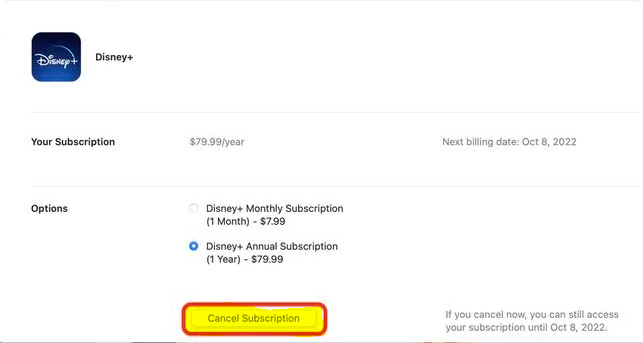
FAQs
Does deleting an app cancel the subscription on Mac?
Eliminating an app from your device does not cancel a subscription. You are need to take action in order to terminate the subscription.
Can I cancel App Store purchase?
To terminate a recently purchased app or subscription to a recently purchased app: Visit Your Apps. Choose the application you no longer want to use. Click the “Cancel purchase” button that is located on the details page.
Why can’t I find my subscriptions?
Check sure you are logged in to the correct account if you are having trouble locating your subscriptions. Be sure to login in to the Google Account that stores your subscriptions before continuing. Discover how to create a new account or change your existing one. It’s possible that the email address associated with your Google Account is different from the one you used for the subscription app.
Why can’t I manage my Apple subscriptions?
To access iTunes and the App Store, navigate to Settings > [your name] > Settings. To view your Apple ID, tap your Apple ID in the upper-right corner of the screen, and then tap Your Apple ID. Scroll down until you find Subscriptions, then click on it. To manage a subscription, tap the subscription in question.
Why can’t I cancel a subscription on my app store?
With iPhones, you are only able to cancel subscriptions if the subscription was originally purchased through Apple’s App Store and is associated with your Apple ID account. This indicates that you are free to terminate your subscriptions to online newspapers, Apple’s own services (such as Apple Music), and other streaming or media subscriptions, such as those to the Washington Post or HBO.

















