Gaming
How to Change Name in Forza Horizon 5

Players will have enough to do in Forza Horizon 5 thanks to the numerous Events, Challenges, Accolades, collectibles, and Multiplayer Modes that are included in the game. Before taking part in any of these activities, players will be prompted to select a name for themselves from a list that has already been compiled, and the game will use that name going forward to refer to them.
Because there are hundreds of real names and aliases from which to choose, it’s possible that some people sped through the process at the beginning in their eagerness to get started. In Forza Horizon 5, there is a means for the player’s name to be changed, however in order to do so, the player will need to access a particular menu that is not located on the pause screen.
Read Also: How To Fix Excessive Oversteer in Forza Horizon 5
How to Change Name in Forza Horizon 5

In Forza Horizon 5, players can modify their names by going to the “My Festival” menu and selecting the “Your Name” option. From from point on, all you have to do to have Anna and the other characters refer to players by this selection is hover over a name and select it. The player may alter their name an unlimited number of times if they so choose.
Players need to put the game into pause mode, go to the “My Horizon” tab, and then select the “Go To Home” option before they can return home and access the “My Festival” menu. Before you can do this, you will first need to unlock Casa Bella. Because the first property may be acquired without spending any Credits in Forza Horizon 5, there is no requirement to do so in order to have access to the option to modify one’s name.
However, once other houses have been unlocked, players will have the option to designate any one of those properties as their home instead. This implies that when they select “Go To Home” from the menu, they will be brought to this place rather than Casa Bella. In Forza Horizon 5, this is a fantastic technique to quickly move across the map before you earn the ability to use fast travel.
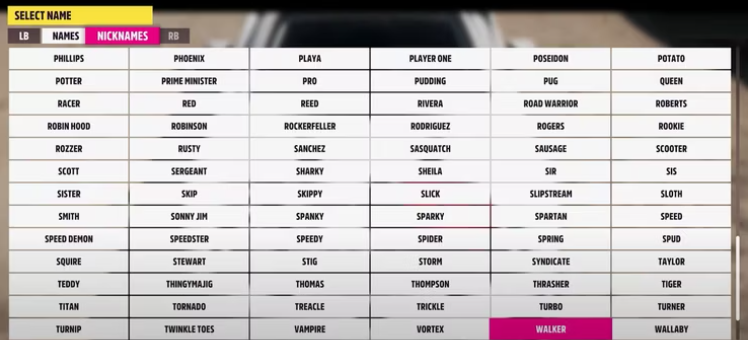
In addition, gamers are able to alter their Forza Link Phrases, licence plate, and personalise their character while they are at home. Unlocking Link Phrases in Forza Horizon 5 requires either completing the weekly Series Challenges or the campaign Events and Accolades. Both of these can be done independently of one another.
Unlocking cosmetic items such as clothing, glasses, watches, shoes, and emotes can be done by making a purchase from the “Customize Character” menu, going to the Forzathon Shop, or achieving a certain level of success in an Accolade or Event. In addition, you can win them, along with Credits, automobiles, and car horns, from Wheelspins and Super Wheelspins in Forza Horizon 5.
When you are through making your decisions in Forza Horizon 5, including altering your name, simply exit the menus and you will be sent back to the game’s standard mode. Going home again from the same menus will initiate an autosave, which you can use to make sure the game remembers the modifications you made. It is important that the next time players start the game, Anna recognizes them by their new name.
FAQs
Does Forza Horizon 5 use your name?
As a consequence of this, not everyone will have their complete name displayed in Forza Horizon 5, but the game will automatically input that name into the game for those people who have notified Xbox Live their name.
How do you change your nickname on Forza Horizon?
In Forza Horizon 5, players can modify their names by going to the “My Festival” menu and selecting the “Your Name” option. From from point on, all you have to do to have Anna and the other characters refer to players by this selection is hover over a name and select it. The player may alter their name an unlimited number of times if they so choose.
How does Forza Horizon know my name?
You have to keep in mind that when you initially start playing Forza Horizon 5, your name is taken from who knows where; consequently, it is possible that it is incorrect. When you are creating your character, you are not given the option to choose a name at any point. If, on the other hand, your name is incorrect or you simply prefer to be known by a different moniker, you can easilay have it altered.
Is Forza Horizon 5 real?
Forza Horizon 5 has a variety of real-world places that have been faithfully recreated for use in the game, as was previously mentioned. Guanajuato is a vibrant and colourful area that is ideal for individuals who are interested in putting their new vehicles through their paces on the city roadways.
Can you change Forza Horizon 5 license plate?
Regrettably, you are unable to alter the appearance of either your licence plate or your licence plate frame. If you drive a typical car, the licence plates on your vehicle will just be the standard black-and-white design. On the other hand, in the event that you purchase a Forza Edition vehicle, you will be issued a unique registration plate.













