Guide
How to Clear Google Maps Search History on PC and Mac

If you have location services enabled on your device, Google is aware of exactly where you are at all times. Google will record a lot of information about you, from the places you’ve gone to the things you’ve looked for, unless you opt out of having this information recorded. This is not merely an excessive use of technology; rather, it is a method that might be helpful in locating places that you have already visited or searched for online. This article will walk you through the steps necessary to delete your search history on Google Maps on both a PC and a Mac. So let’s get started:
Read Also: How to Turn Off Highways on Google Maps Website
How to Clear Google Maps Search History on PC and Mac
Accessing the location history for your Google account is the simplest approach to clear up the past searches that you have performed using Google Maps. Using the web browser on either a Mac or a PC, you may complete this task in a short amount of time.
To erase your search history in Google Maps on your PC or Mac:
1. Launch the Google My Activities website and log in to your account there.
2. On the first page, select the activity choice that is labelled “Web & app.”
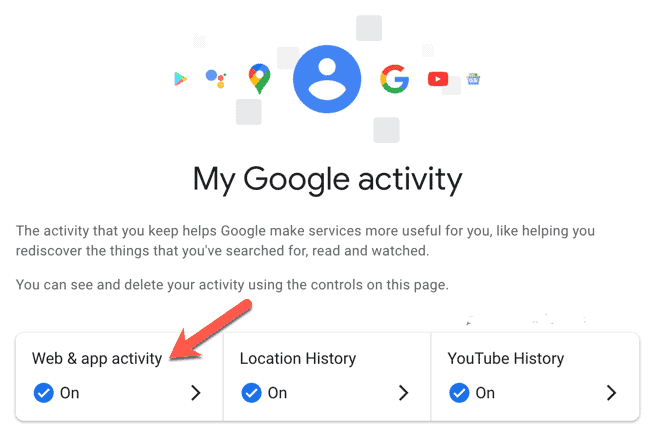
3. To see and erase activity, select the Google Maps icon from the drop-down menu.
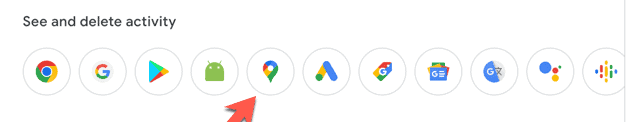
4. On the page devoted to the Mapping Activity, click the Remove button.
5. Choose the deletion time frame you want to use from the drop-down menu, and Google Maps will start removing your data automatically after you’ve made your selection.
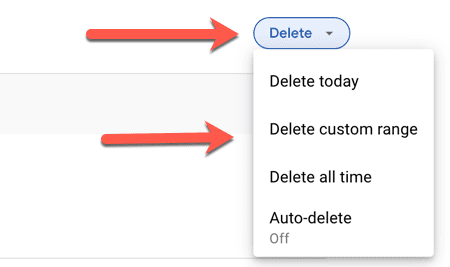
6. Once the deletion has been completed, you can confirm by pressing the OK button.
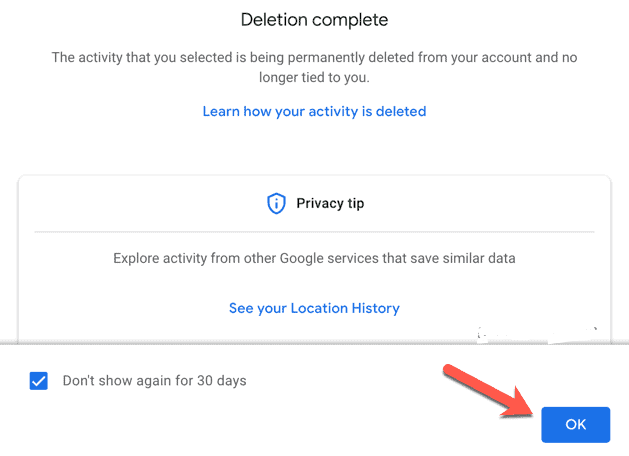
FAQs
Why won’t my Google Maps search history Delete?
To erase your search history in Google Maps on your PC or Mac:
Launch the Google My Activities website and log in to your account there. On the first page, select the activity choice that is labelled “Web & app.” To see and erase activity, select the Google Maps icon from the drop-down menu. On the page devoted to the Mapping Activity, click the Remove button.
Why can’t I delete some of my search history?
It’s conceivable that your device’s Content and Privacy Restrictions are preventing you from erasing Safari’s browser history and cookies. Often, these controls are put in place to ensure compliance with age limits and shield youngsters from potentially hazardous content. When limitations are activated, the button to Clear History and Website Data in Safari is disabled and appears greyed out.
Does Google Maps save search history?
Based on your Location History, Google Maps Timeline displays an estimate of places you may have gone and routes you may have travelled in the past. These estimates are based on probabilities. Your Timeline can be edited at any moment, and you can delete your location history from within your Timeline. Because only you have access to your Timeline, no one else will ever see it. Timeline is accessible on mobile devices and desktop computers.
Can you edit Google Maps history?
Choose the “Maps history” option found under “Account Settings.” This will open a new page within the app devoted to the Maps Activity. Next, touch the icon that looks like three dots to the right of the search bar. Click the Remove activity by button.
Can someone track my phone if my location is off?
Even if the location services on a mobile phone are disabled, it is still feasible to trace its whereabouts via other means. Disabling the location service on your mobile device can assist in keeping your whereabouts a secret. If you do not want unauthorised individuals to know where you are or to be able to follow your movements, this is an essential step to take.
Why won’t my Mac let me delete my history?
Toggle off limitations on the web.
You will not be able to clear Safari’s history or the data stored by websites if the Screen Time limitations, particularly those pertaining to web access, are activated. Turn off the limitations, and give it another shot.













