Guide
How to Connect Smart Home Devices to Alexa

After you have connected all of the devices in your smart home, Alexa will be able to be used to control those devices. Be sure that your internet-connected home gadget is correctly configured before you need it by reading and adhering to the instructions that the manufacturer has supplied. This post will provide you with step-by-step instructions on how to link Alexa to a variety of different smart home devices. So let’s get started:
Read Also: How to Play Apple Music from Phone on Alexa
How to Connect Smart Home Devices to Alexa
Make sure that the device you’re using is compatible with Alexa, and then finish the setup for the smart home device using the website or app provided by the manufacturer. You will need to connect the device to the same Wi-Fi network as your Echo device, as well as download and install the most recent software updates for the device.
1. Launch the Alexa app on the mobile device you are using.
2. Choose More from the menu located in the lower-right corner of the screen.
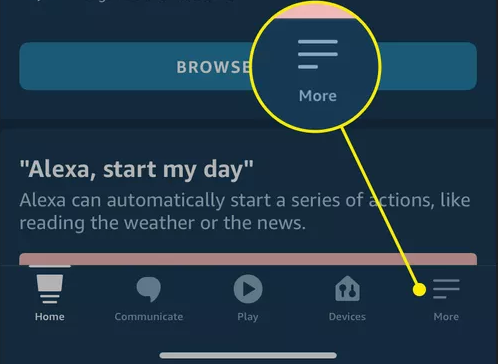
3. Click the Add a Device button.
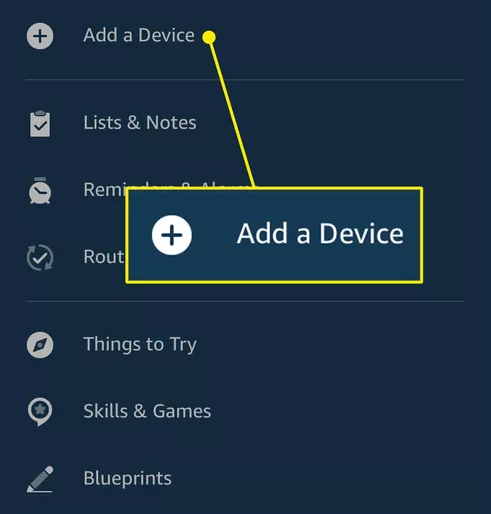
4. Choose the kind of peripheral you wish to add to the list.
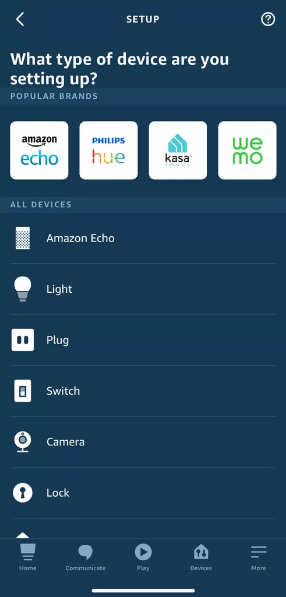
NOTE: If the brand is not displayed, choose Other from the drop-down menu.
5. Select the brand that appears on the following screen.
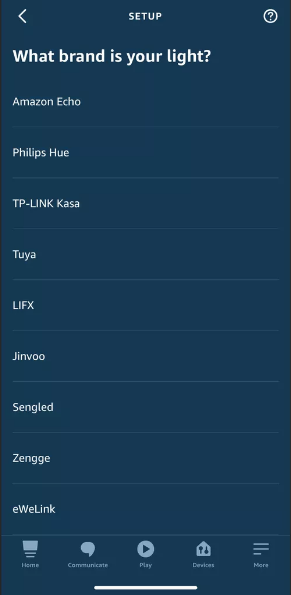
6. To configure your device, follow the steps that appear on the screen. The procedures will be different for each type and manufacturer.
7. Activate the skill so that you can use Alexa to operate the device. If prompted, sign in to the account that is associated with the device. You will see a notification alerting you that the smart device has been linked to your Alexa device successfully after this step has been completed.
FAQs
Where is smart home devices in Alexa app?
Launch the Alexa app by tapping the Devices icon located on the bottom toolbar, and once you are in the Devices panel, select either the Plugs or All Devices icon.
How many smart home devices does Alexa support?
If you are using a device that is powered by Amazon Echo, you might be wondering how many different kinds of smart devices can be linked to Alexa at the same time. The response to this question is that there are over 60,000 third-party goods that are compatible with the Amazon Echo range of devices and Alexa, the virtual assistant offered by Amazon.
Is Alexa a smart home system?
Alexa is the most popular speech assistant for controlling smart home automation, and Amazon has been rapidly adding more new devices and functionality to the platform year after year. Because there are so many gadgets currently available, you may want to think about going all out to Alexa-fy your home now that there are so many options available.
Is Echo and Alexa the same?
The straightforward response to this question is that Alexa is not the product but rather the Intelligence service. On the other hand, the Amazon Echo is the tangible gadget that serves as the interface between the user and Alexa.
Can Alexa control my TV?
Alexa Skills are voice-activated capabilities that are provided by the Alexa Cloud Service. They provide you the ability to operate certain goods by using the Amazon® AlexaTM app, which is compatible with Amazon EchoTM and Amazon Echo DotTM devices. You may use your voice to turn on or off your TV, change the channel, adjust the volume, and perform a number of other functions with this feature.













