Ai
How to Create Your Own AI Avatar for Videos
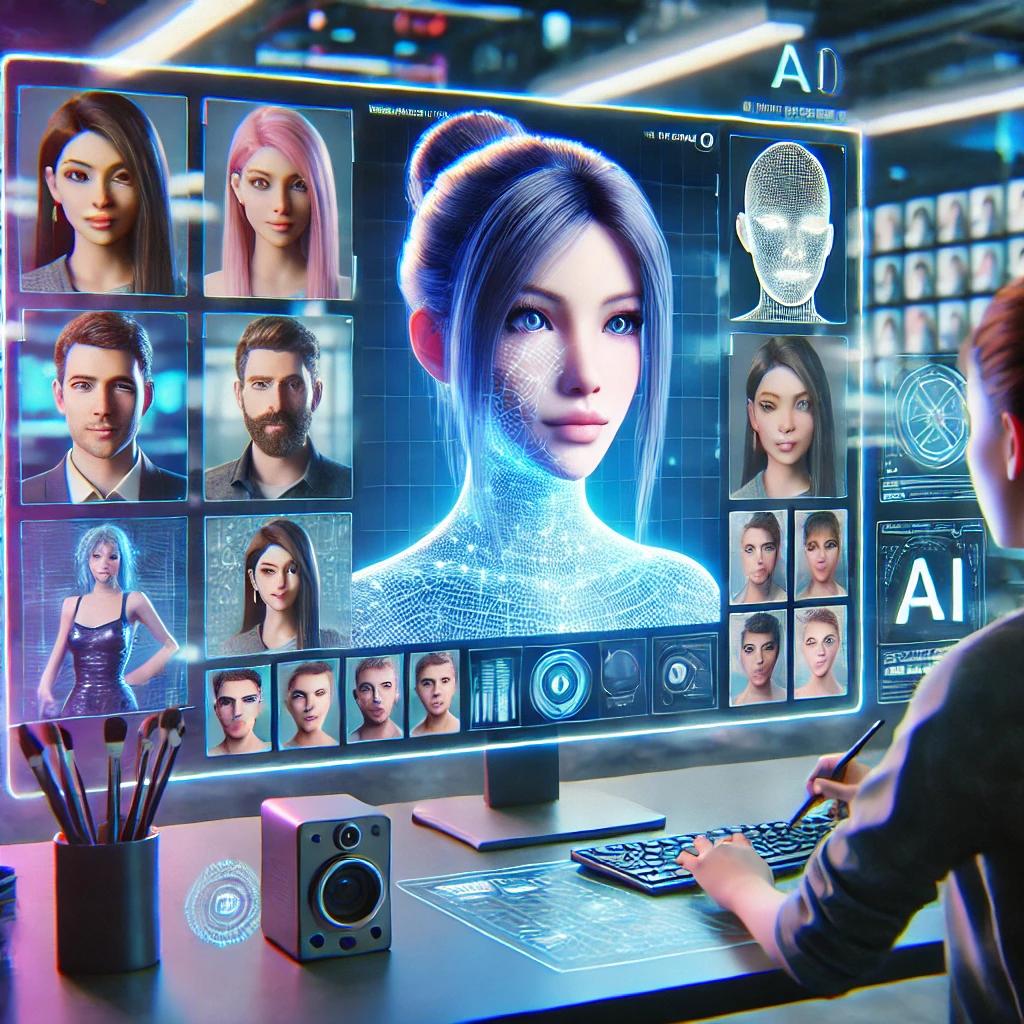
In the age of digital media, the demand for personalized and engaging content is skyrocketing. One of the most innovative ways to elevate your video production is by creating your own AI avatar. AI avatars are customizable virtual representations that can speak, move, and interact in videos, making them a powerful tool for education, marketing, entertainment, and more.
In this article, we will walk you through the step-by-step process of creating your own AI avatar for videos, highlighting the tools and strategies you need to succeed.
What Is an AI Avatar?
An AI avatar is a computer-generated character powered by artificial intelligence. These avatars can mimic human-like expressions, gestures, and speech, making them ideal for creating engaging and interactive content. Unlike traditional animation, AI avatars leverage AI algorithms to produce realistic movements and voice synthesis in real-time.
Why Create an AI Avatar for Videos?
- Personalization: AI avatars allow you to customize the character’s appearance, voice, and behavior, making them a perfect fit for your brand or project.
- Cost-Effective: AI avatars eliminate the need for expensive actors or complex video shoots.
- Consistency: Unlike human actors, AI avatars can maintain the same look, tone, and delivery across multiple videos.
- Scalability: Create content in multiple languages or formats with minimal effort, expanding your reach.
Step-by-Step Guide to Creating an AI Avatar
Step 1: Define the Purpose of Your Avatar
Before diving into the creation process, determine the purpose of your AI avatar. Ask yourself:
- What type of content will the avatar create? (e.g., tutorials, marketing videos, entertainment)
- Who is the target audience?
- What tone and style should the avatar convey?
A clear purpose will guide the customization process and ensure your avatar aligns with your goals.
Step 2: Choose the Right AI Avatar Creation Tool
There are several AI tools available for creating avatars. Here are some popular options:
- Synthesia
- Features: Create AI avatars with lifelike appearances and natural speech.
- Ideal for: Corporate training, marketing, and explainer videos.
- D-ID
- Features: Generate talking avatars from photos and text input.
- Ideal for: Personalization and interactive content.
- Reallusion iClone
- Features: Advanced 3D character customization and animation.
- Ideal for: High-quality production and entertainment.
- Ready Player Me
- Features: Create customizable 3D avatars for videos and virtual worlds.
- Ideal for: Gaming and metaverse applications.
Choose a tool that aligns with your skill level, budget, and intended use.
Step 3: Design the Avatar’s Appearance
Once you’ve selected a tool, start designing your avatar. Most platforms allow you to customize the following:
- Facial Features: Adjust the avatar’s face shape, skin tone, eye color, and hairstyle.
- Clothing and Accessories: Choose outfits and accessories that match your brand or character theme.
- Body Type: Select a physique that aligns with your target audience or project requirements.
For instance, if you’re creating an avatar for a professional training video, opt for formal attire and a neutral expression.
Step 4: Add Voice and Speech Capabilities
A lifelike voice is crucial for making your AI avatar engaging. Here’s how to add speech capabilities:
- Text-to-Speech (TTS): Most tools offer TTS engines that convert written text into speech. Select a voice style, pitch, and speed that suit your avatar.
- Custom Voice Recording: Record your voice or hire a professional voice actor to add a personal touch.
- Language Options: Ensure the tool supports multiple languages if you plan to reach a global audience.
Step 5: Program Realistic Movements and Expressions
To make your avatar more dynamic, program its movements and facial expressions:
- Lip Syncing: Match the avatar’s lip movements with the speech.
- Gestures: Add hand movements, nods, and other gestures to enhance communication.
- Facial Expressions: Incorporate smiles, frowns, and eye movements to reflect emotions.
Many tools use AI-driven animation to automate these processes, saving you time and effort.
Step 6: Create and Export Your Videos
After customizing your avatar, it’s time to create videos. Follow these steps:
- Script Writing: Prepare a well-structured script for your video.
- Input Text or Audio: Enter the script text or upload an audio recording into the avatar tool.
- Preview and Edit: Review the video for errors and make necessary adjustments.
- Export: Save the final video in your preferred format (e.g., MP4, MOV).
Step 7: Optimize for SEO and Distribution
To maximize your video’s reach, optimize it for search engines and platforms:
- Keywords: Include relevant keywords in the title, description, and tags.
- Thumbnails: Design eye-catching thumbnails to attract viewers.
- Platform-Specific Formats: Adjust the video’s aspect ratio for platforms like YouTube, Instagram, or TikTok.
Tips for Enhancing Your AI Avatar Videos
- Maintain Consistency: Use the same avatar across your videos to build brand recognition.
- Experiment with Styles: Test different tones, outfits, and settings to keep your content fresh.
- Engage Your Audience: Use your avatar to answer questions, provide tutorials, or host live sessions.
- Monitor Analytics: Track viewer engagement and feedback to refine your strategy.
Ethical Considerations
While AI avatars offer numerous benefits, it’s essential to use them responsibly:
- Transparency: Inform your audience that an AI avatar is being used.
- Authenticity: Avoid creating avatars that mimic real individuals without consent.
- Accessibility: Ensure your videos are inclusive by adding subtitles and translations.
Conclusion
Creating your own AI avatar for videos is an exciting and innovative way to produce engaging content. By following this guide, you can design a customized avatar that resonates with your audience and enhances your video production. With the right tools and creativity, the possibilities are endless.
Start exploring AI avatar creation today and revolutionize the way you communicate through videos!















