Gaming
How To Drop Items In Roblox

Roblox features one of the most diverse selections of games to choose from. Roblox offers a diverse range of game genres, ranging from Marvel’s universe to Naruto-themed Shindo Life, among others. The fact that you can even design games on this platform is a lot of fun. As you progress through this universe, you will realize that there are several games that you have been addicted to. If you are a frequent and active Roblox player, you may be familiar with the way inventory works in the game. As time goes on, your inventory begins to fill up with all of the goods you’ve collected from various games. To learn how to dump goods in Roblox, check out our guide below.
Read Also: How to Get Buffoon in Hours Roblox
How to Drop Items in Roblox?
If you are playing a Roblox game and you have an object in your hand but don’t know how to get rid of it, follow the instructions below:
- PC players: Hit the backspace or the “=” keybind to drop the item.
- Xbox players: Press Down on the D-Pad.
- Mobile players: Head over to the chatbox and select the backspace on the keyboard on-screen.
How to Trade Items in Roblox?
It is necessary to be a member of Builder’s Club in order to trade your stuff, and this is one of the requirements. To trade in Roblox, simply follow these steps:
- Navigate to the Roblox account of the user with whom you wish to trade.
- Then choose the three-dot menu option to the right of the account information in the upper right corner.
- It will bring up a menu dialogue box; pick Trade Items from the list.
- Afterwards, you will be presented with a menu displaying all of the products that are available for you and the player to trade with.
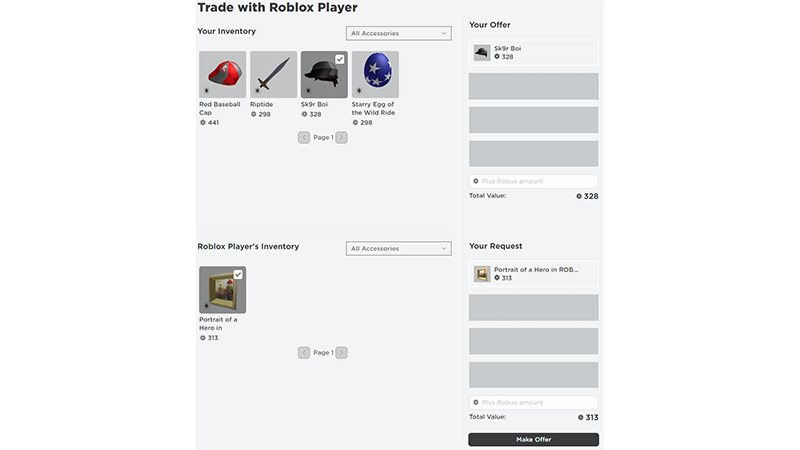
- Select the objects with which you wish to make a transaction. You may also improve the player’s deal by adding a reasonable amount of Robux to his or her account.
- Then, in order to complete the transaction, select the Make an Offer option.
That is all there is to it when it comes to dropping goods in Roblox.
Video
FAQs
What button is it to drop items in Roblox?
Dropping objects in Roblox is a simple process.
In order to get rid of anything, you can just drop it off at the appropriate location. Simply choose the object from your inventory, hold it in your hand, then press the backspace button. This will work to dump everything in your inventory, with the exception of headgear, which must be dropped by pressing the ‘=’ key for some reason.
How do I drop items in Elden ring?
You may exchange an item with another player once they have joined your game. To do so, choose the item in your inventory and press the “Leave” command. This choice will place the selected goods on the ground, allowing your multiplayer friend to pick them up off the ground.
How do you drop items in Paranormica Roblox?
To drop objects, press the Backspace key. Some people are unaware of this and are so forced to keep stuff they do not desire.














