Guide
How to Enable Brief Mode in the Alexa App

It may get irritating to always have Alexa respond with “OK” to your questions, but turning this feature off is simple. There is a mode on Alexa called Brief that mutes many of the interactions. If you enable Alexa’s Brief Mode, she won’t always respond with “OK.” It effortlessly completes the assignment at hand. Those users who find Alexa’s responses to be a source of annoyance can benefit from this option, which also makes the assistant work more effectively (and quiet). This tutorial will walk you through the steps of activating the short mode in the Alexa app. So let’s get started:
Read Also: How To Connect Spotify To Alexa
How to Enable Brief Mode in the Alexa App
The steps that need to be taken in order to enable Brief Mode are as follows:
1. Start up the Alexa application that’s already installed on your mobile device.
2. After entering the application, pick More from the menu that appears in the top right corner, and after that, select Settings from the menu that displays.
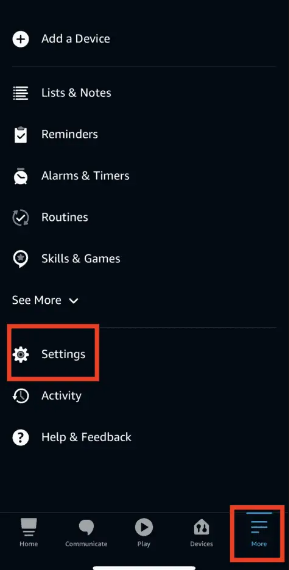
3. Now scroll all the way down until you reach the section that is labelled Alexa Preferences, and then select Voice Responses from the menu that appears.
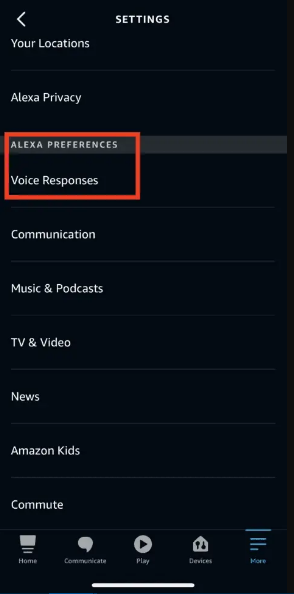
4. To use the Brief Mode, turn it on.
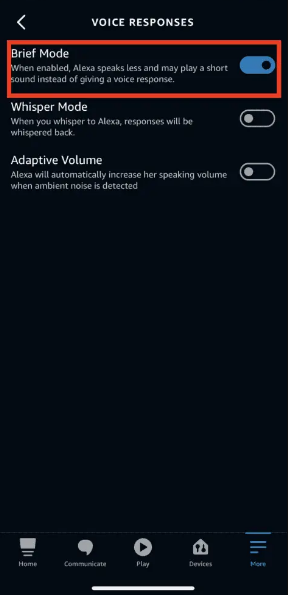
Brief Mode is considered by Amazon to be a “global feature,” and this information is provided for your perusal. If you allow it in the Alexa app, it will be enabled for all of your Alexa devices at the same time. This is all that this entails.
FAQs
Does Alexa have a whisper mode?
There are a few distinct approaches one can use in order to get Alexa into speaking much more quietly. The first approach is an easy one. Simply tell Alexa, “Alexa, go to the whisper mode.” Following the activation of the whisper mode, Alexa will provide a response confirming the change.
Does Alexa have a secret?
It is necessary to speak the following to Alexa in order to reach the hidden mode: “Alexa, up, up, down, down, left, right, left, right, B, A, start.” After that, Alexa should answer by saying, “Super Alexa mode has been engaged.
Can you intimate voice of Alexa?
Simply select the Alexa-enabled device from the drop-down menu to make changes. To adjust the settings, tap the gear icon that is located in the top right corner. Tap the Alexa’s Voice option once you’ve located it by scrolling down the menu. You can choose with the Original (which has a more feminine tone) or the New (the masculine voice).
Is Alexa always listening?
According to the list of commonly asked questions that Amazon maintains, the only way for Alexa to begin recording your conversation is for you to say the wake word for the device.
Does Alexa have hidden camera?
Your Echo Show can now function as a surveillance camera thanks to this update. After activating this feature, you will have the option to either disable the camera or close the physical shutter to prevent Home Monitoring and Drop In from accessing the camera on your Echo Show at any time.














