Gaming
How to Fullscreen in Apex Legends

You power on Apex Legends, only to find that it is stuck in the Windowed mode. This makes the first-person shooter gameplay you were looking forward to playing practically unplayable. If this describes your circumstances, the five suggestions that follow might be helpful to you in finding a solution to the problem that you’re having. If you begin playing Apex Legends from this area, you will always have the option to play the game in the full screen mode.
Read Also: How To Switch Monitors In Apex Legends
How to Fullscreen in Apex Legends
1: Use your Generic Keyboard Shortcuts to make Apex Legends FULLSCREEN
It is easy to make practically any game become full screen by using one of three universal keyboard keys, provided that you are playing on a computer running Microsoft Windows.
- [Alt] + [Enter] key together.
- The [F11] key is used in a variety of games.
- The combination of the [Fn] and [F11] keys can be used for various games.

When playing Apex Legends, pressing [F11] could cause some players to experience a blank screen. Therefore, if you only attempt one of the shortcuts, make it the [Alt] + [Enter] combination. In the event that this does not work, it is time to adjust the settings on your EA Origin Launcher.
3: Use In-Game setting to Go FULLSCREEN in Apex Legends
This is functional for users of both Steam and Origin. When you are actually playing the game, navigate to the options menu and select [Video]. From there, adjust the Display Mode to [Full Screen].
Make sure that your [Aspect Ratio] and [Resolution] settings are both set to native so that you do not experience any blurriness. To see the (native) notification, you need only to change the settings until you see it.
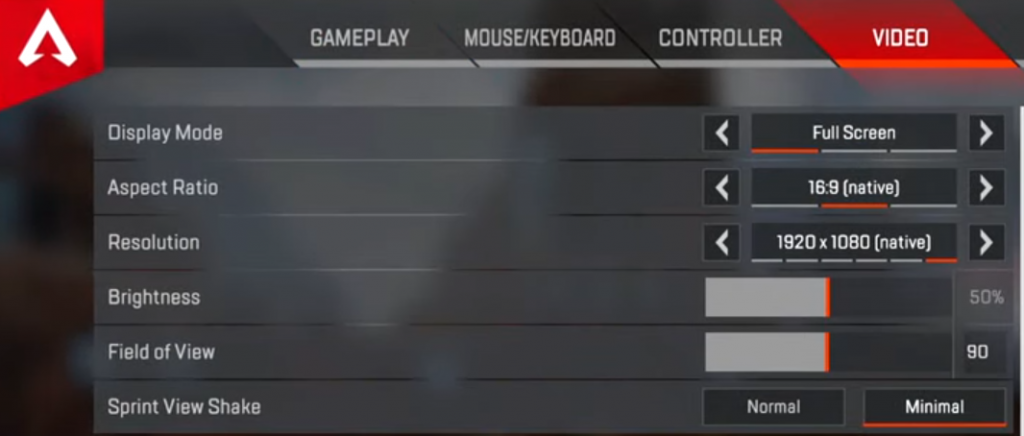
You have the option of changing the display mode settings to [Borderless] if you so desire. During their gaming sessions, those who frequently use the Alt Tab key will find that this is a really useful feature. On the other hand, [Full Screen] is the mode we advise sticking with so that the frame rate is more consistent. In Apex Legends, switching to Borderless Windowed mode typically reduces FPS performance, which is something that might be of critical importance when the action is intense.
FAQs
How do I adjust the screen on Apex Legends?
If you go to the settings menu and select the VIDEO tab, then selecting Brightness, you will be brought to a page where you can modify the brightness of the display. You have the ability to adjust the brightness of the display so that it is most comfortable for your eyes. A lengthy strain on the eyes caused by gaming can be alleviated by adjusting the brightness of the display.
How do I fullscreen without F11?
To zoom in or out, respectively, hit the plus or minus keys on the keyboard while holding down the Ctrl key (or the Command key on a Mac).
Which F key is full screen?
F11 key
Simply pressing the F11 key while using a browser on a Windows-based machine will take you into fullscreen mode. It’s possible that different programmes have different keys or methods for accessing fullscreen mode.
Is F11 full screen?
On a computer running Windows, the full-screen mode
To enter fullscreen mode, hit the F11 key on your keyboard. This will allow you to exit the conventional view, which displays elements such as the address bar, the status bar, and so on at all times. You can return to the usual view by repeatedly pressing the F11 key on your keyboard.
What does F12 key do?
The F12 key is a function key that may be located at the very top of the keyboard on practically every computer. The key is utilised most frequently in order to launch Firebug, Chrome Developer Tools, or another debug tool for a browser.













