Xbox
How to Get Free Games on Xbox One

Video games can be quite pricey, particularly if you are on a tight financial plan. The availability of a plethora of high-quality games that are completely free to play is a wonderful feature of modern gaming consoles such as the Xbox One. The Xbox Store, which is the platform’s digital storefront, provides users access to a broad variety of free games, sometimes known as “free to play” (F2P) titles. Users can download these games at no cost, although they typically contain a variety of in-game monetization methods. However, if we are paying customers to the Xbox Live Gold program, we can play a wide variety of Xbox One video games without spending any money, in addition to the Gold Games released each month. This guide will walk you through the steps necessary to obtain free games on your Xbox One:
Read Also: How to Set a Static IP Address for Xbox One
How to Get Free Games on Xbox One
Through Game Pass:
Game Pass is a subscription service that enables users to download an increased number of free games. Game Pass subscribers should check back frequently because new games are added yearly.
1. Open up your Xbox Live account and sign in. Xbox Live Gold is not required for play.
2. Press the A button after navigating to the “Store” tab in the screen’s upper-right corner.
3. Press the A button in the “Deals” tab.
4. The following menu contains a part that is referred to as “Try for Free.” These titles are only available to Xbox Live Gold and Game Pass subscribers to download and play for free.
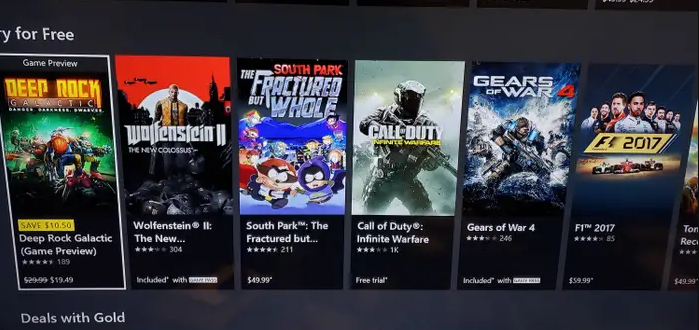
5. There ought to be a button labelled “Show all” located on the right-hand side of the screen in the “Try for Free” portion of the website. Choose this option and then press the letter A.
6. While holding down the A button, navigate to the free game you wish to download and select it.
7. When you get to the following screen, hit A when you are on the “Get” button. The game ought to start downloading on its own automatically.
Pay close attention to the specifics of the games that interest you while searching for free ones online. When you first start playing certain games, you won’t have to pay anything; however, after a free trial period, you may be required to purchase a subscription, or the game may have in-app purchases.
Through Xbox Live Gold:
1. You must first sign in to your Xbox Live account using your Xbox One to download free games. You can only do this if you have an Xbox Live account.
2. Once you have successfully logged in, go to the “Store” option, which is located in the top-right corner of the page. You can push A or press Down on the left stick.
3. Continue to scroll down the list until you find an option labelled “Browse games.” Tap the A key.
4. Navigate through the available content until you come across a section titled “Top free games.” On the right-hand side of the screen, just above this area, there should be a button that says “Show all.” Choose “Show all” and then press the A button. This will present you with a list of all the free games currently available rather than just a few of them.
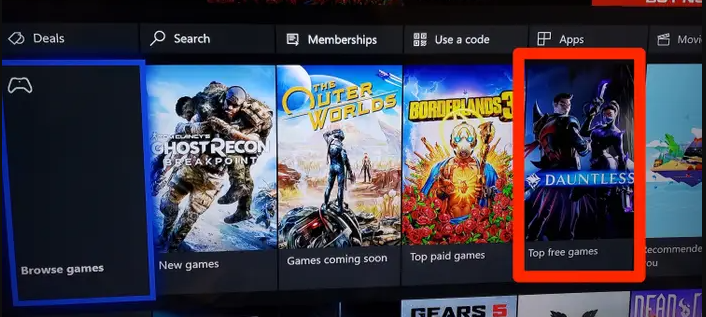
5. Press the A button after you have chosen the game you wish to download.
6. When you move on to the following screen, you can automatically be presented with a gameplay trailer for the game. After navigating lower and selecting a “Get” button, you must press the A key. The download of your brand-new game ought to start off on its own.
7. You won’t need to do anything further after the download.
FAQs
Is downloading games from Xbox app free?
Find the game you want to install by searching for it or picking something from the app’s Home screen. Choose Download to console, then pick one of the available consoles from the drop-down menu. Note You can install games on your Xbox console even if you haven’t paid for them via the Xbox app. The game can be downloaded into your console, but in order to play it, you will need to purchase it first.
What happens if you jailbreak your Xbox?
The process of removing any software limitations from an apparatus is known as “jailbreaking.” There are a few other names for this procedure, including hacking, cracking, chipping, and hacking. Regarding the Xbox One jailbreak, this implies that you are able to access Xbox One games without having to pay for them, which is contrary to the usual practice of having to pay for such things.
Is My Xbox One spying on me?
Microsoft claims that voice data are gathered when the Xbox is used as a search engine, but that this does not occur when users are communicating with one another through the internet. It states that facial and bodily features are not able to be reassembled into photos since they are saved on the console as a sequence of numbers rather than as images.
Does the Xbox camera record?
On the other hand, the camera will not take any images or record any video until you specifically direct it to do so. You can prevent the majority of apps from using the camera by going into the settings.
Is it illegal to steal your Xbox account?
Using your own account on another person’s console is perfectly acceptable and in no way inappropriate. However, it is a violation of the Community Standards for Xbox to use an account that belongs to another user without first obtaining permission from that person to do so.














