Guide
How to Recover Your TikTok Account

Without a shadow of a doubt, the most talked-about social media platform of the year 2020 will be TikTok. Even though the app has been available since 2016, the increase in the number of people using the service can be attributed to the global coronavirus outbreak.
If you previously decided to check out TikTok and found that it wasn’t for you — or if it was for you a little too much and you couldn’t get anything done for all the dance challenges you found yourself working on — and you decided to delete your account, you can still recover your TikTok account under certain circumstances. For example, if you deleted your account because you couldn’t get anything done for all the dance challenges you found yourself working on, or if you deleted your account because you
Assuming that you deleted your account less than a month ago, here is how to get it back again so that you can begin utilizing the application. This is how you can get back into your TikTok account.
Read Also: How to Turn On Dark Mode on TikTok
How to Recover Your TikTok Account
1. Locate the TikTok app on the home screen of your mobile device and launch it.
2. To access your profile, hit the icon located in the lower right-hand corner of the screen.
3. When you are on the profile screen, hit the “Sign up” button.
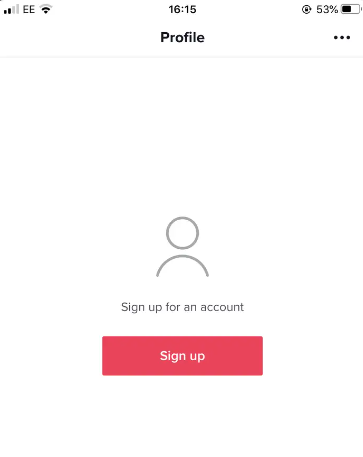
4. At the bottom of the screen where you sign up, next to the question “Already have an account? “, tap the “Log in” button.
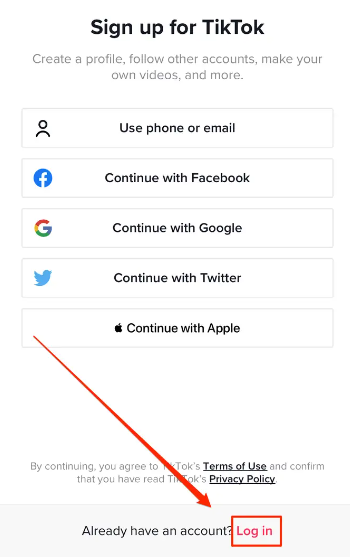
5. Navigate to the “Use phone/email/username” option at the top of the list and click on it. This will allow you to log in with your login and password. In the event that you forget your password, you will be able to retrieve it at a later time. It is still recommended that you pick this option.
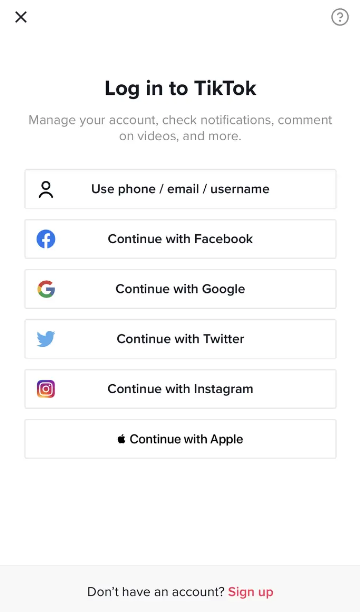
6. When you enter your information to log in, you will be directed to a screen that informs you that your account is in the process of being deactivated. Click the “Reactivate” button to demonstrate that you are serious about regaining access to your account.
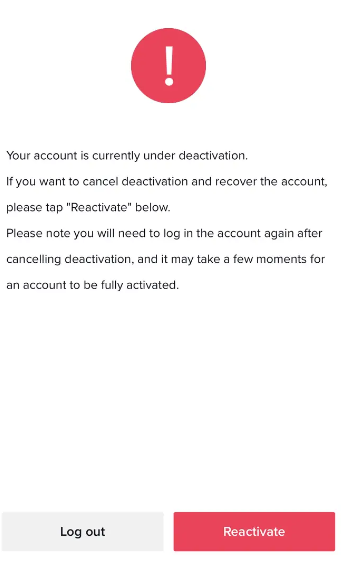
After that, your account will be restored, and you will be able to use it as usual going forward.
It is important to remember that in order for this process to function, the account in question must have been disabled no more than 30 days ago. If it has been more than thirty days since you last logged into your account, it will have been permanently deleted, and you will not be able to recover it or establish a new account using the same username as the one you had previously used.
FAQs
How can I recover my TikTok account without phone number and email?
You will need to submit a TikTok feedback form in order to regain access to your TikTok account if you do not have access to your email or phone number. You can use the feedback form to not only offer your feedback regarding the platform, but also to report a problem with the site. If this is not the case, you can still use the app to report an issue by creating a new account.
Why can’t I log into my TikTok account?
Keep the TikTok app up to date.
Because of this issue, it’s possible that you, too, won’t be able to log in. Therefore, search for “TikTok” on the App Store or Google Play to determine whether or not there are any accessible updates for the app. If there is a new version available, it will say Update instead of Open if there is one. Simply updating your phone to the most recent version requires a click on the “Update” button.
How do I find out what email I used for TikTok?
You can adjust your privacy and settings by going to your profile on TikTok and clicking the option there (the three-dotted symbol on the top-right corner of your profile). Then select the Email option after clicking the Manage Account button. If you have already connected TikTok with your email address, you will be able to find it there.
Why can’t I recover my TikTok account?
Within the first thirty days after you delete your TikTok account, you will have the option to reclaim your account. TikTok accounts that have been deleted and have not been restored within 30 days are permanently closed and cannot be reopened. In order to reopen a previously deactivated TikTok account, you will need to have access to the email address and password you used to create the account in the first place.
Does TikTok delete inactive accounts?
After signing up for an account on our site, customers are strongly encouraged to make frequent use of the TikTok app. If an account is dormant for more than 180 days, the username may be changed to a random numeric username instead.













