Gaming
How to Remove a Residence From Animal Crossing
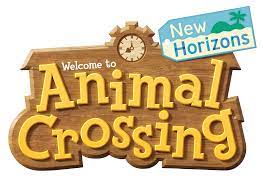
Animal Crossing: New Horizons is a fantastic game that can be enjoyed with close friends and family; yet, there are times when an in-person player will place a tent in a frustrating location and then never play the game again. If they want to get rid of their tent or house in Animal Crossing, they have to delete their player data. The procedure is as follows.
Read Also: How to Get Sugarcane in Animal Crossing
How to Remove a Residence From Animal Crossing
By Deleting Player Data
Asking the other person for permission to delete their account is always the wisest course of action before carrying out any kind of deletion. If they respond with a “yes” or indicate that they do not intend to play the game again, then you are in the clear.
Start Animal Crossing and begin the game assuming the role of the person whose progress you want to delete from the game. It is imperative that you select the correct account; otherwise, you risk deleting the wrong player by accident.
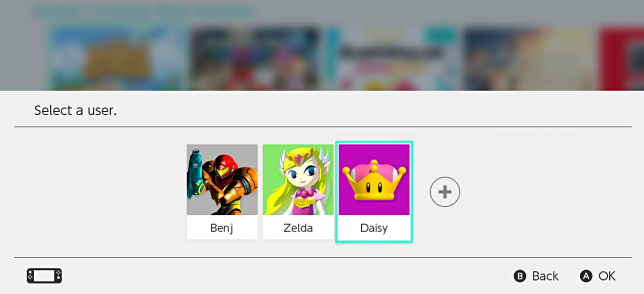
To access the Settings menu, you will need to click the “-” (minus) button located on the left Joy-Con controller once you have reached the title screen.
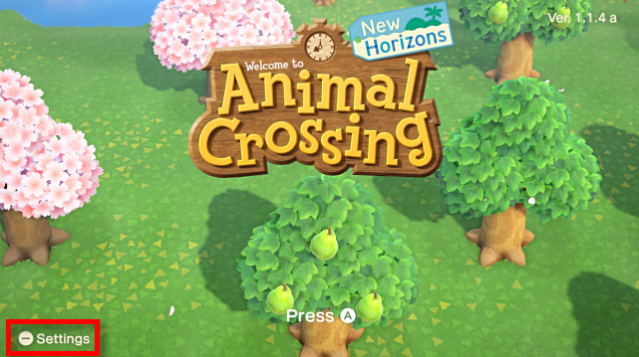
When you arrive there, you will see Tom Nook, and he will advise you not to change any of the more complicated settings without first consulting an adult, especially if you have younger children. Choose the “Save Data Settings” option when the Nook asks you what adjustments you would like to make to its settings.
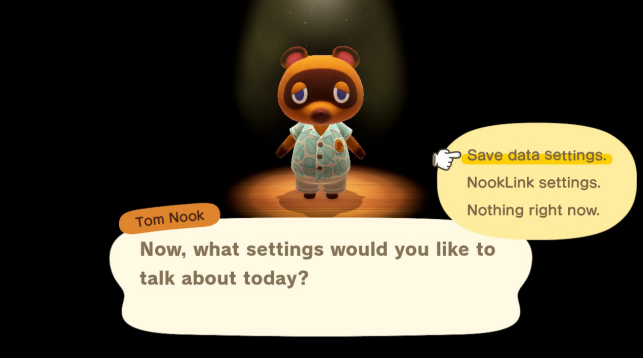
Choose “Delete Resident Registration” from the following list of options on the menu.
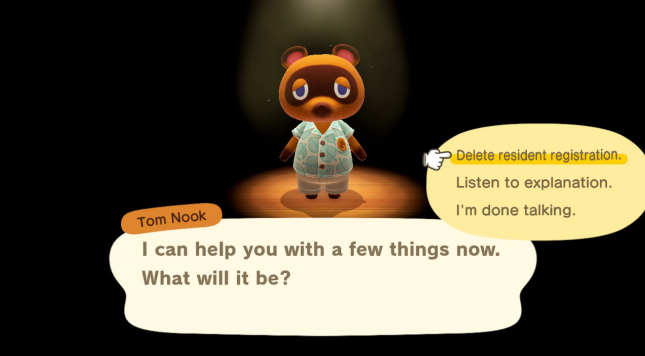
You will receive a warning from Tom Nook informing you that any and all memories of this player and their belongings will be wiped from the game. This will result in the player losing their house, all of their money, and all of their miles, as well as the inhabitants of the island forgetting that the player ever lived.

Nook will ask you to confirm that you want to proceed if you feel comfortable with the potential consequences. Repeat the process of selecting “Delete Resident Registration” from the drop-down menu.

One final confirmation or caution screen will appear before you continue. Choose the “Delete It” option from the menu.
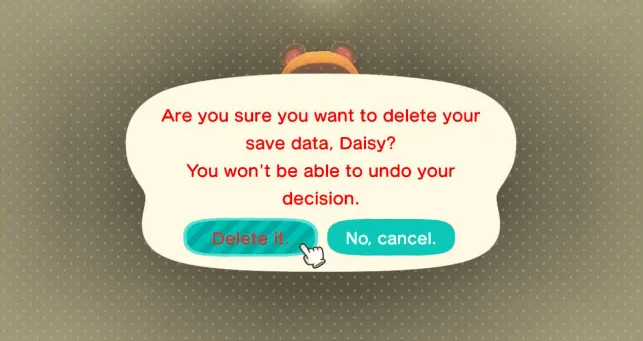
The player’s data will be removed after the game verifies that it has been removed successfully.

You should now be able to remove the problematic tent or house from the game by pressing the physical Home button located on the right Joy-Con, selecting the icon for Animal Crossing, switching players back to your primary account, and then pressing the Home button again.
FAQs
Can you remove houses in Animal Crossing?
Animal Crossing: New Horizons is a fantastic game that can be enjoyed with close friends and family; yet, there are times when an in-person player will place a tent in a frustrating location and then never play the game again. If they want to get rid of their tent or house in Animal Crossing, they have to delete their player data.
Can I kick residents off my island?
After you have sufficiently infuriated them, they will come to speak with you about it. Ignore them until they ultimately come to you and tell you that they are thinking about leaving, which will allow you to ask them to leave your island once they have given you the opportunity to do so by telling you that they are considering leaving.
What happens if you delete the island representative?
Tom Nook will warn you that if you remove your character, you will lose everything associated with that character, including Bells and your home. Your entire character’s history, including everything that belonged to them, will be removed, and the other island residents’ memories will no longer contain them.
Does complaining to Isabelle make villagers leave?
Complaining to Isabelle about a villager will not move characters out of the village; instead, it will reset their status. Even while at least some people must be aware of this fact, it does not prevent them from engaging in a wide variety of harmful behaviours toward their fellow villagers. A moat will be built, angry posters will be up pleading for the characters to leave, and they will be surrounded by other hostile characters.















