Gaming
How to See Durability in Minecraft

In the Minecraft 1.19 update, players will quickly find that the tools, weapons, and armour they make and use have a finite amount of durability if they employ particular crafting recipes. The user will face a variety of problems throughout the game, which will ultimately make the experience more enjoyable for them. One of these is the longevity of the object. Some of the objects have a temporal limit on how long players can use them before they become useless or are destroyed entirely.
The players are able to view the level of durability that each and every item possesses. The longevity of an item is determined by a number of different aspects, such as the item’s construction and the enchantments that are applied to it. The durability of a netherite pickaxe is the highest, while the durability of a wooden pickaxe is the lowest. The use of enchantments such as unbreaking and mending can help keep equipment from becoming damaged.
Read Also: How to Get a Parrot Off Your Shoulder in Minecraft
How to See Durability in Minecraft
The durability bar

After players have crafted some piece of equipment and begun employing it in a variety of situations, a green bar will emerge beneath the item in question. This bar is one of the indications that indicates how long the item will last. This bar will get smaller as the player continues to use the item, and it will change colour from green to yellow to red as it does so. This is the most straightforward method for determining how long an object will last.
Because the durability bar appears even in the game’s hotbar and other GUI slots, players won’t have to access the inventory and hover their mouse over the item in order to check its remaining time. When players use enchantments such as unbreaking or mending, they will observe that the bar will either gradually decrease or gradually raise depending on whether or not they get XP points while the bar is held down.
A detailed look at the item’s state
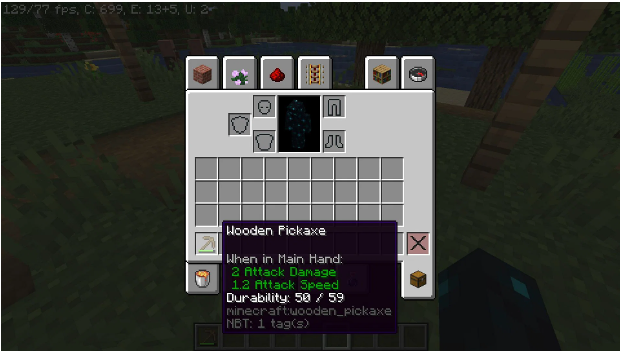
Players have the option to enable additional information about an item if they feel that the visual representation of an item’s durability does not adequately convey its true state and if they would want a more precise status. By simultaneously hitting the ‘F3’ and ‘H’ keys, players can get additional information regarding the item’s durability.
When this feature is activated, the precise numeric value of an item’s durability will be displayed whenever a player hovers their mouse over an item that has a finite amount of durability. The present durability of the item will be divided by the entire durability of the item, and this will be the format for the numerical numbers.
When a player uses an item for the first time, the number next to its durability will decrease by one. However, the actual number of durability that is presented is typically one higher than the current number that is displayed. This indicates that even when a piece of equipment has lost all of its durability, it still has one more usage in it.
Durability in Bedrock Edition
In Bedrock Edition, it is not possible for players to view the precise numeric statistics associated with an item’s durability. When playing the game in its original form, known as “vanilla,” players only have access to the durability bar.
However, if players are interested in gaining a more in-depth understanding of these statistics, they have the option to obtain any resource pack related to item durability. Some resource packs display not only the quantitative quantities but also the gear’s visual degradation as players continue to use it. This occurs regardless of whether the player is levelling up or not.
FAQs
How do you Display Weapon durability in Minecraft?
For those who are working solely on a desktop or laptop computer running Windows, the most effective way to solve this problem is to press the F3 and H keys simultaneously. Your user interface will now display durability information for weapons. You will need to hit FN+F3+H on your keyboard if you are using a Mac or a laptop. This is the most effective method for demonstrating durability in the vanilla version of Minecraft. There are available mods, such as Zyin’s HUD Mod.
How do you add durability to the Minecraft UI?
Your user interface will now display durability information for weapons. You will need to hit FN + F3 + H on your keyboard if you are using a Mac or a laptop. This is the most effective method for demonstrating durability in the vanilla version of Minecraft.
How to check the durability of Minecraft items?
The durability of a Minecraft object is a measure of how long the item will continue to keep its qualities after being used. In addition to this, it informs you at what point in the game your equipment will become obsolete. It is strongly recommended that you keep an eye on the longevity of the Minecraft objects you have. In order to accomplish this, you will look for the object icon, which will provide you with information regarding the state of your item.













