Gaming
How to Set a Static IP Address for Xbox One

It is possible that you may be able to set a static IP address using the control panel of the router; however, this feature will be dependent on the router that you use. In the event that this cannot be done, the Xbox One can be set up to have a static Internet Protocol address using the console’s settings alone. When compared to the number of steps necessary to initially discover the IP address, the procedure of assigning an Xbox One with a static IP address is relatively simple and uncomplicated. This article will describe how to configure the Xbox One to use a static IP address, which is a configuration option available for the console. So let’s get started:
Read Also: How to Adjust the Screen Size on Xbox One
How to Set a Static IP Address for Xbox One
Here is the protocol that must be adhered to:
1. Open System > Settings.
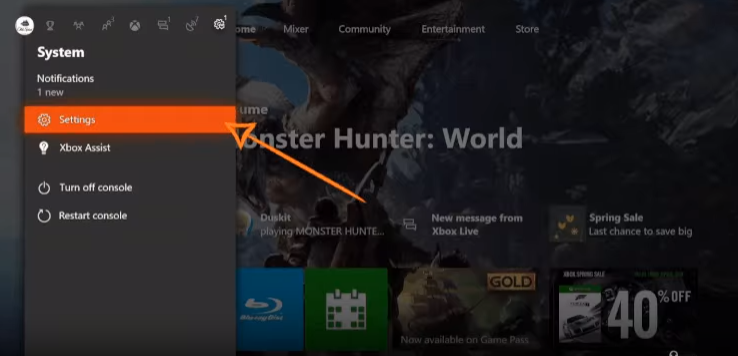
2. Make your selection by going to “Network” > “Network settings” from the menu.
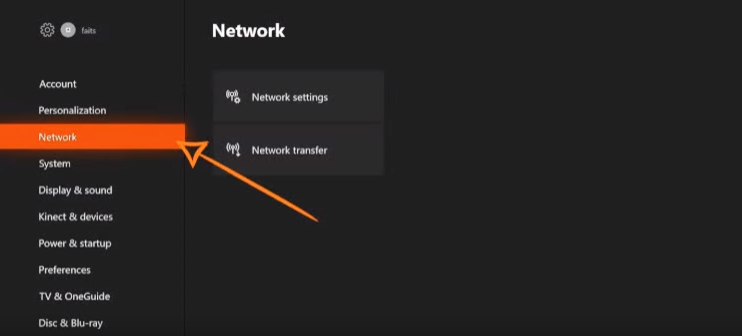
3. Make your selections using the Advanced settings.
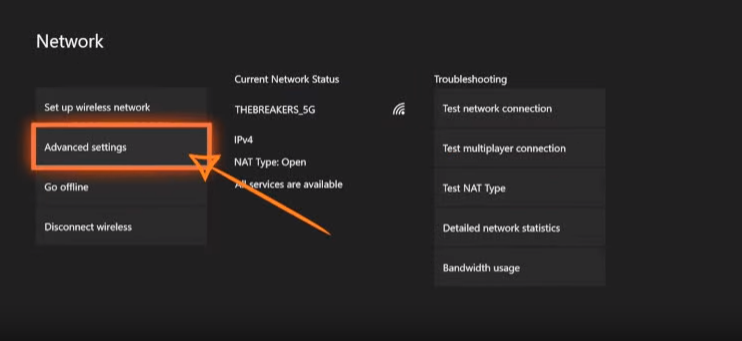
4. Make a note of the IP address that is being utilized at the present time.
5. Make your selections for the IP configuration of your network.
6. Go away from the automated mode and into the manual mode.

7. Input the IP address that you jotted down in a previous stage, and then press the Enter key after you are finished typing it in.
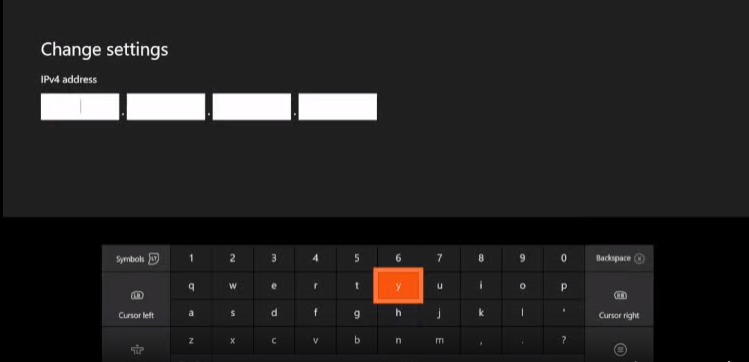
FAQs
Why can’t my Xbox connect with a static IP?
This error message may appear on an Xbox One if the console is configured with a static IP address that the home router is unable to use (usually because the address is outside the router’s IP range). When the Xbox is configured to use dynamic (DHCP) addressing, the Xbox One error page will provide the advice to attempt to modify the Wi-Fi channel number.
Should I use static IP address for Xbox?
The fact that the gadget has been allotted a permanent number suggests that it may be simpler to locate on the network. If you want to play games on your own computer while connected to a VPN (virtual private network), you will almost probably want to use a static IP address. With this kind of configuration, it will be feasible to log into your network from a remote location.
What IP address should I use for my Xbox?
Make a selection for the IP Address of your Xbox. In order to give your Xbox One a static IP address, you will need to select a number between 2 and 254 that falls outside of the DHCP range supported by your router. The IP addresses of devices on the local area network are assigned by this Linksys router using the range 100-149, as shown in the preceding illustration. I made the decision to put my Xbox in room 201.
Is Static IP bad for gaming?
When gaming, it is best to utilize a static IP address so that you do not run the risk of having your IP banned, which is a challenge that gamers who use dynamic IP addresses occasionally face. When you have a fixed IP address, you will have a lower risk of experiencing problems with your network.
Is Static IP better than DHCP?
After examining the pros and cons of both DHCP and static IP addresses, it is clear that the majority of customers prefer DHCP because it is less difficult and more affordable to use. Having a static IP and trying to determine which IP address is free is a very annoying and time-consuming process, especially for individuals who are not familiar with how the process works.
What is DNS for Xbox One?
You might want to change the DNS server(s) that your Xbox is configured to use from those that are automatically set up by your router/gateway or internet service provider (ISP). You will have the option to manually assign DNS server address information through the DNS feature, or you will have the option to switch back to automatically acquiring DNS server settings.














