Guide
How to Stop Hearing Yourself on a Mic on Windows 11

It is essential to have access to a microphone of a high quality on a Windows PC, as the proliferation of applications such as Zoom has demonstrated. It’s possible that you’ll need it for work, but it’s also a good idea to keep your microphone on hand in case of an unexpected emergency. What should you do, though, if the volume control on your microphone isn’t working properly?
If you can consistently hear your own voice coming through your microphone, it’s possible that the settings on your mic are incorrect. If you want to know how to stop hearing yourself on Windows 11, there should be a simple solution to this problem.
Read Also: How to Unzip Files on Windows 11
How to Stop Hearing Yourself on a Mic on Windows 11
You should be able to avoid hearing yourself on your microphone if you are using Windows 11 and you may accomplish this by removing the microphone monitoring feature.
This will prevent the microphone input from being played back through your speakers or headphones for the vast majority of users.
To prevent Windows 11 from playing back your own voice when you use a microphone:
1. Launch the Settings menu by opening the Start menu.
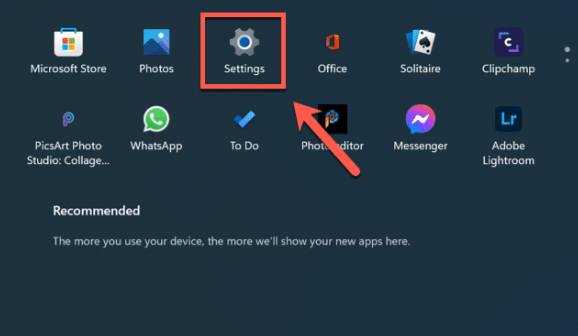
2. To access the sound menu, select System under Settings.
3. Choose the option for More sound adjustments.
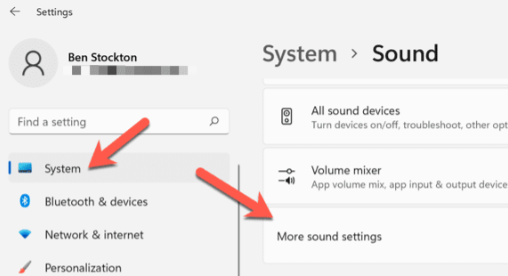
4. To begin recording, open the Sound window, then choose your microphone from the drop-down menu.
5. Click the Properties button.

6. On the Listen tab, you should uncheck the item that says Listen to this device.
7. To save your changes, click the OK button.
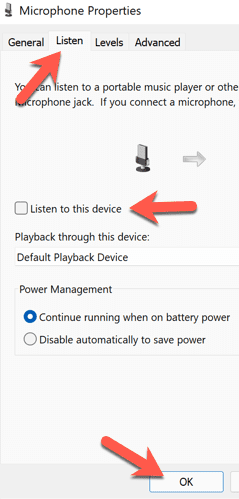
FAQs
Why can I hear my own voice when I talk?
There is a good chance that while you read the first sentence of this paragraph, you are hearing your own voice inside your head. One of the reasons why we are able to “hear” our inner voice is because, according to a recent study, the system that is used for processing internal speech is similar to the system that is used for processing external speech.
Why can I hear myself on my headset?
Sidetone is an acoustic signal that is picked up by the microphone of your headset and is then played back in real time through the speaker or speakers of the headset in the capacity of controlled feedback. To put it another way, it seems as though the headset is picking up an echo of your own voice.
What causes a mic to echo?
When the volume is turned up to an unacceptable level, there is a possibility that the microphone will pick up sounds that are being produced by the speakers. This results in an effect that is comparable to an infinite echo that continues to resonate into infinity.
Why does my headset echo on PC?
Echoes are most commonly caused on computers via the audio feedback that occurs between the microphones and the speakers. What is this, exactly? Feedback in audio is a cyclical process. For instance, if you are playing a video game with a group of people, you can hear echoes if your headset mic picks up audio from your headset speakers.













