Destiny 2
How to Switch Witch Queen Campaign Difficulty in Destiny 2

The latest Destiny 2 expansion The Witch Queen, introduces a campaign with two separate difficulty settings: Brave for those who prefer a less taxing campaign experience, and Legendary for those seeking a genuine challenge and double the prizes. Players can choose between Brave and Legendary when they first launch Destiny 2. This article covers how to change the Witch Queen campaign difficulty in Destiny 2. Consequently, let’s begin:
Read Also: How to Get Austringer in Destiny 2
How to Switch Witch Queen Campaign Difficulty in Destiny 2
The Witch Queen campaign missions can be started by physically approaching a flag on the Destination map or by travelling to another location. There is no set rule for where missions start during the campaign because this varies depending on each mission.

The fire team leader should approach the flag or click the mission symbol on the map to begin an operation. The task won’t begin right away. Every time a mission is launched, the player is first sent to a screen with the fireteam members, the difficulty and light level at the bottom, a Launch button, and the modifiers that apply to that mission.

Click the button directly above the Launch button to change the mission’s current difficulty and light level. The Select Mode screen will then appear as a result. Here, players can select the mission’s difficulty that they want to experience.
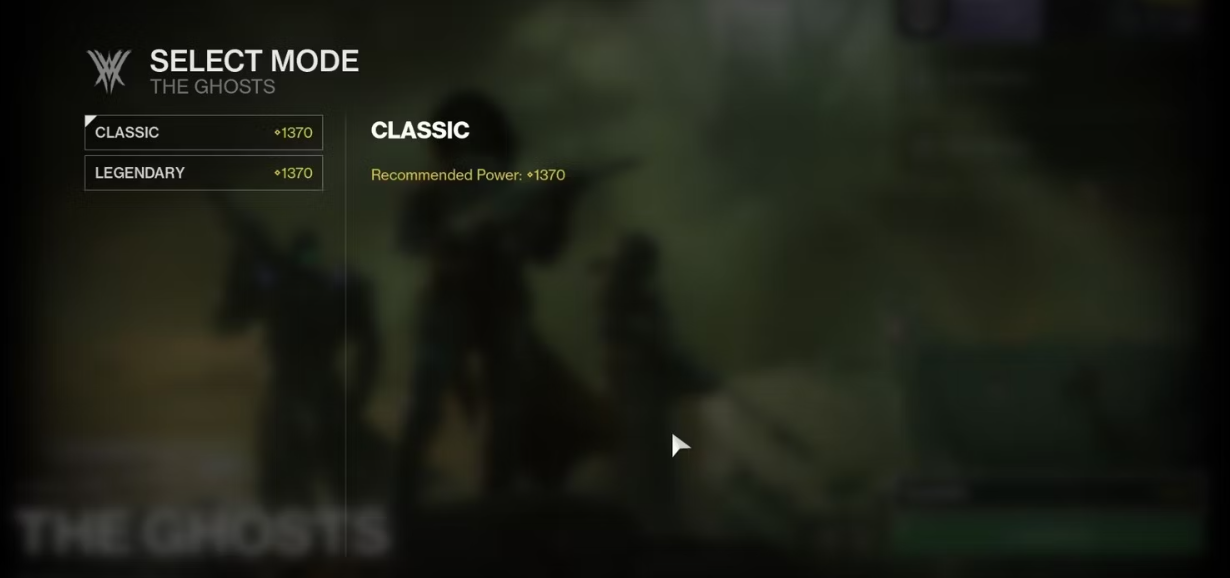
Players can mix and match these difficulties as they like as they progress through The Witch Queen campaign because each task can be completed on either difficulty. For instance, you may play the first task on Classic and switch to Legendary for the following one.
On the left of this screen, choose either Legendary or Classic to represent the chosen difficulty level. The main thing to remember is that the Legendary campaign grants players double reward chests after an encounter and unlocks a Triumph when each objective is finished on Legendary difficulty.

Players will be returned to the previous Launch button screen, where they can start the task, after selecting the desired difficulty. Players should be aware that the difficulty cannot be changed after a task has begun. To change the mission’s level midway through, participants must stop and restart the activity with the new difficulty.
FAQs
How do you turn off legendary difficulty in Destiny 2?
Any mission on the map can be visited by using the Director. In the clear box that is located above the green Launch box in the bottom right corner, you can see Classic or Legendary. To access a new menu where you can select between the two difficulty levels, click the clear box.
What is legendary difficulty Destiny 2 witch queen?
When you first launch The Witch Queen in Destiny 2, you can choose the legendary difficulty, which scales based on your current Light level. The options are Be Brave or Become Legend in Destiny 2. Naturally, Become Legend references to the increased difficulty, so you may start playing right now.
What is the hardest legendary campaign mission Destiny 2?
The Shadow Legion, Tormentors, and other enemies in Neomuna present a significant challenge for Destiny 2 players on Legendary level, but if you persevere through the toughest objectives, such Downfall and Headlong, you’ll gain valuable gear to help you enter the endgame.
What is the cap limit in Destiny 2?
The maximum Powerful level in Destiny 2 is 1800, therefore between 1750 and 1800, you can only raise your Power level by completing quests that award Powerful or Pinnacle gear.













