Guide
How To Turn Off Voice on Roku TV: Simple Solution
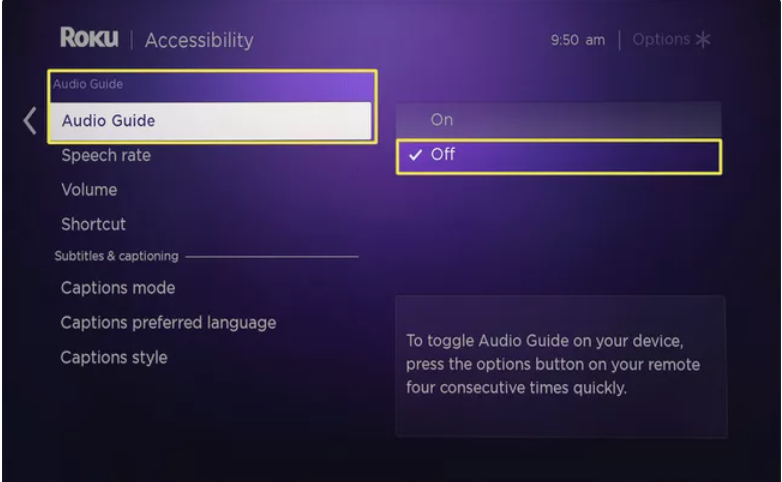
Roku is a digital media player. You can watch movies, TV shows, listen to music, and play video games on your Roku. It’s what I use because it’s easy to use and there are plenty of apps for every taste in movies, TV shows, and gaming. But one really annoying thing about Roku is that the voice on Roku turns off when it’s not being used by anyone.
This is a huge waste of power since unused voice speaks more than 10 hours per day. This article will teach you how to turn off the voice on your Roku TV so you can save money from your energy bill!
On a Roku streaming device or TV, this article shows how to turn off the narrator. You may disable the function from the Accessibility settings or use a remote shortcut. Audio-guided programming is available on some Roku channels, which you may switch on or off during viewing or through the app settings.
What is a Roku TV?
A Roku TV is a digital media player. You can watch movies, TV shows, listen to music, and play video games on your Roku. It’s what I use because it’s easy to use and there are plenty of apps for every taste in movies, TV shows, and gaming.
But one really annoying thing about Roku is that the voice on Roku turns off when it’s not being used by anyone. This article will teach you how to turn off the voice on your Roku TV so you can save money from your energy bill!
How to Turn Off the Voice on Roku
If you accidentally turn on the Roku narrator (also known as the Roku Audio Guide), you have two ways for turning it off.
Use the Roku Remote Shortcut
The quickest way to turn off narration on your Roku is to hit the Star button four times in a row on your remote. The notice “Audio Guide deactivated” will appear, indicating that narration is turned off.
Before you try this shortcut, make sure it’s enabled.
- Go to Settings > Accessibility.
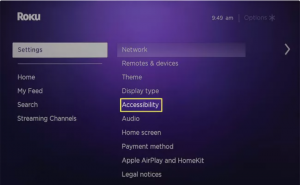
- Look for the Audio Guide section of the Accessibility menu.
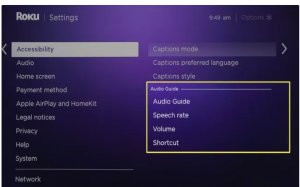
- Select Shortcut and toggle the selection from Disabled to Enabled.
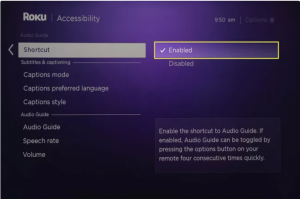
Use Roku Accessibility Settings
-
From the Roku Home screen, go to Settings > Accessibility.
-
Under Audio Guide, select Audio Guide.
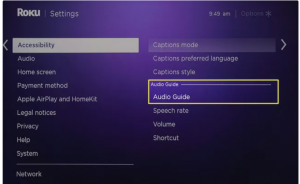
- Highlight Off to disable this feature.
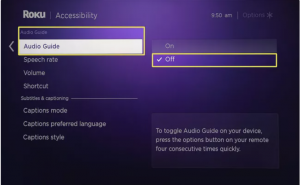
What’s the Deal With My Roku Narrating Movies?
Roku Audio Guide explains Roku system interactions (your screen position, channel names, and so on) as well as app navigation elements.On Roku, the text-to-speech function does not incorporate video narration. You may have enabled an audio description track for that specific programme if you hear descriptions of scenes and events in movies or TV shows.
How Do I Turn Off Descriptive Audio?
Check and modify the audio track selection during playing in the app if you don’t want to hear scene narration.
On Roku apps with descriptive audio, this function can be found under the audio/language or accessibility settings. In these popular applications, here’s how to accomplish it.
- HBO Max: On the Roku remote, press the Star button and select Accessibility > Captioning Track. Rather than using an audio track, switch to the original or preferred language.
- Hulu: On your Roku remote, press the Up button, then click Settings > Audio. Remove the audio description and revert to the original language.
- To access the language selections box on Netflix, use the Up button on the remote. Change the language to one without narration from Language – Audio Description
- Select the available language without audio description by pressing the Up button on the Roku remote > Audio & Languages >..
- To turn off audio descriptions on Apple TV, go to Settings > Accessibility > Audio Descriptions > Off.
How Do I Turn Off Video Description on Roku?
Turn off the Secondary Audio Programming (SAP) settings if you utilise a cable TV source with your Roku TV or device and see the video description feature on TV episodes and movies. Consider the following scenario:
- Choose Device Settings > Languages > Audio Language (SAP) Reset on the Xfinity X1.
- With Spectrum TV on Roku, you can: With the Roku remote, open the app and click to Settings > Preferences > Audio Language (SAP).
If you have a smart TV that isn’t a Roku, you need also check the SAP settings on the device. This option may be found in the Audio or Accessibility section of your TV’s settings.
FEATURED Video
FAQ
How do I turn off closed captions on Roku?
Select Home > Settings > Accessibility > Captions mode > Off from the drop-down menu. Check app-specific caption settings if closed captioning still doesn’t switch off on your Roku after adjusting this setting. Play entertainment from a channel like Hulu on your Roku. Then, by hitting the Star button, go to the Options menu and select Closed captioning > Off.
On my Roku, how can I turn off Amazon Prime subtitles?
During playback, you may switch off Amazon Prime Video subtitles on Roku. Choose a programme to watch, then press the Up button on your Roku remote to go to Subtitles (the speech bubble icon) > On, then Off.
Conclusion
There is a simple solution to turn off voice on Roku TV, if you are not satisfied with the voice on your Roku TV.













