Android
How To Unblock A Number On Android – Complete Guide
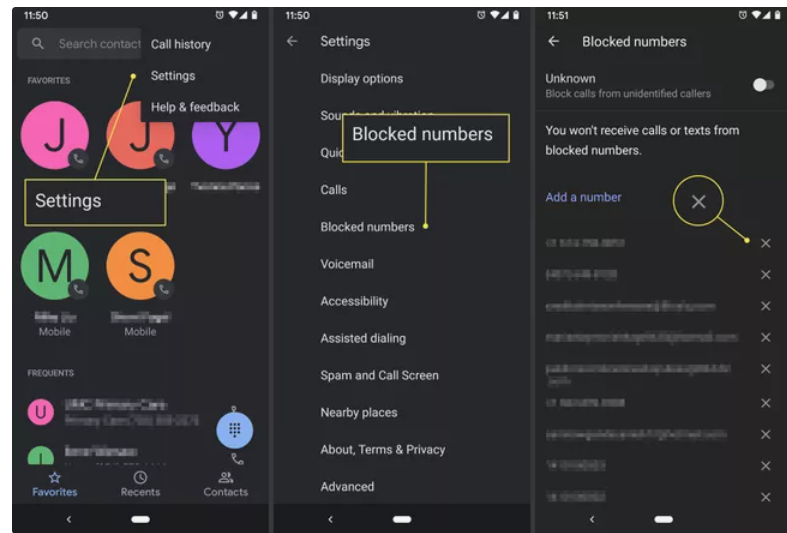
It used to be that the only individuals who could contact your mobile phone were those to whom you had given your phone number directly. That has changed. You may have noticed, however, that your phone number is now dispersed all over the place, and as a consequence, you are getting many more unsolicited calls than you were before.
If there’s one number that keeps phoning you and it’s extremely bothersome, all you have to do is block the number. Calls that are blocked on an Android phone will go to voicemail, and messages that are blocked will not be sent.
And if you later discover that you truly need to hear from that phone number, you may unblock them with the same ease with which you blocked them.
Here’s how to accomplish both using the Phone app that comes pre-installed on your Android device.
Read Also: How To Turn Off Android Phone Without Power Button
How to block a phone number on an Android
Because there are so many different Android phones available today, there are multiple different methods to block a number on Android. Here’s an example of one of the most typical approaches.
1. Launch the Phone application.
2. To access the menu, choose the three dot symbol in the upper-right area of the screen.
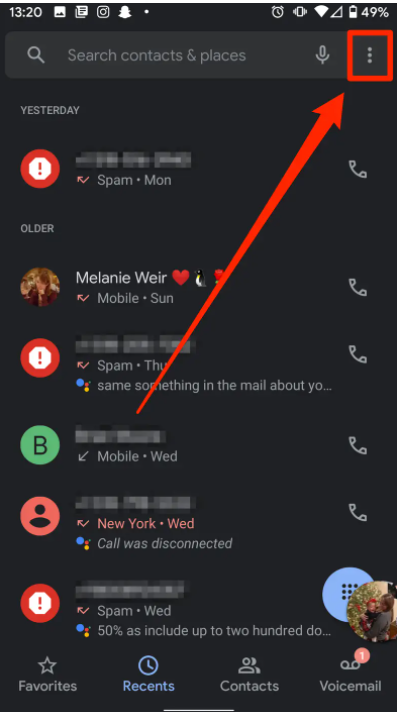
3.From the menu, choose “Settings.”
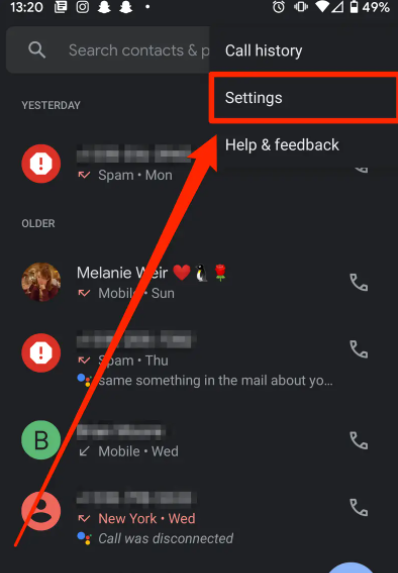
4. Navigate to the settings menu and scroll down until you see “Blocked numbers.” It should be tapped.
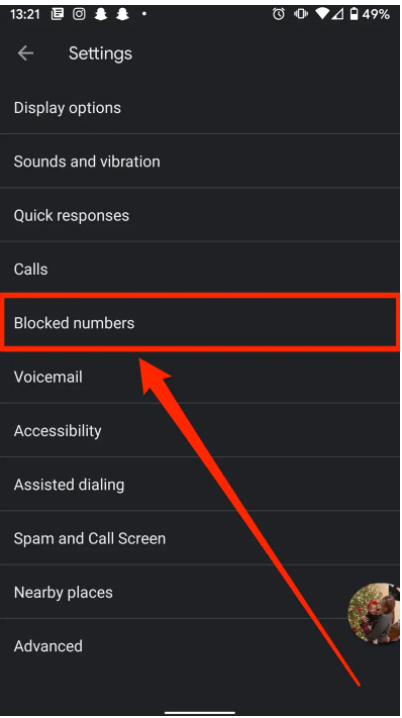
5. At the top of the blocked numbers list, tap “Add a number.”
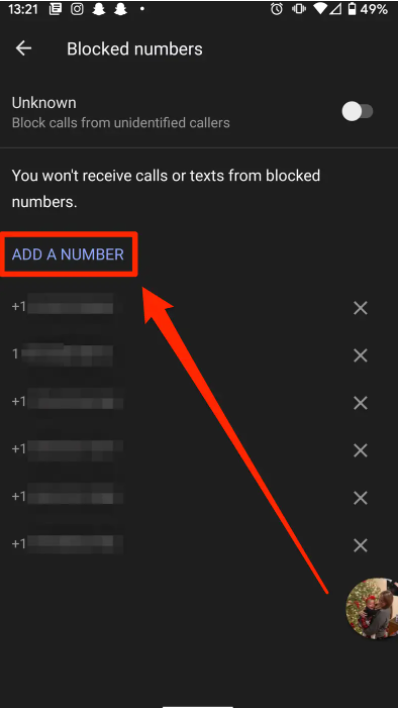
6.Enter the phone number you want to block, then tap “Block” to complete the action.
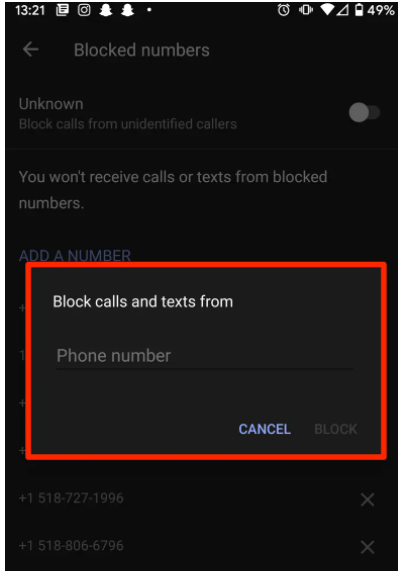
How to unblock a phone number on an Android
In the event that you accidentally block a phone number, or if your circumstances change and you no longer want the individual to refrain from phoning or messaging you, unblocking is even simpler than blocking.
1. Return to the list of banned numbers, locate the number that you no longer wish to be blocked, and touch the “X” button next to it to remove it from the list.
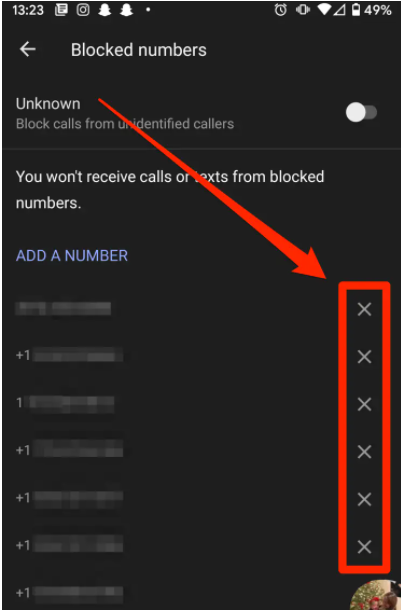
2.Confirm that you want to unblock the number by tapping “Unblock.”
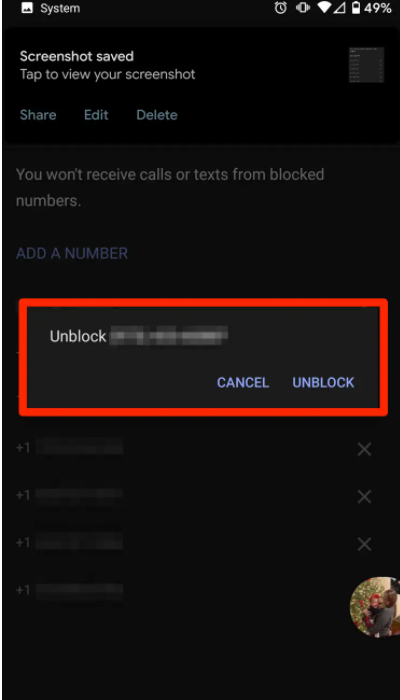
FEATURED Video
Frequently Asked Questions
What exactly occurs when you block a phone number on an Android device?
The individual will not be notified that their phone number has been banned in any manner. A call from a blocked number will result in one ring before the call is routed to voicemail for the caller. It is not possible to receive text messages sent to you from a banned number.
What is the best way to see texts from banned numbers?
Tap the menu symbol (three vertical dots) in the upper-right corner of the Android Messaging app, then choose Settings > Blocked messages from the drop-down menu.













