Guide
How To Upload Songs To Spotify

There are many millions more songs that aren’t available on Spotify despite the fact that it has more than 70 million songs available for streaming on its site. You may upload music that are stored on your computer but are not currently available for streaming on Spotify in order to be able to listen to such songs on Spotify. You’ll also have the ability to carry those tunes with you everywhere you go if you connect your PC with the Spotify mobile app.
If you are a musician or recording artist, you can, of course, add your songs to Spotify’s database as well, making them available to everyone who uses the service to listen to music. It only requires a little bit more effort than usual. Here is how to use Spotify to upload music from your personal computer, and then synchronise that music with the mobile app.
How To Upload Songs To Spotify on Computer
You will need to make use of the Spotify desktop client in order to do this task. This programme is free to download on both Mac and PC computers.
- Launch Spotify on your own computer, go to the top-right corner of the interface, and choose your account name to access your settings.
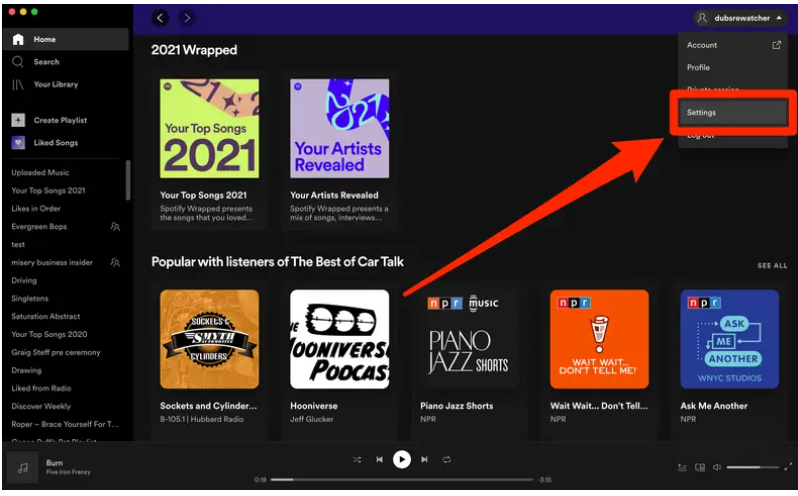
- To see your local files, scroll down until you reach the Show Local Files option and then turn it on.
- There will be a new option that says Show songs from appearing. Toggle the option on to listen to local music if they are stored in one of the preset folders that Spotify provides; otherwise, choose “Add a source” and go to the location on your computer where the songs are stored. When you do this, every audio file found in that folder will be uploaded to Spotify.
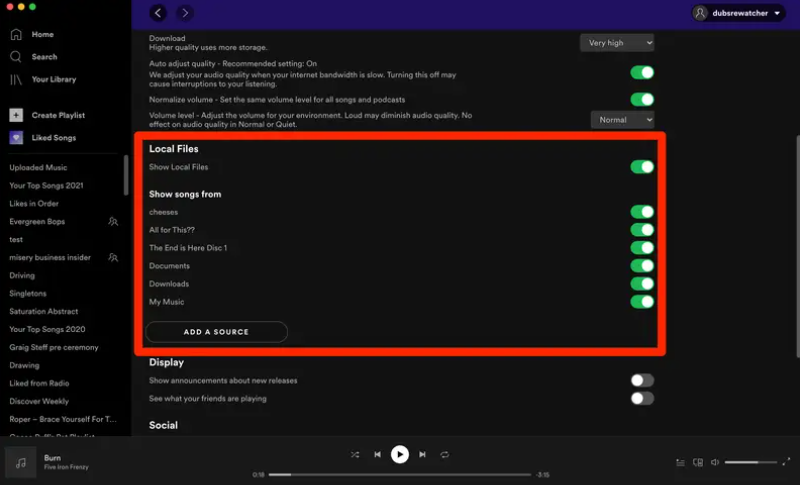
- You will need to restart the Spotify app. After it has been reopened, go to the top left and click on Your Library.
- When you click the Playlists tab, you’ll see a playlist named Local Files on the page that opens. When you click this link, a window will appear displaying a list of all the music that you have submitted to the Spotify service.
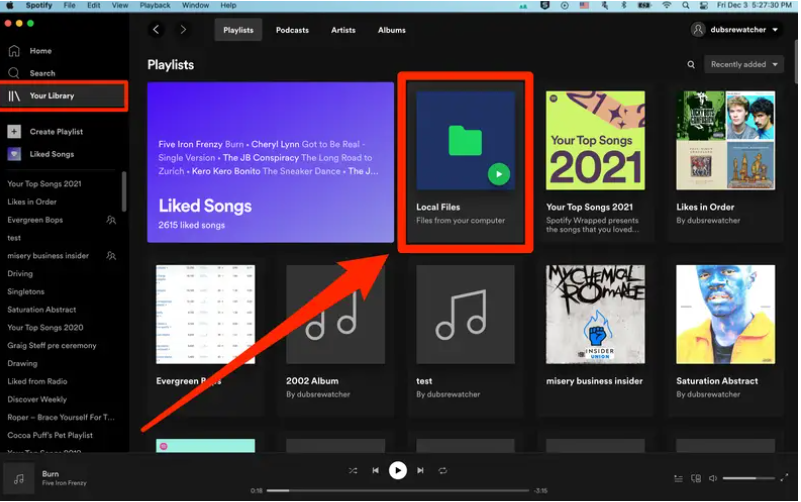
Read More: How To Save Twitter Videos
How To Upload Songs To Spotify on Mobile
The processes that iPhone and Android users must follow in order to listen to music that they have uploaded using the Spotify mobile app are very comparable.
Make certain that you have a Spotify Premium membership before you proceed with anything else. Streaming local music is only available in the mobile app for Premium subscribers.
You should also make sure that all of your locally stored music is organised in a playlist separate from the one that is called Local Files by default. Because the mobile app does not allow you to access the preset playlist, doing so will result in your songs being shown.
And last, if you are using an iPhone, you will first need to make sure that local files are enabled on your device. Launch Spotify and choose Home from the bottom-left corner of the interface. Next, select the gear icon located in the top-right corner of the screen to access the app’s settings. After that, choose Local Files, and then turn on the option to Play local audio files.
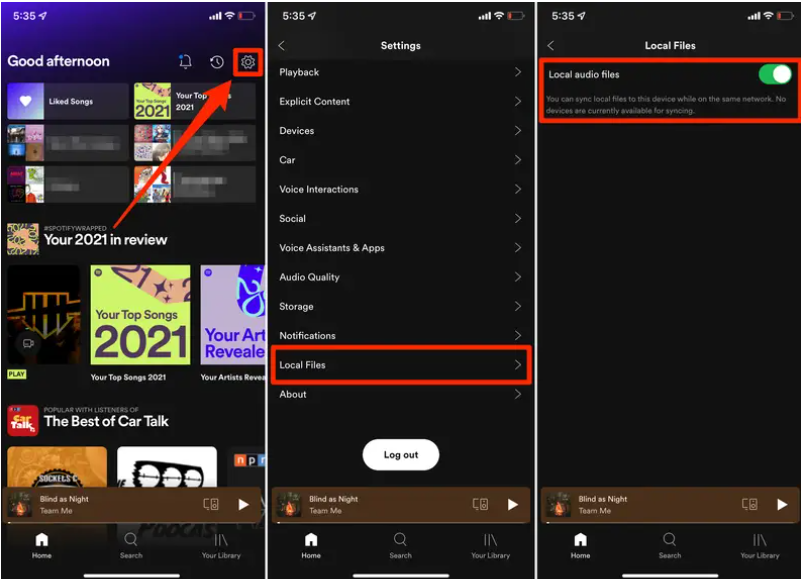
When you have everything prepared as it should be:
- Join the same Wi-Fi network on your iPhone or Android device that you used on the PC to which you uploaded the music files. If your machine is connected via ethernet, you should connect it to Wi-Fi for the time being.
- Launch the Spotify app and go to the playlist that contains your locally stored music files.
- Tap the download icon that is located under the name of the playlist. It seems to be an arrow pointing in a downward direction.
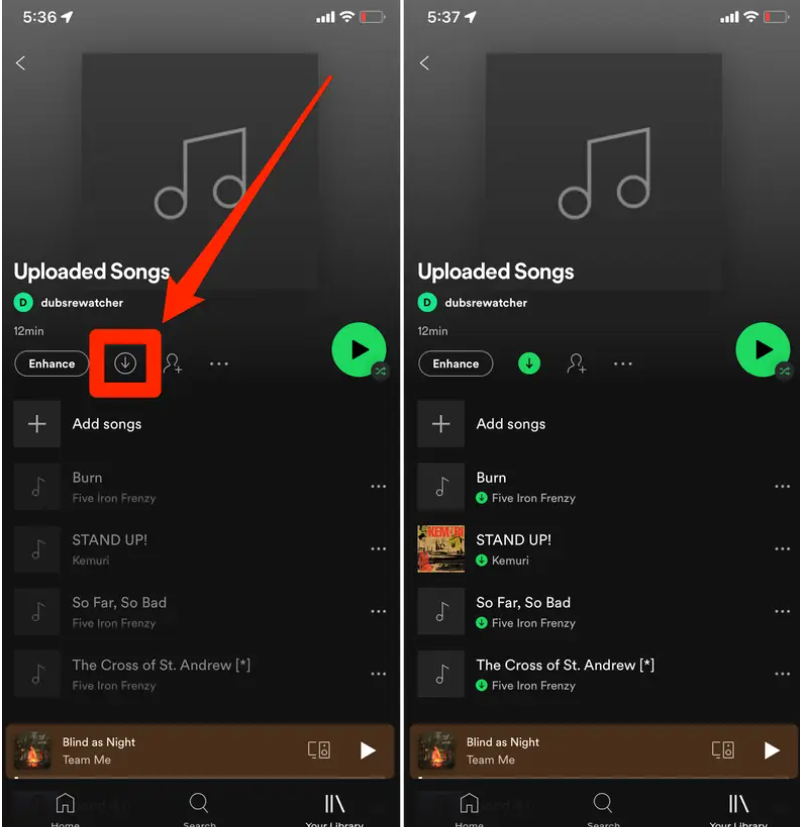
Once you choose the download button, Spotify will save all of the songs in the playlist, including the songs that you have uploaded before, on your mobile device. You are able to move them around to other playlists just like regular music at any time.
The music will remain on your phone until you hit the download symbol once again, at which point they will be deleted from your device.
FAQ’s
Is there a fee associated with uploading a song to Spotify?
No of how frequently you release new music, Spotify will never charge you any fees or commissions and will never require you to pay to upload music to the service.
How can I add music to my Spotify playlist?
Within the Spotify desktop app, choose to the “Create Playlist” option, and then give the playlist a title. You may start your new playlist by opening the Local Files folder in Your Library and then dragging and dropping music from that folder into it. 2. Launch the Spotify app on your mobile device, such as a phone or tablet, and check to see that it is linked to the same Wi-Fi network as your desktop or laptop.
Does Spotify provide payment to artists?
Spotify does not pay artists directly; rather, it pays rights holders, such as record labels, distributors, and other entities. These rights holders are the ones that artists allow to put their music on the platform, and these entities then pay the artists with the money that is earned through the streaming service.













