Guide
How to Watch the Local Channels on Roku

Roku provides channels for almost anything, including live sports broadcasts, on-demand movies, and even live feeds of various animals. You can get local programs on local channels, such as news, sports, the local weather, and more. You are in luck because there are a variety of channels via which you can obtain local material. But in order to obtain the local news and to stay abreast of what’s going on in your neighborhood, you’ll need to set up some local channels on your Roku streaming device. You will learn how to view local channels on Roku by reading the information contained in this post. So let’s get started:
Read Also: How to Install ABC on Roku
How to Watch the Local Channels on Roku
From Roku Channel Store Local Apps:
You’ll find over one hundred local channels that are completely free to watch in the shop. These local channels can be located in the “News & Weather” category of the guide. The local channels can be found on NewsON, Haystack TV, and LocalNow apps.
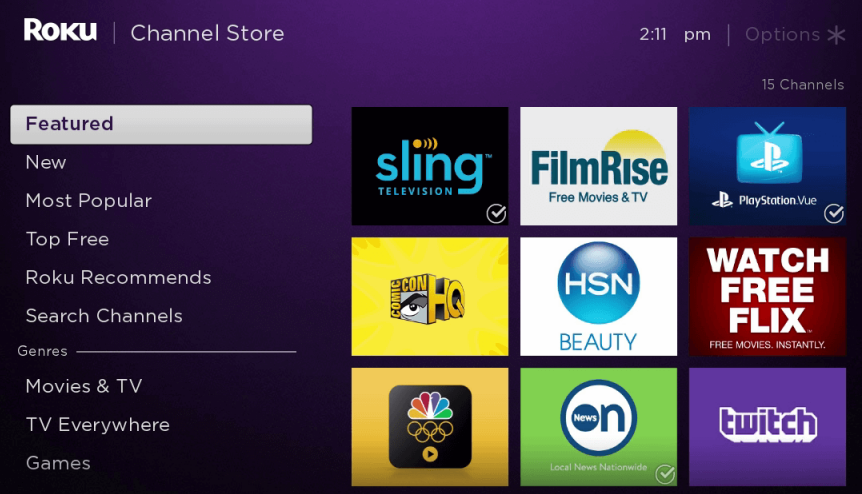
NewsON: Over 170 local news sources are represented in the channel’s live and on-demand programming. You can switch to different localities throughout your country to obtain news exclusive to those areas. The application is the greatest way to keep up with your hometown’s latest news and developments. There is no cost associated with accessing the channel.
Haystack TV: This channel can also be accessed free of charge. This will provide news from over 200 local and international TV networks. You can select the place where you want to receive the news and updates, as well as your preferred source of news. You may also keep up with the latest popular issues, much like on social media networks.
LocalNow: This channel will give you information from over 200 different areas, such as the weather, traffic, news, and scores from various sports. After the initial free trial period of 30 days, you will be required to purchase a membership to continue watching this paid channel.
Pluto TV: This station broadcasts live news, movies, and television series. Your geolocation will choose which live news and local updates to display.
Using Private Local Channels
You can stream local channels by using their respective websites, in addition to the greatest Roku Channels that are currently available in the Store. First, navigate to your neighbourhood channel’s website and look for the search Roku-enabled channel. In most cases, an activation code will be necessary in order to access these private channels. You will need to visit the help page of the local channel to obtain the activation code.

You can stream the most recent updates and local news from the internet provided that you enter the activation code correctly. You can begin streaming local news if an app is available, and you can install the app on your search Roku streaming devices by following the instructions above.
FAQs
Can you watch normal TV on a Roku TV?
A digital “over-the-air” broadcast television signal can be received by a Roku TV thanks to the presence of an ATSC tuner built into the device. You can get access to these channels on your Roku TV by connecting an HDTV antenna to the Live TV port on your Roku device.
Is Roku TV free?
Even if you don’t possess a Roku device, you can still get the Roku app for free on your Android or iOS device by downloading it from the respective app stores.
Do I need a TV antenna with Roku?
In spite of appearances, the Live TV app on your Roku does not require the use of an antenna in order for you to view live TV. This is not because your Roku has an antenna built in; rather, it is due to the fact that Roku provides more than 100 channels completely free of charge by utilizing your internet connection.
Does Roku have monthly fee?
The streaming services that Roku offers are available for a one-time purchase price instead of a recurring monthly fee. On the other hand, you can pay for specific material on the device, such as Netflix or Hulu, if you so desire. In addition, Roku will NEVER charge you a “activation fee” or “account creation cost” even if you create a new account.
What is Roku TV?
A Roku TV is an easy-to-use smart TV that provides instant access to all your preferred entertainment forms. It is really easy to discover something to watch because to the easily customized home screen and the straightforward search function.
Is Netflix free on Roku?
There is no cost associated with downloading the Netflix app; nevertheless, a Netflix subscription is required in order to access any of its content. Netflix offers a number of different plans, the cheapest of which costs $9.99 a month; you are free to cancel or upgrade at any time. Having Netflix on Roku does not result in an increase in monthly subscription fees.














