Gaming
Mecha BREAK Gateway Server Connection Failure – What It Means and How to Fix It
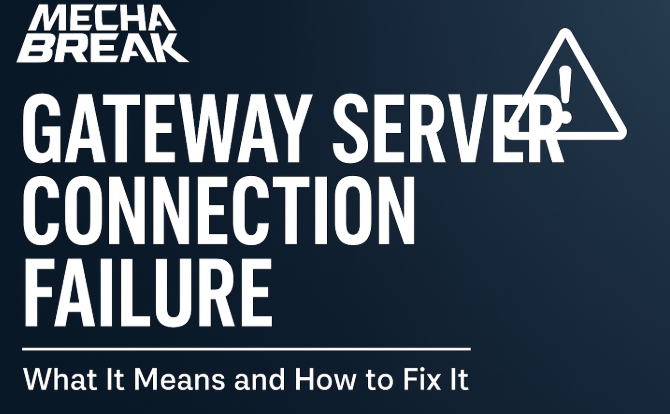
What Is Mecha BREAK?
Mecha BREAK is a fast-paced multiplayer mech shooter developed by Amazing Seasun. The game blends high-speed action with massive mechanical suits—known as mechas—that players pilot in intense PvP and PvE environments. With striking visuals, deep customization, and team-based combat mechanics, Mecha BREAK has rapidly gained popularity among fans of tactical shooters and sci-fi warfare.
If you’re a Mecha BREAK player and you’ve seen the dreaded message: “Gateway Server Connection Failure”, you’re not alone. This error has become more common recently, especially with the game growing in popularity across different regions.
But what does this message really mean, and more importantly, how do you fix it?
What Is a “Gateway Server Connection Failure”?
In plain terms, this error means your game client is trying to connect to Mecha BREAK’s servers—but it’s failing to get a response. The “gateway” is the initial bridge that connects your local device to the game’s online infrastructure. If this bridge is unstable, blocked, or simply down, you’ll get this message.
Why It Happens – A Deeper Look
This error isn’t always your fault—and it’s not always the game’s fault either. There are a variety of reasons why this might happen, and understanding them can help you fix the problem faster:
- 1. Server Downtime or Maintenance: Like any online game, Mecha BREAK performs scheduled maintenance or may experience unexpected downtime. During this time, the servers reject all incoming connections.
- 2. Local Internet Issues: Your Wi-Fi might be cutting out, your router may be overloaded, or your ISP might be experiencing slow routing to international servers.
- 3. Firewall or Antivirus Blocks: Sometimes, security software treats the game as a suspicious program and prevents it from accessing the internet properly.
- 4. DNS or IP Routing Conflicts: The way your computer translates website names into IP addresses (DNS) or routes data might be flawed, especially if you’re far from the game’s primary servers.
- 5. Corrupted or Outdated Game Files: If your game client is missing a key file or hasn’t been updated correctly, it might fail to connect.
How to Fix the Gateway Server Error – Step-by-Step
Here’s a practical guide to resolving the issue based on the most effective fixes observed by players and support communities:
1. Restart Your Setup
Sometimes, the simplest fix works. Restart your PC or console, and reboot your modem/router. This clears temporary network clutter and resets your IP session with your ISP.
2. Use a Wired Connection
If you’re on Wi-Fi, try plugging in via Ethernet. Wireless networks can introduce packet loss, interference, and delay—especially during peak hours.
3. Change Your DNS Settings
Slow DNS servers can delay how your PC talks to the game servers. Switching to public DNS options like Google DNS (8.8.8.8 / 8.8.4.4) or Cloudflare (1.1.1.1 / 1.0.0.1) has helped many players resolve connection issues.
4. Whitelist the Game in Your Firewall
Go into your antivirus or Windows Firewall settings and add Mecha BREAK as a trusted app. This ensures it’s not silently being blocked in the background.
5. Verify or Reinstall Game Files
Game crashes or connection failures often come from missing or corrupted files. If you’re playing through Steam, use the “Verify Integrity of Game Files” option. If not, consider a full reinstall after backing up your settings.
6. Check If Servers Are Down
It’s possible the issue isn’t on your end. Server downtime has been reported occasionally in July 2025, especially during update rollout periods. Look for announcements from the developers about scheduled maintenance, particularly during early mornings UTC+8.
7. Try a VPN or Game Booster (Optional)
If your ISP routes your data poorly, you might get better performance using a VPN or specialized gaming network tool like ExitLag or WTFast. These can reduce ping and improve routing to international servers, especially useful if you’re in regions outside East Asia.
Still Stuck? Here’s What You Can Do
If none of the above works, you might want to wait a bit and try later—especially if server load is high or the team is rolling out new updates. You can also consider reaching out via the game’s support page with your logs or error details.
Final Thoughts
The “Gateway Server Connection Failure” in Mecha BREAK is frustrating, but it’s usually temporary or fixable with the right steps. Whether it’s a small network tweak on your end or just waiting out a server-side fix, there’s almost always a way forward.
Keep your system updated, your connection stable, and stay tuned for official updates from the developers during peak maintenance windows. And once you’re back in—enjoy the battle!













