Review
MovPilot Disney Plus Video Downloader Review: Download Disney+ Videos with Ease

Introduction:
Disney+ is a well-known streaming service, but it only provides downloading of the videos you want in the software, and the downloaded videos have a time limit, and they cannot be copied to other devices and applications for use. But you can use MovPilot Disney Plus Video Downloader to help you keep the videos you want on your computer for offline viewing. We’ll examine the product in this article and learn about its benefits, features, and drawbacks.
Benefits of using MovPilot Disney Plus Video Downloader:
For Disney+ subscribers who want to download their preferred videos for offline watching, MovPilot Disney Plus Video Downloader is a potent solution. Here are a few of its advantages:
1. Allows you to download Disney+ videos in high quality:
You can download Disney Plus videos in HD up to 1080p with MovPilot Disney Plus Video Downloader. This means that even if you don’t have an internet connection, you can still enjoy your favorite movies and TV episodes in the highest quality. At the same time, this software can well retain the original sound of the film, and supports 5.1 Dolby sound effects
2. Supports downloading subtitles and audio tracks:
You may download subtitles and audio tracks together with the video using MovPilot Disney Plus Video Downloader, which is one of its outstanding advantages. This is especially helpful if you want to view a movie with subtitles or if it is in a foreign language.
3. Enables you to save videos in various formats:
MP4, MKV, and AVI are just a few of the video and audio formats that MovPilot Disney Plus Video Downloader is compatible with. This implies that you can select the format that best suits your needs and tastes as well as your device.
4. Let’s you download multiple videos simultaneously:
You may download numerous videos at once with MovPilot Disney Plus Video Downloader, which is a significant time saver. If you want to download the full seasons of your favorite TV shows, this function is extremely helpful.
5. Works fast and efficiently:
Works fast and efficiently: Videos may be downloaded quickly and effortlessly, and even beginners can utilize the software with ease.
6. Compatible with Windows and macOS:
MovPilot Disney Plus Video Downloader works on both Windows and macOS, so you can use it no matter what type of computer you have.
Full Overview of MovPilot Disney Plus Video Downloader
MovPilot Disney Plus Video Downloader is the software for Disney+ subscribers who wish to download their favorite films and TV series for offline viewing. We will give you a thorough rundown of the product in this part, along with information on its features, system requirements, and pricing alternatives.
Interface and Navigation
The MovPilot Disney Plus Video Downloader’s user interface is simple to understand and navigate. The software has a straightforward layout, and the main interface prominently displays all of the necessary functionality. Also, the software’s user interface may be customized, enabling you to change the settings to suit your tastes.
Features and Functionalities
A number of features in MovPilot Disney Plus Video Downloader make it simple to download Disney+ videos. With the help of the software, you may download high-definition videos in a variety of formats, including MP4, MKV, and AVI. Together with the videos, you may download the audio tracks and subtitles.
Several videos can be downloaded simultaneously using the software’s batch downloading feature. The software is more effective and time-saving thanks to this functionality. You won’t have to wait long to watch your preferred content thanks to MovPilot Disney Plus Video Downloader’s feature for quick downloads.
System Requirements
Both the Windows and macOS operating systems are compatible with MovPilot Disney Plus Video Downloader. 500MB of free disc space and 1GB of RAM are the minimal requirements for the software. The ability to download and stream Disney+ videos is also dependent on an internet connection.
Pricing and Subscription Options
Several pricing options are available for users of MovPilot Disney Plus Video Downloader. For a one-time payment of $49.95, you can purchase the software and receive a lifetime license. Also, the business provides a 30-day money-back guarantee so you can test the Software risk-free.
As an alternative, you could decide to get the product as part of a subscription plan. The annual subscription plan costs $59.95 while the monthly subscription option is $19.95 per month. Free software upgrades and priority customer assistance are features of the subscription options.
How to Use MovPilot Disney Plus Video Downloader
The steps below will walk you through the process of downloading Disney+ videos using MovPilot Disney Plus Video Downloader.
1. Download and install the software: Download the software by going to the MovPilot website: https://movpilot.com/disney-plus-video-downloader/. Install it on your computer after the download is complete.
2. Launch the software and log in to your Disney+ account: Open the Software, then enter your login information to access your Disney+ account.
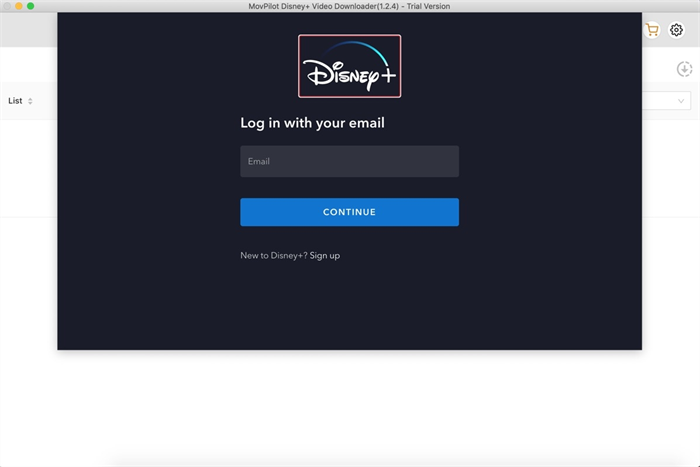
3. Browse and select the videos you want to download: Choose the videos you want to download by browsing Disney+. You may pick several videos at once.
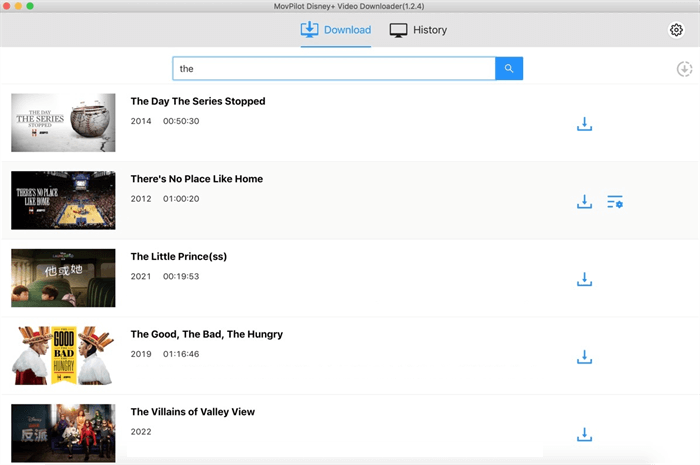
4. Choose the format and quality settings: Choose the format and quality settings for your downloaded videos. A variety of video and audio formats, including MP4, MKV, and AVI, are supported by the software.
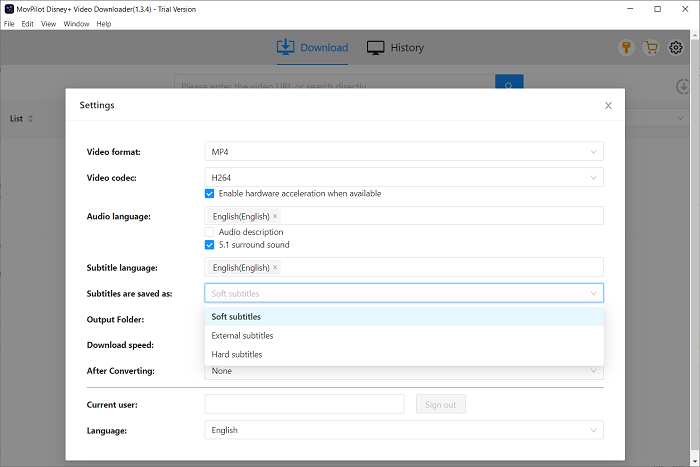
5. Click on the “Download” button to start the process: Click the “Download” button to begin the download after selecting the format and quality options. As soon as you choose a format and quality for your videos, the software will begin downloading them.
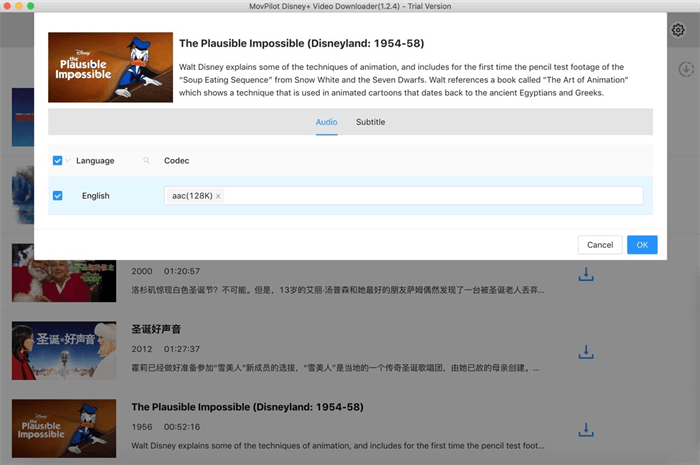
Advantages and Drawbacks of MovPilot Disney Plus Video Downloader
Pros:
- Interface simplicity: The software features a simple layout that makes it simple to use and browse.
- Support batch download video: By utilizing the software, you may download multiple videos at once and save time and effort.
- Provides a selection of video and audio formats: You can select the video and audio format that best matches your needs because the software supports a wide range of them.
- High Quality: A good watching experience is guaranteed by the high quality of the downloaded videos.
- Enables downloading of subtitles and audio tracks: Downloading subtitles and audio tracks makes it simpler to watch videos in several languages.
- Efficient and high success rate: You may download your videos rapidly also with a super high success rate
- High cost performance: Compared with other products of the same type, the price is more advantageous, and you can enjoy better service at a lower price
Cons:
- The Software only functions with Disney+:,it cannot be used to download videos from other streaming services. If you need to download videos from other platforms, such as Netflix, Prime Video, you can use other products of Movpilot.
- There is no mobile version of the software, which is exclusively accessible for use with Windows and Mac computers.
- You can only download the first 6-minute movie/TV show using the free version.
Conclusion
For Disney+ subscribers who want to download their preferred videos for offline watching,MovPilot Disney Plus Video Downloader is a terrific solution. It supports a number of different video and audio formats and offers a number of handy features, including the capacity to download multiple videos at once. The Software is simple to use and operates quickly and effectively. There is no smartphone version, and it only functions with Disney+. For some users, the lack of a free version or trial may potentially be a disadvantage.















