Gaming
Payday 3 Challenges Not Working – How to Fix

Are you a fan of Payday 3 and frustrated with challenges not working? Don’t worry, we’ve got you covered! This article will help you troubleshoot and find solutions to these issues. From server problems to technical glitches, there are various reasons why challenges may not be functioning correctly. We’ll explore the causes and provide effective solutions, such as adjusting difficulty levels and checking server status. Get ready to overcome these challenges and enjoy a smoother gaming experience in Payday 3!
Read Also: Will Payday 3 be on Xbox One? Solved
Why Payday 3 Challenges Not Working?
If you’re wondering why Payday 3 challenges aren’t working, it could be due to server issues or technical glitches in the game. Payday 3 uses servers to track game progress, and challenges may malfunction when these servers experience problems. This can delay receiving experience points (XP) and slow down your progress in the game.
Challenges sometimes start over after restarting the game, causing you to lose your progress. Technical glitches within the game itself can also prevent challenges from working correctly. These issues can be frustrating and significantly impact your overall gaming experience.
How To Fix Payday 3 Challenges Not Working?
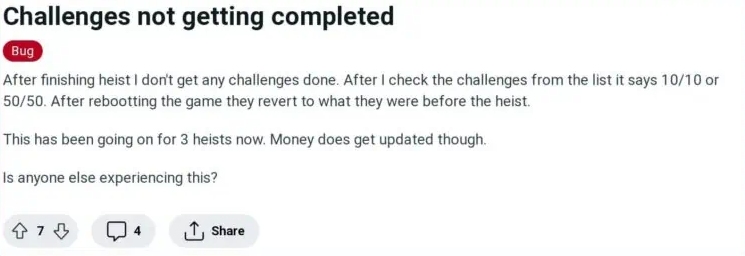
To fix Payday 3 challenges not working, start by changing the difficulty level of heists to get the challenges to work potentially. Additionally, check the Payday 3 server status to ensure they aren’t down or undergoing maintenance. Lastly, ensure a stable internet connection, preferably a wired Ethernet connection, as a strong and steady connection is crucial for proper in-game progress and challenges.
Change The Difficulty Level
Adjusting the difficulty level in Payday 3 can potentially resolve the issue of challenges not working correctly, allowing you to progress and enjoy the game more smoothly. By starting a mission or heist on the Hard difficulty setting, you can complete the mission or reach specific challenge milestones.
Afterwards, switch the difficulty to Very Hard and continue playing. Repeat this process by moving up to the Overkill difficulty setting. Adjusting the difficulty level may help in getting challenges to work. This way, you can ensure that challenges are functioning properly and that you can earn the experience points (XP) you deserve.
Check Payday 3 Server Status
Regularly check for Payday 3 server status updates to stay informed about potential issues. By staying updated with the server status, you can ensure a smoother gaming experience and avoid frustrations arising from challenges not working correctly.
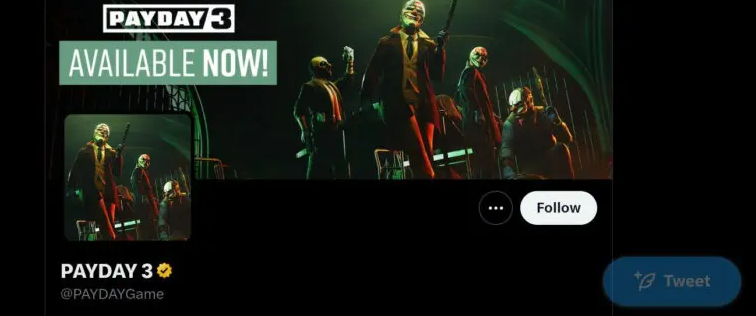
Checking the server status will let you know if any ongoing maintenance or server outages could affect challenge functionality. It’s important to stay patient and wait for the servers to get back on track if there are any issues.
Ensure A Stable Internet Connection
To ensure a stable internet connection and prevent challenges from malfunctioning in Payday 3, use a wired Ethernet connection instead of relying on Wi-Fi. A wired connection is generally more reliable and reduces the chances of experiencing synchronization issues.
Avoid having other devices on the network that consume excessive bandwidth while playing the game, as activities like streaming or downloads can affect the stability of your internet connection. Remember that a robust and steady internet connection is crucial for proper in-game progress and completion of challenges.
Contact Payday 3 Support Team
If you’re experiencing issues with Payday 3 challenges not working, contacting the Payday 3 support team can provide personalized assistance and help resolve the problem. The support team is dedicated to helping players overcome any challenges they may encounter while playing the game. They have the knowledge and expertise to troubleshoot and identify the root cause of the issue.
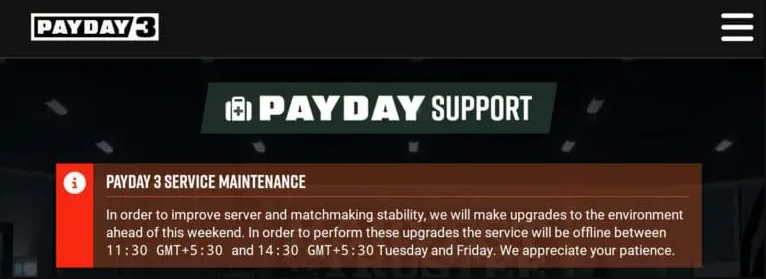
Whether it’s a technical glitch, server problem, or any other issue, reaching out to the support team is the best way to get the help you need. They can guide you through potential solutions, provide updates on known issues, and ensure your gaming experience is smooth and enjoyable. Don’t hesitate to contact the Payday 3 support team for prompt and reliable assistance with your challenges.
Wait For Updates
Wait for the updates addressing the Payday 3 challenges not working and provide solutions to improve your gaming experience. The developers are aware of the challenges not functioning correctly, and they’re actively working on resolving the problem. In the meantime, you can potentially try a few things to fix the issue. First, you can change the difficulty level of heists to see if that helps challenges work properly.
Additionally, check the Payday 3 server status to ensure they aren’t down or undergoing maintenance. It’s also essential to have a stable internet connection, preferably wired Ethernet. Stay tuned for official updates from the game developers, and don’t hesitate to contact the Payday 3 support team for personalized assistance and to report the problem.
Causes of Payday 3 Challenges Not Working
One possible solution to the challenges not working in Payday 3 is to switch the difficulty level gradually from Hard to Very Hard and then to Overkill.
- By starting a mission or heist on the Hard difficulty setting, you can complete the mission or reach specific challenge milestones at this difficulty level.
- Then, switch the difficulty to Very Hard and continue playing.
- Repeat the process by moving up to the Overkill difficulty setting.
- Adjusting the difficulty level may help in getting challenges to work properly.
- This gradual increase in difficulty can provide a smoother transition for challenges to activate and function correctly.
- Try it and see if it resolves the issues of not working in Payday 3.
Payday 3 Setting
Have you heard about the newly announced Payday 3 setting in New York? It’s an exciting development in the highly anticipated third instalment of the Payday series. Set in the criminal underworld, Payday 3 takes place primarily in the bustling city of New York. Players can expect a thrilling heist-filled adventure as they navigate through iconic locations, including the Gold & Sharke Incorporated bank.
The game continues the storyline from Payday 2 and features both the original crew of characters and two new heisters. Along with familiar challenges, Payday 3 introduces new obstacles like advanced surveillance and the impact of cryptocurrency. Get ready to immerse yourself in the dangerous world of heists in the heart of New York City when Payday 3 releases on September 21, 2023.
Payday 3 Development
Are you excited to hear about the progress in Payday 3 development? Well, let me tell you, things are looking promising! Payday 3, the highly anticipated first-person shooter game, is currently being developed by Starbreeze Studios. With a whopping $50 million pledged for development and marketing, they’re going all out to make this game a hit.
Payday 3 will be built on Unreal Engine 4 and will even receive an upgrade to Unreal Engine 5. The game is set to release on September 21, 2023, and will offer players an exhilarating, heist-filled adventure in the criminal underworld.
Frequently Asked Questions
What Are Some Common Examples of Challenges Not Working in Payday 3?
Some common examples of challenges not working in Payday 3 include duplicated challenges and connection errors when idle for 15 minutes. Restarting the game and returning to the main menu can resolve these issues.
Can Changing the Difficulty Level of Heists Help Resolve Challenges Not Working in Payday 3?
Changing the difficulty level of heists in Payday 3 can potentially help resolve challenges not working. By starting on Hard, completing milestones, and gradually increasing the difficulty, you may improve challenge functionality.
How Can Players Check the Payday 3 Server Status to Determine if Challenges Are Not Working Due to Server Issues?
To check the Payday 3 server status and see if challenges are affected, visit the official website or social media channels. This helps determine if the issues are due to server problems.
What Are Some Tips for Ensuring a Stable Internet Connection While Playing Payday 3 to Avoid Challenges Not Working?
To ensure a stable internet connection while playing Payday 3, switch to a wired Ethernet connection, avoid excessive bandwidth usage from other devices, and prioritize a strong and steady connection for smooth challenge completion.
Are There Any Specific Troubleshooting Steps Recommended for Fixing Challenges Not Working in Payday 3?
To troubleshoot challenges not working in Payday 3, try restarting the game, switching between Wi-Fi and LAN connections, and using an ethernet cable for stability. Determine if the issue is with your internet or the developers’ side.
Conclusion
In conclusion, troubleshooting and finding solutions to challenges not working in Payday 3 can greatly enhance your gaming experience. By adjusting difficulty levels, checking server status, and ensuring a stable internet connection, you can overcome these issues and enjoy a smoother gameplay.
It’s essential to understand the causes behind these challenges not working, such as settings or development issues, to address and fix them effectively. With these solutions in mind, you can fully immerse yourself in the highly anticipated first-person shooter game and make the most out of your gaming experience.













