Review
VideoByte BD-DVD Ripper Review: Rip Your DVD and Blu-ray with Ease
Introduction:
Are you tired of having to rely on multiple devices to watch your favorite movies? Do you want to be able to store all your movies on a single device? If so, then a good DVD ripper is what you need. A DVD ripper can help you convert your DVDs and Blu-ray discs into digital files, allowing you to easily store and watch them on your computer, phone, or tablet. One such DVD ripper that you can trust is VideoByte BD-DVD Ripper, available at https://videobyte.cc/bd-dvd-ripper/.
VideoByte BD-DVD Ripper: Its Benefits
VideoByte BD-DVD Ripper offers numerous benefits to its users, including:
High-quality output: With VideoByte BD-DVD Ripper, you can enjoy high-quality output with minimal loss of quality. The software supports all major video and audio formats, ensuring that your digital copies look and sound as good as the original.
Wide range of supported formats: VideoByte BD-DVD Ripper supports a wide range of output formats, including MP4, AVI, MKV, and more. This allows you to easily play your digital copies on a wide range of devices.
Fast ripping speed: With its advanced ripping technology, VideoByte BD-DVD Ripper can rip your DVDs and Blu-ray discs at a very fast speed. This means you can quickly convert your entire DVD collection into digital files, without having to wait for hours.
Easy to use interface: VideoByte BD-DVD Ripper has a user-friendly interface that makes it easy to use for both beginners and advanced users. You can easily navigate through the software and customize the output settings according to your needs.
Compatibility with different operating systems: VideoByte BD-DVD Ripper is compatible with both Windows and Mac operating systems, making it a versatile option for users with different devices.
Free trial version available: If you want to try out VideoByte BD-DVD Ripper before purchasing it, you can download the free trial version from their website. This allows you to test out the software and see if it meets your needs before committing to a purchase.
With all these benefits, VideoByte BD-DVD Ripper is a reliable and efficient DVD ripper that you can trust to meet your needs.
Full Review of VideoByte BD-DVD Ripper
VideoByte BD-DVD Ripper is a versatile and powerful software that allows users to rip and convert their DVD and Blu-ray discs to various video and audio formats. In this section, we will provide a full overview of the main features of VideoByte BD-DVD Ripper.
Supported Input and Output Formats:
VideoByte BD-DVD Ripper supports a wide range of input and output formats, including DVD disc/folder/ISO image and Blu-ray disc/folder/ISO image as input sources. As for output formats, it offers various popular video and audio formats such as MP4, AVI, MOV, MKV, WMV, MP3, WAV, AAC, and more.
Advanced Video and Audio Settings:
VideoByte BD-DVD Ripper provides advanced video and audio settings, allowing users to customize the output video and audio quality, resolution, frame rate, bit rate, codec, and more. This gives users more flexibility and control over the final output quality of their ripped files.
Batch Conversion:
VideoByte BD-DVD Ripper supports batch conversion, which means users can convert multiple DVD or Blu-ray discs at the same time. This feature saves users a lot of time and effort, especially when dealing with a large number of discs.
GPU Acceleration:
VideoByte BD-DVD Ripper utilizes GPU acceleration technology to boost the ripping and converting speed significantly. This feature allows users to save time and complete their tasks quickly.
Preview and Snapshot Features:
VideoByte BD-DVD Ripper provides a preview feature that enables users to watch their videos before and during the ripping process. Additionally, users can take snapshots of their favorite scenes and save them as images.
Subtitle and Audio Track Selection:
VideoByte BD-DVD Ripper allows users to select their preferred subtitle and audio tracks from the original DVD or Blu-ray disc. This feature enables users to rip and convert their discs in different languages and with different subtitles.
Customizable Output Profile:
VideoByte BD-DVD Ripper offers a customizable output profile that allows users to adjust the video and audio settings to their preferences. This feature gives users more control over the final output quality of their ripped files.
How to Use VideoByte BD-DVD Ripper
VideoByte BD-DVD Ripper is a user-friendly software that allows users to rip DVD and Blu-ray discs with ease. Here is a step-by-step guide on how to use the software:
- Download and Install the Software
Go to the product URL : https://videobyte.cc/bd-dvd-ripper/ and download the software. Once the download is complete, run the installer and follow the instructions to install the software on your computer.
- Load the Source Disc
Insert the DVD or Blu-ray disc that you want to rip into your computer’s disc drive. Launch VideoByte BD-DVD Ripper, and click the “Load Disc” button. The software will automatically detect and display the disc.
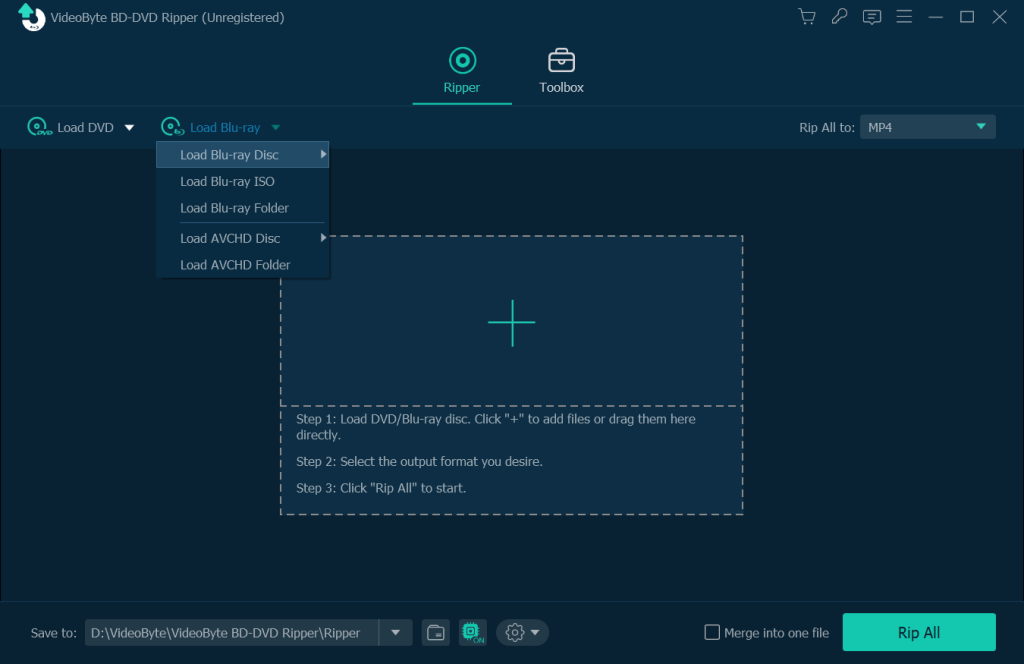
- Select Output Format and Destination Folder
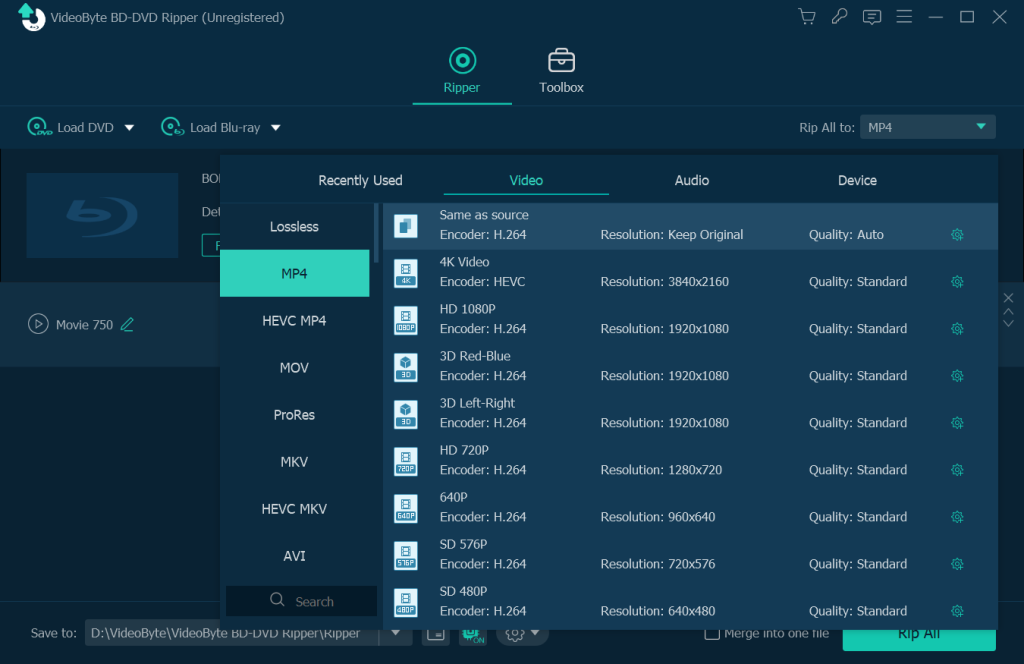
Choose the output format that you want for your ripped files from the drop-down list under “Output Format.” Next, select the destination folder where you want to save the ripped files.
- Adjustment of Video and Audio Settings (if necessary)
VideoByte BD-DVD Ripper allows users to adjust video and audio settings to enhance the quality of their ripped files. Click the “Edit” button to access the video and audio settings, including resolution, bitrate, frame rate, and audio channels.
- Start the Ripping Process
After making all the necessary adjustments, click the “Start” button to begin the ripping process. The software will show the progress of the ripping process. You can pause, stop, or resume the process as needed.
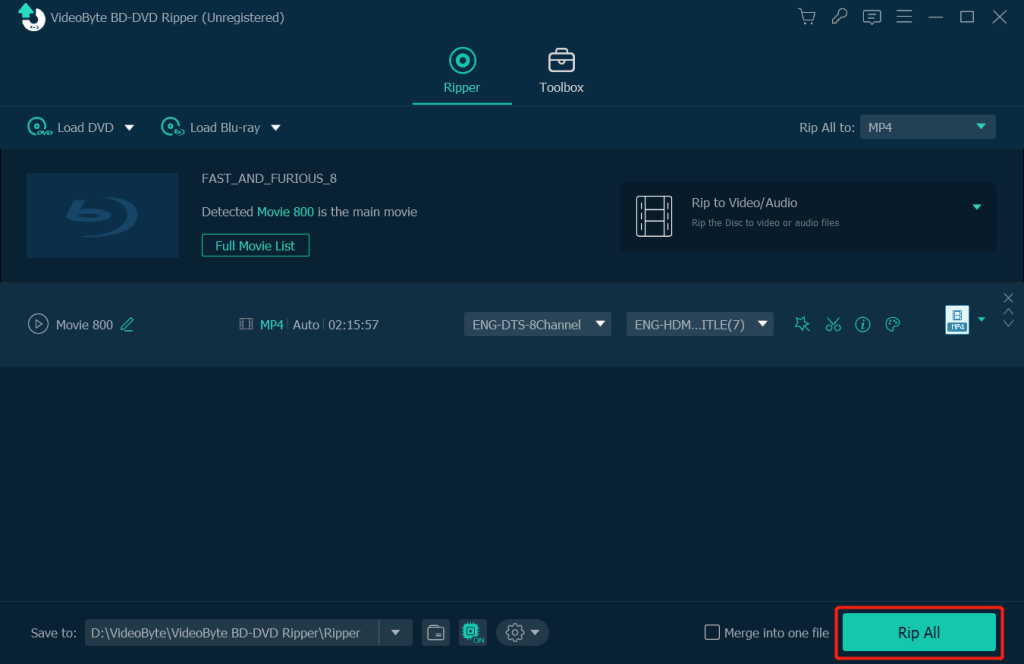
VideoByte BD-DVD Ripper: Pros & Cons
Pros:
- Supports a wide range of output formats
- High-quality output with no loss of video or audio quality
- Fast ripping speed
- Easy-to-use interface, suitable for both beginners and advanced users
- Customization options such as selecting specific chapters, audio tracks, and subtitles
Cons:
- Limited free trial version with limited features and watermarked output
- No support for directly burning DVDs or creating ISO files
- Only available for Windows operating systems
- No option to merge or edit ripped files within the software
Despite these limitations, VideoByte BD-DVD Ripper is a reliable and efficient DVD ripping software with several benefits that make it stand out from its competitors. Its wide range of output formats and customization options make it suitable for various devices and preferences, while its fast ripping speed and high-quality output ensure a seamless and enjoyable experience.
Conclusion
In conclusion, VideoByte BD-DVD Ripper is a top-rated software for ripping and converting DVD and Blu-ray discs. Its user-friendly interface, extensive output formats, and customization options make it a reliable and versatile tool for both personal and professional use. Despite its limitations, it remains a popular choice among users and is highly recommended for anyone looking for an efficient and high-quality DVD ripping software. Readers can learn more about the product and try it out for themselves by visiting the product URL and related article URL provided.













