Gaming
How to Crouch in Fortnite (PS4, Xbox One, PC)

There are several controls in Fortnite to keep track of. A number of gamers have expressed difficulty in determining the key bindings for particular movements, such as crouching. Certain movements (like as crouching) are not usable in both PvP and PvE modes, which further complicates the situation. On this page, we’ll go over how to crouch in Fortnite Battle Royale, as well as what the normal Fortnite combat controls look like on PC, PlayStation 4, and Xbox One.
If you’re attempting to find out how to crouch in Fortnite, it’s crucial to understand that crouching is only available in Battle Royale. At the moment, you are unable to crouch in Save the World mode. It’s possible that Epic will include crouching in a future version.
Read Also: How to Get Fortnite on iPhone
Fortnite Battle Royale – How to Crouch (PC)
When it comes to crouching in Fortnite Battle Royale, the method you use may vary based on your platform and controller settings. The default Crouch button for Battle Royale on the PC is the Left Ctrl key. If you have a PC, you may re-bind the control scheme by selecting Input from the Settings menu in the upper right corner of the screen. The Crouch key bind is located at the bottom of the list of available options.
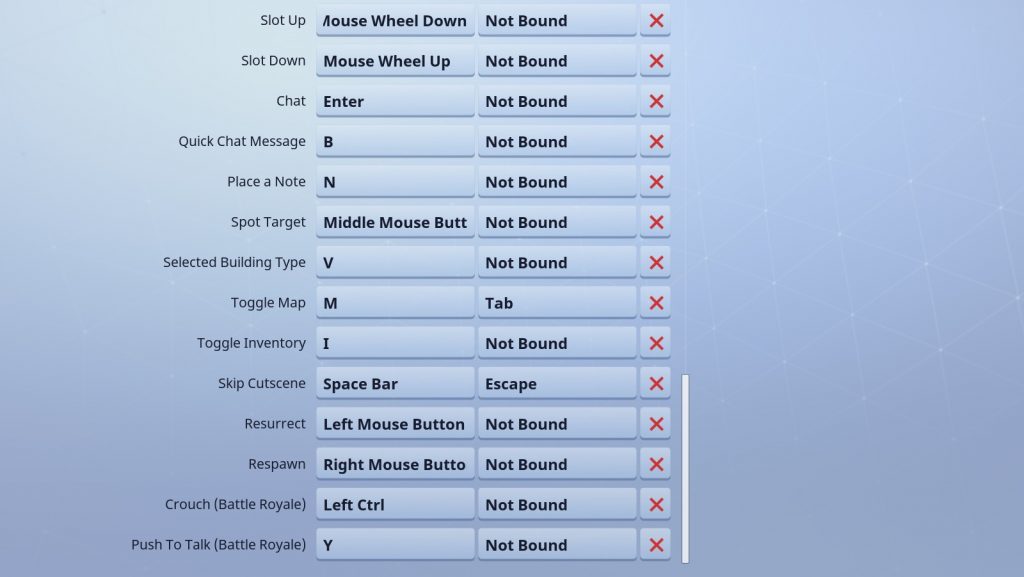
Fortnite Battle Royale – How to Crouch (Controller)
When playing using a controller, crouching in Fortnite Battle Royale behaves a little differently. As a starting point, if you are using a controller rather than a keyboard and mouse, you will not be able to completely alter your button arrangement to your desire. Although Fortnite provides players with a variety of controller setups to select from, the most popular are Standard, Quick Builder, and Combat Pro.
Here’s how to crouch in each of the controller settings for the Xbox One and PlayStation 4, including the default:
- Building Blocks (Standard and Quick Builder): LB (Xbox One), L1 (PC) (PS4)
- Right Thumb Stick is a Combat Pro’s best friend (Tap)
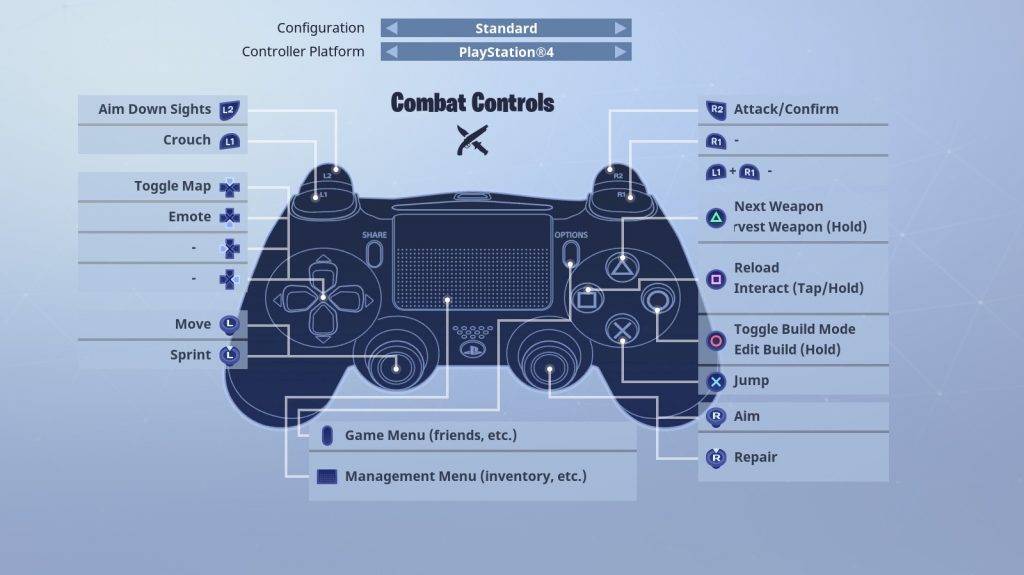
In Fortnite, the left shoulder button on both the PS4 and Xbox One controllers is assigned to the action of crouching.
When using a PS4 or Xbox One controller to play Fortnite, crouching is accomplished by pressing the left shoulder button on the controller’s Standard or Quick Builder layouts, respectively. Crouch is accomplished by touching the right thumb stick in the Combat Pro setup, rather than on the left thumb stick (as opposed to holding, which performs a repair).

When using the Combat Pro configuration in Fortnite, the crouching position is moved to the right thumb stick.
Additionally, there is no option to switch between clicking and holding the crouch button in Fortnite, which is a disappointment. Instead of holding down the Crouch button to remain crouching, you must click the Crouch button twice to crouch and then uncrouch, rather to just clicking the Crouch button once. There is currently no indication on whether crouching will be changed in Fortnite, although it is possible that additional control customization may be included in the future if enough player input is received.
Video














