Software
15 Best Free Data Recovery Software Tools

If you have accidently erased files, there are various free data recovery tools that can aid you in retrieving such information. These programmes have the ability to “undelete” information that has been removed from your computer.
In most cases, even after removing files from your hard drive (or other storage devices such as a USB drive, media card, smartphone, or other storage devices), the contents are still present on your computer’s hard disc and may be recovered using free data recovery software. You may be able to recover files that you thought were lost for ever with the help of these free data recovery program.
1. Stellar Data Recovery Free Edition
Recover documents, movies, photos, music/audio files, and more with this powerful tool.
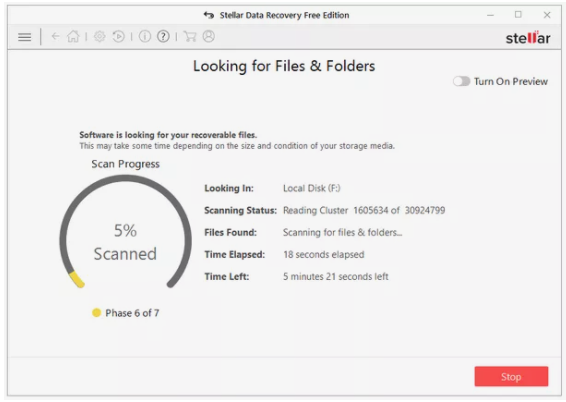
You can recover up to 1 GB of lost files with this free data recovery application from Stellar.
The preview option, which is available while the scan is being performed, is a unique feature of this application. Before the scan is completed, you may see in real-time the files discovered by the application.
Also, once you exit the results screen, you can save the deleted files’ list so that you can recover them later. This is a nice feature of Stellar’s free file recovery software.
Microsoft Windows 11, 10, 8, and 7, and macOS 12 and previous versions are all compatible with it.
About Stellar Data Recovery
Stellar Data Recovery is a comprehensive solution for recovering deleted or lost data from various storage devices, including desktop and laptop hard drives, external hard drives, memory cards, SSD drives, SD cards, etc.
The software’s sophisticated scan engine does a full scan of the selected storage device, displays a preview of any files discovered during the scanning process, and then saves them to a defined location once they have been saved. Separate solutions for recovering documents, folders, emails, and multimedia items from the storage medium are also accessible on the computer.
Stellar Data Recovery gives you the option to preserve the scan result information so that you may restart the recovery procedure at a later time if necessary.
Stellar Data Recovery is available in six different editions:
- Free edition
- Standard edition
- Professional edition
- Premium edition
- Technician edition
- Toolkit edition
Key Features:
- Deleted File Recovery: Recovers all accidentally deleted files.
- Raw Recovery Support: Raw recovery of volumes and hard drives to search data based on signatures.
- Deep Scanning: ‘Deep Scan’ does a comprehensive file signature-based search to maximize recovery in tough cases of data loss. Deep Scan is particularly useful for recovering files that couldn’t be found with normal scanning.
- Specific File Search: Supports searching a specific type of file in a logical drive/specific folder.
- Specific Folder Search: Supports searching a specific folder for lost & deleted data.
- Preview Support: Supports preview of files before recovery for most file types.
- Save and Resume Recovery Session: Save and resume recovery option to recover data at a later stage without scanning the drive again.
- BitLocker Support: Supports data recovery from BitLocker encrypted drives
- File System Support: Supports multiple file systems such as NTFS, FAT, FAT16, FAT32, and exFAT
- Simultaneous Scanning for File Systems:Supports scanning of multiple file systems simultaneously and gives you the best possible scan results.
- Supported File Types: Supports more than 300 file types by default and adding & editing custom file types.
- Support for Multiple Drive Types: Recovers data from desktop and laptop hard drives, external hard drives and pen drives, memory cards, SSD drives, SD cards, etc.
- Operating System: Compatible with Windows 10, Windows 8.1, Windows 8, and Windows 7.
Data Recovery Process – How to use
There are only three steps in the Stellar Data Recovery Free Edition recovery method, which is incredibly straightforward:
- Choosing the sort of data you wish to recover is the first step.
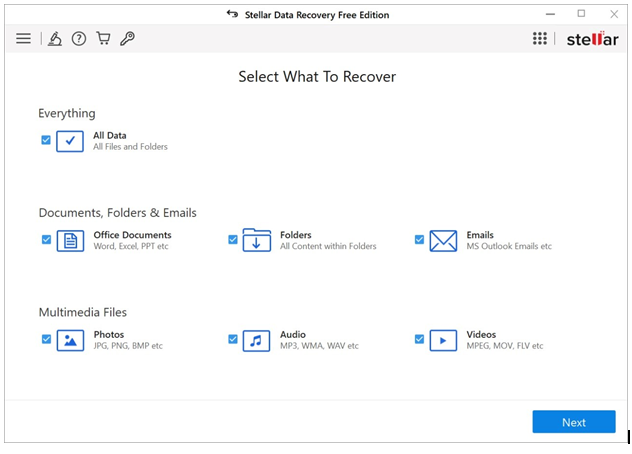
- Choosing the storage device you wish to scan is step number two.
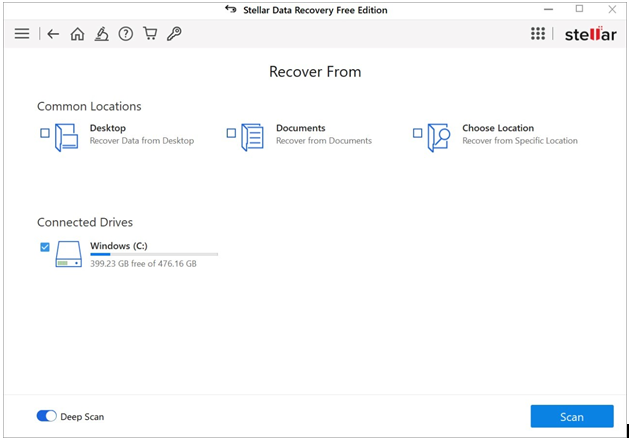
- Select files after scan and click recover to save recover data.
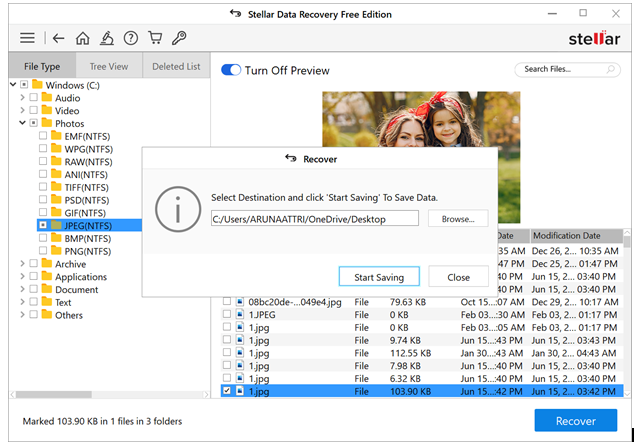
Verdict:
The Stellar Data Recovery Free Edition has powerful scan engine that helps to recover data efficiently. It supports more than 300+ files but thing is if you have limited recovery requirement up to 1 GB it can be useful. In case you want to recover more than that use its paid version.
2. Tenorshare 4DDiG Data Recovery
Known for high data recovery rates and data security.
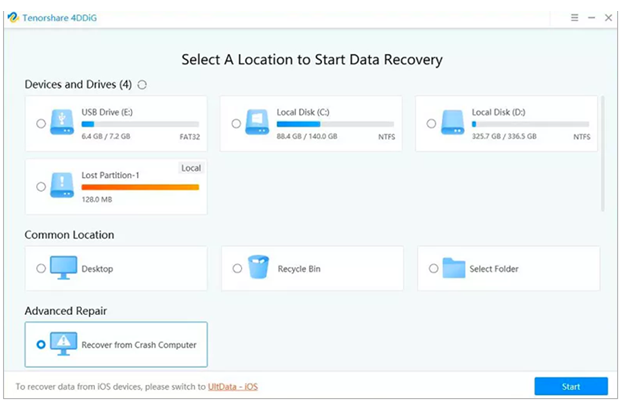
Tenorshare 4DDiG Data Recovery is a data recovery solution that works on both Windows and Mac operating systems. It can recover data from a variety of data loss circumstances, including formatting and erasure. It scans your system rapidly and gives you a free preview of the results.
The 4DDiG Windows Data Recovery solution can recover data from an unbootable or crashed Windows operating system. You can even recover photographs and films with this program. It has the ability to retrieve files that have been erased forever.
4DDiG Mac Data Recovery is a comprehensive and completely safe data recovery solution for Mac computers. Tenorshare 4DDiG makes data recovery as simple as a three-click operation.
It is simple to operate. It can recover data from any situation, including emptied trash, unintentional deletion, system crash, update failure, disc corruption, partition loss, CPU failure, broken screen, virus assault, disc format, etc. It is also capable of recovering data from any location on your computer.
Features:
- To recover data entirely and in its original format and size, Tenorshare 4DDiG Data Recovery uses of a patented method developed only by Tenorshare.
- It works with all types of data recovery media, including flash drives, hard drives, memory cards, digital cameras, and other storage devices.
- Tenorshare 4DDiG Data Recovery can recover data from more than 1000 different types of files and file systems.
Verdict:
When it comes to recovering lost data, Tenorshare 4DDiG Data Recovery is a one-stop solution that requires no technical skills to use it.
3. iBeesoft Data Recovery
Download iBeesoft Data Recovery to recover any type of lost data from any device.
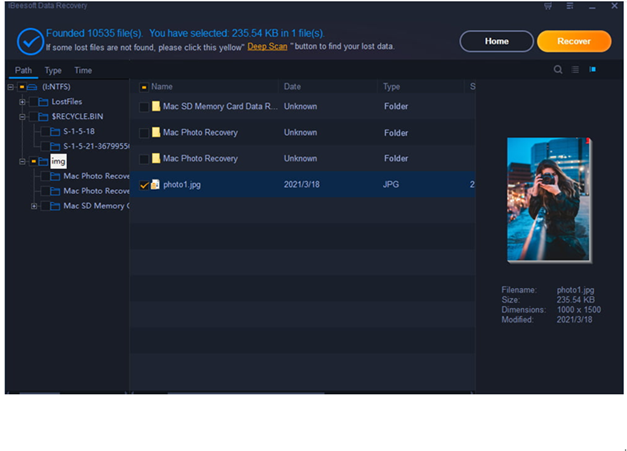
iBeesoft data recovery is available for Windows, Mac, and iPhone. These versions allow you to recover files from computer (PC & Mac) internal hard drives, external hard drives, and iPhone, among other storage devices.
Data recovery is capable of retrieving your files no matter how they were lost, including deletion, factory reset, system crash, virus attack, formatting, or any other event that results in information loss.
Features:
- iBeesoft Free Data Recovery allows customers to recover up to 2GB of data for free, with no strings attached.
- iBeesoft data recovery is a fairly straightforward interface that displays all recoverable files, including deleted files and those that are already there but hidden.
- It is possible to preview movies, images, documents, and other types of files before recovering them.
- It features a filter that categorizes the scanned results according to the path, time, and type of document.
- Internal hard discs on Mac and PCs, memory cards, digital cameras, external hard drives, USB flash drives, and other storage devices are also supported.
- Pictures, music, movies, documents, archives, and other sorts of files are among those that can be recovered.
Verdict:
You may use iBeesoft Free Data Recovery to recover files from a computer or an external hard drive if you want to save time. It is completely free to recover data up to 2GB, which is something other developers rarely provide.
Additionally, iBeesoft is a strong data recovery solution that includes functionality for recovering lost files from unformatted discs, RAW drives, etc.
4. Disk Drill (Free) Mac and Windows
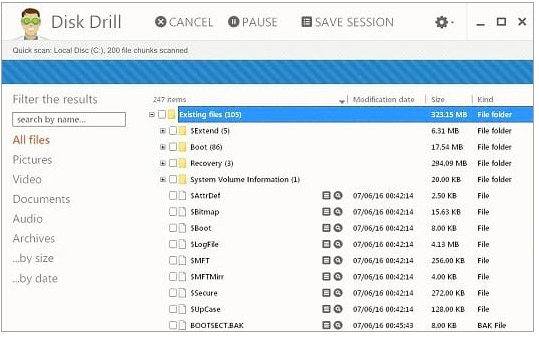
Disk Drill is capable of recovering files on both Windows and Mac computers. Pandora Recovery has been upgraded to Disk Drill, which includes many new capabilities. The quality of your data will be increased, and it will help you retrieve files that have been archived, hidden, compressed, or encrypted.
Features:
- It is capable of recovering any file types.
- It is compatible with all file systems.
- It is capable of recovering data from any intact storage device.
- It offers complete support for FAT, NTFS, HFS+, and EXT4 file systems.
- It can retrieve documents, movies, archives, audio, and photographs.
System Requirements:
Windows XP or above is required, as is 16 MB of available disc space.
Verdict:
According to customer feedback, it is simple to use and really quick. It scans at a high pace and is very efficient. In addition to comprehensive partition recovery, surface scan, quick preview, and support for all file kinds, it also includes other features.
5. System Mechanic Ultimate Defense
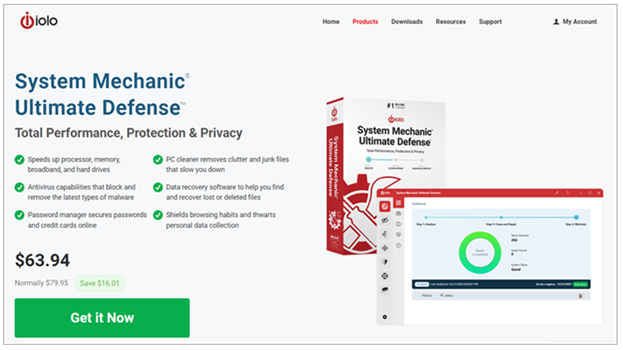
System Mechanic may be used to quickly recover files from your Windows PC or digital device, regardless of what triggered the data loss in the first instance. All of the tools you need to search for and recover deleted documents or multimedia data from hard drives, CDs, cameras, flash players, mp3 players, and other storage devices are included in System Mechanic.
Using the Search function, you can look for missing data in relation to a specific area or across the entire system. You may also tailor your search by specifying which hard drives or folders to scan. Performing sector-level searches will allow you to locate further lost data. And when you manage to locate your lost data, restoring it to its original location will merely take a single click.
Features:
- Custom Search for info that isn’t there
- Recover data from devices that have become unresponsive.
- Data can be recovered from a variety of digital devices and hard discs.
- Restorative action with a single click.
System Requirements:
Windows XP or higher is necessary, as is a minimum of 270MB of hard drive space and 512 MB of RAM.
Verdict:
A program called System Mechanic may assist you in recovering any document or multimedia asset in a matter of minutes. It is compatible with the vast majority of digital devices and drives. It will only take you one click to get back on track. You can even recover data from a corrupted device, which is why this program is at the top of our recommended software for recovering data.
6. FonePaw Data Recovery
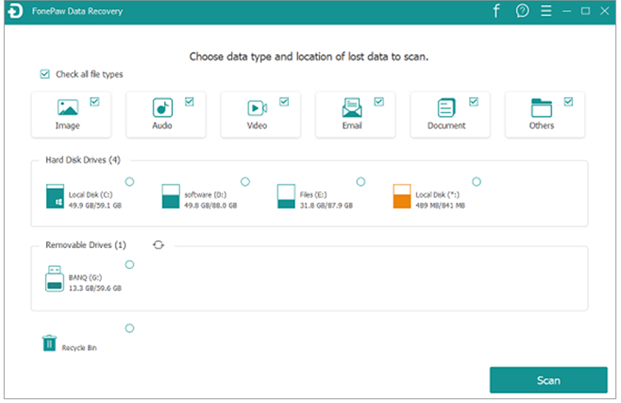
fonePaw Data Recovery is a professional data recovery solution that can be used by users of both Windows and Mac operating systems. By utilizing this strong software, it is possible to quickly and efficiently retrieve a wide range of media types such as images, videos, audio files, and even your conversation history from instant messenger programs.
However, when you experience instances such as unintentional file deletion or losing files as a result of hard disc formatting, it might be of limited assistance.
Otherwise, all operation procedures are straightforward, allowing even non-technical individuals to easily recover their deleted files.
Features:
- Before recovering the file, it is recommended that you preview it.
- You may use the Quick Scan and Deep Scan modes to quickly locate any missing files.
- There is a wide range of help for recovering various sorts of data.
- Recover deleted or lost data from digital camera memory cards, external hard drives, flash discs, PCs, and other storage devices with this software.
System Requirements:
Windows 10/8.1/8/7/Vista/XP (32 bit or 64 bit) and macOS 10.7 through macOS 10.15 (32 bit or 64 bit) are supported.
Verdict:
Easy data recovery from a corrupted or deleted Windows PC or Mac, and from SD cards and external hard drives. This software tool is very useful for restoring data that has been mistakenly erased by the user. The filter option is quite valuable in locating something you have misplaced.
7. AnyRecover
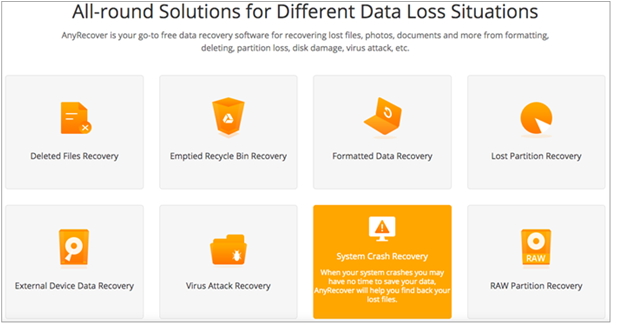
Using AnyRecover for Windows, you may recover any file from various situations and devices, including some of the most often used environments and devices. It assists you in recovering all of the data that has been lost, destroyed, or become inaccessible on your device.
Features:
- It provides compatibility for over 1000 different file formats, including films, photographs, office documents, archives, etc.
- Unique algorithms and the ability to scan at a high pace make this product stand out.
- It assists you in recovering all of the data that has been lost, destroyed, or become inaccessible on your device.
- It assists you in swiftly locating a misplaced file based on the type and date of the file.
- It allows you to recover an endless amount of data in three simple stages; anyone may use it to recover lost files on their own.
Verdict:
AnyRecover does not necessitate the application of any specialized knowledge or abilities. With the Pro plan, you’ll get free technical assistance and free updates for the rest of your life.
8. Wondershare Recoverit
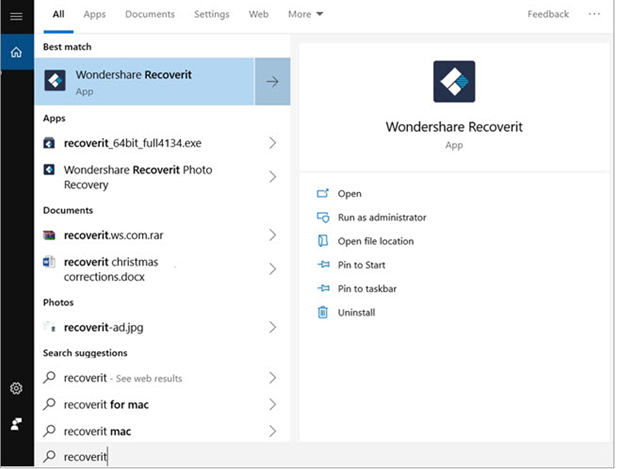
Wondershare Recoverit is a trustworthy data recovery solution that allows users to recover lost data in a matter of clicks. It not only allows you to recover lost files, un-partition a hard disc or a USB device, but it also allows you to perform a professional video recovery.
Features:
- Wondershare Recoverit uses patent-pending technologies to restore videos that have been concealed for a long time.
- It is capable of repairing video files in a variety of formats.
- It can repair numerous videos at the same time.
- It can recover data from a crashed computer.
Verdict:
Wondershare Recoverit has been offering its data recovery services since 2003. More than 5 million users have placed their confidence in it. This comprehensive and professional solution can recover all your lost data from any storage device, including computer discs, flash drives, SD cards, and other storage devices.
9. Aiseesoft Data Recovery
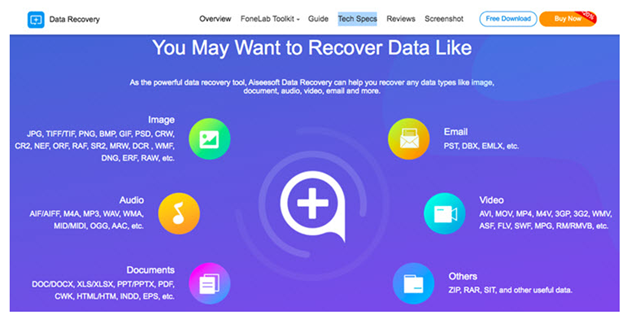
To recover deleted or lost files from a computer, hard drive, memory card, or other storage device, Aiseesoft Data Recovery must be used. You can recover images, music files, movies, documents, emails, and other types of data.
It can recover data that has been mistakenly lost or erased as a result of a formatted partition, hard drive difficulties, a RAW hard disc, or a damaged computer.
Features:
- Memory cards, PCs, laptops, flash drives, digital cameras, camcorders, hard drives, removal drives, and other devices are all supported for data recovery, as are hard drives and removal drives.
- It features a robust search option that can assist you in swiftly locating any missing data.
- It completes the data scanning operation in a short amount of time.
- The deep scan feature can recover all of the deleted data.
System Requirements:
Windows 10/8/8.1/7/Vista, Windows XP, and Linux are supported (SP2 or above). Mac OS X 10.7 or later is required.
Verdict:
Aiseesoft Data Recovery is a one-stop solution for recovering any form of data, including emails, photos, and other types of files. In all circumstances, it is appropriate. It offers extremely powerful search and deep scanning capabilities, among other things.
10. EaseUS Data Recovery Wizard
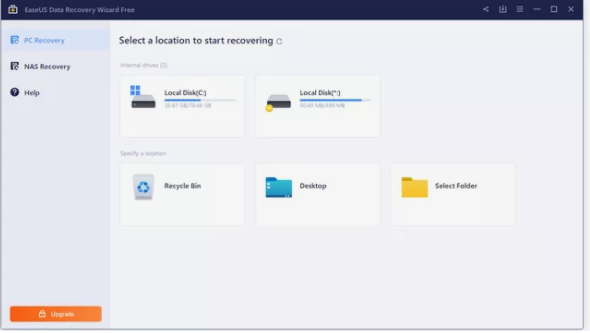
File recovery software like EaseUS Data Recovery Wizard is another excellent option. It takes only a few clicks to recover files from a corrupted hard drive.
Our favorite feature of EaseUS Data Recovery Wizard is that the user interface is organized in a manner like that of Windows Explorer. However, while it may not be everyone’s preferred method of displaying files, it is a highly common interface most users are accustomed to.
According to the company website, it can recover information from hard drives, optical drives, memory cards, iOS devices, digital cameras, and virtually any other storage device that Windows recognizes as a storage device. It also has the ability to recover partitions!
Features:
- It can recover data from a variety of various loss conditions.
- It can recover images, documents, movies, and other types of media.
- It can recover data after deletion, formatting issues, partition losses, operating system crashes, virus assaults, and other events.
- In supports more than 1000 different file formats for documents and other sorts of media such as movies, music, images, emails, etc. .
- It supports the following file systems: FAT, exFAT, NTFS, NTFS5, ext2/ext3, HFS+, and ReFS.
11. Advanced Disk Recovery
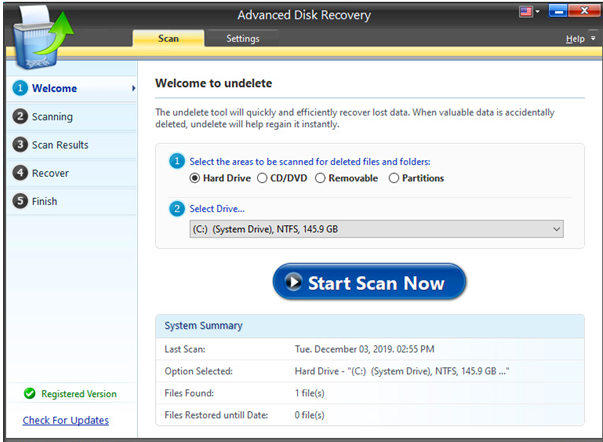
Advanced Disk Recovery can recover deleted, formatted, or lost data in a short period of time. It can recover lost or deleted photographs, movies, music files, documents, and other types of data from a hard drive, a USB drive, or any other storage medium.
It is a risk-free and hassle-free solution in every sense of the word. Deleted data will be retrieved in its entirety without overwriting any existing data. This solution is compatible with a wide range of devices, including PCs, laptops, SSDs, USB drives, and external hard drives.
Features:
- Works with a wide range of different file formats.
- Compatible with external memory cards, USB flash drives, solid- state drives, and hard drives.
- Filters and recovers files based on criteria such as time, size, data, and so on.
- Recovering files and folders in the event of accidental formatting.
12. R-Studio Data Recovery Software
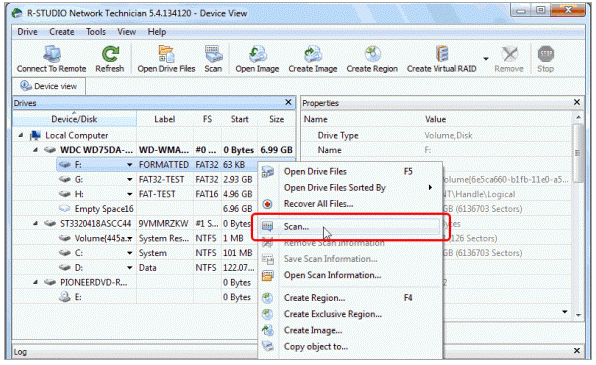
R-Studio is a programming language available for Windows, Mac, and Linux. It can recover data from local drives, removable discs, severely corrupted discs, unbootable discs, and clients connected to a local area network (LAN) or the internet. This method is most effective for recovering a little to big amounts of data.
Features:
- It is compatible with a broad variety of file systems.
- It is possible to use the most popular partitioning strategies.
- It makes use of a sophisticated recovery algorithm to accomplish its goal.
13. PhotoRec
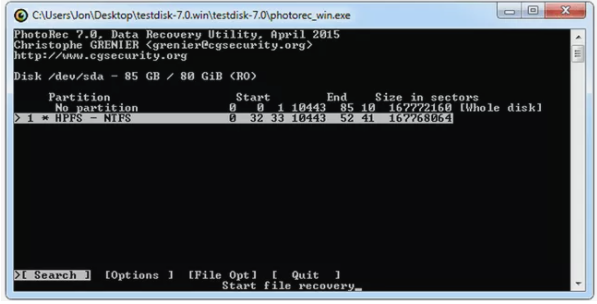
However, while the free PhotoRec file recovery application is effective, it is not nearly as user-friendly as the other apps on our list.
Its command-line interface and multiple-step recovery method are its primary limitations. However, the most significant issue we have with PhotoRec is that it is extremely difficult to prevent recovering all deleted files, rather than just the one or two you are looking for.
It can recover files from various storage devices, including hard discs, optical drives, and memory cards. PhotoRec should be able to recover files from any storage device connected to your computer.
If another data recovery tool has failed to recover your data, give this one a shot. We do not suggest it as a first-choice selection.
The program has been tested on Windows 7, but because the minimal operating system required is Vista, it should perform as well on other versions of Windows 11, 10, and 8. It is also compatible with Mac and Linux operating systems.
Features:
- It can recover deleted files, archives, and documents.
- It is compatible with both hard drives and CD-ROMs.
- It can recover deleted photographs from digital camera’s memory card
14. TestDisk
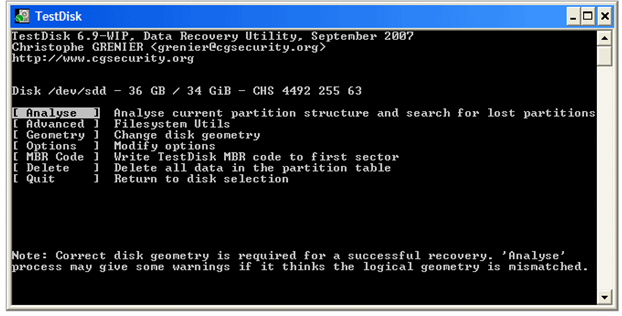
TestDisk is a tool for recovering deleted or missing partitions on a hard drive. It can convert non-bootable discs into bootable discs.
Features:
- It can recover deleted partitions and files.
- It is cross-platform compatible.
- It’s completely free and open-source.
15. PC Inspector File Recovery
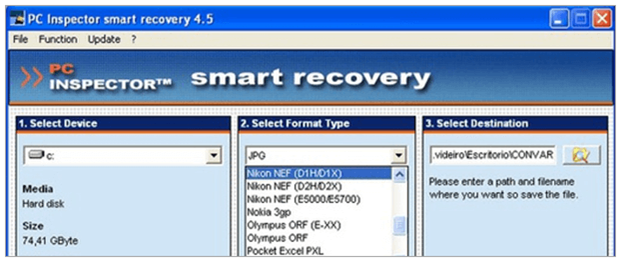
PC Inspector File Recovery is a freeware tool that may be downloaded and used. It is compatible with the FAT12/16/32 and NTFS file systems. This tool is capable of supporting a large number of languages. You will be able to store data to the networked disc using this feature. It will aid in arranging the recovered files by ensuring that they are placed in the appropriate file structure.
Features:
- Even if the boot sector or FAT is corrupted or destroyed, the partitions are automatically discovered and restored.
- File recovery that includes the original date and time stamp.
- It will allow you to put the restored files on network drives.
- It does not matter if the header entry is no longer present; this utility can still retrieve files from it.
- It supports a wide range of disc formats, including ARJ, AVI, CDR, and many more.













