Apple
How to Fix Apple Pencil Tip

It’s possible that using an Apple Pencil for the first time will feel even more natural than using a traditional pen. But like most technologies, it’s not built to survive forever. It is possible for its tip to become worn down quite rapidly, transforming the smooth glide into a clunky drag. It’s a good thing too, because Apple offers replacement Pencil tips, and swapping them out isn’t too difficult. But how exactly do you know when it’s time to go out and purchase a new tip for your Apple Pencil?
The following article will provide you with a simple explanation on how to change the tip of your Apple Pencil as well as three telltale signals that indicate it is time to do so.
Read Also: How to Find a Lost Apple Pencil
How to Tell When to Change your Apple Pencil tip
It looks and feels jagged
The tip of a brand-new Apple Pencil ought to be completely smooth. But if you use it to draw or write, even if you don’t use a lot of pressure, it will wear down as you use it.
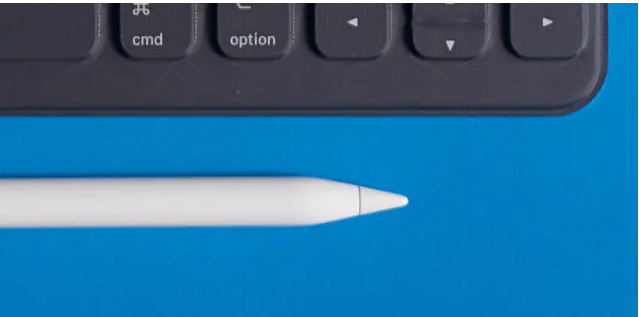
In the most severe cases, if the tip of your Apple Pencil has jagged and sharp edges, an uneven form, or if you can see the metal inside of it, it is probably time to replace it. If you continue to use the Pencil while it is already in this condition, you run the risk of scratching the display on your iPad.
Your iPad won’t respond to it
Do you frequently find that in order to obtain a response from the screen on your iPad, you have to tap it many times? Do the lines you draw have gaps in them when you’re working on them? If this is the case, the problem is most likely with the tip of your pencil.
If the tip of your Apple Pencil is damaged in any way, the screen on your iPad may have problems detecting its presence. This implies that you will need to press harder and tap more in order to obtain a response, and even then, you may not always get one.
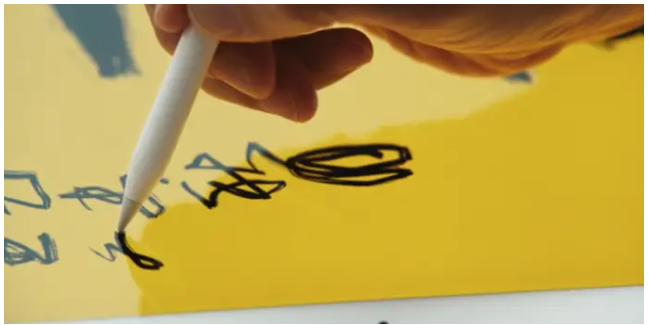
Change the tip of the Pencil if you find that your iPad is missing touch inputs from it on a regular basis.
You’ve used your Apple Pencil for a long time without replacing the tip
There is no predetermined length of time that must pass before an Apple Pencil is considered to be completely worn out. If you use your Pencil extremely infrequently, the tip may last for years; nevertheless, if you are a Procreate whiz who draws every day, it is possible that the tip will not last for more than six months.
However, as a general rule, the tip of an Apple Pencil should be replaced at least once every two years by the typical user. This amount of time is more than adequate for wearing down the tip of a pencil. Consider replacing the tip of your Pencil even if it does not appear to have any signs of wear and tear; in the long run, you will be relieving a lot of stress for yourself.
How to Change your Apple Pencil tip
You can get replacement tips for your Apple Pencil from a number of different online retailers. Apple offers a four-pack of their own official replacements for the Pencil, and these replacements are compatible with both of the Pencil’s iterations.
To remove the current tip on your Apple Pencil, pinch it between two fingers, then turn it counterclockwise to unscrew it. The tip should come off easily. It ought to fall off in a matter of a few seconds.
After you have removed it, position the new pencil tip on the metal prong, and then turn the screw in the clockwise direction until it is snug. You’ll be able to let go once it becomes difficult to turn.















