Guide
How To Remove Quick Add On Snapchat

One of the aspects of Snapchat that many users find to be the most irritating is the quick add option. Not only are you shown a bunch of people who you don’t even know (or maybe people you want to forget), but Snapchat also recommends you to total strangers, causing random people to add you for no reason at all. This happens in addition to the fact that Snapchat shows you a bunch of people who you don’t even know.
In this piece, we will do all in our power to alleviate as many of these vexations as possible. To begin, we will discover how to prevent your name from appearing in the Quick Add suggestions made by other users. After that, we will stop the Quick Add push notifications from being delivered to your phone. We’ll wrap up this section by addressing the Quick Add suggestion box that keeps appearing.
Let’s get into it!
Read Also: How To Clear Recents In Snapchat
How To Remove Yourself From Quick Add
Eliminating yourself from Quick Add is a straightforward process that requires only a few steps to complete. By doing this, other individuals who use the Quick Add tool will no longer see you as a friend suggestion when they search for someone to add. Although this may reduce the number of friend requests you receive from people you are not familiar with, it will make it more challenging for genuine friends to locate you. As a result, you ought to think about whether or not the compromise is worthwhile.
Follow these actions in order to prevent oneself from showing as a suggestion for the Quick Add feature:
- Launch the Snapchat application on your mobile device.

- Your Bitmoji profile can be accessed by selecting the icon that represents your account.
- To access the settings for your Snapchat account, navigate to the upper right corner of the screen and click on the gear icon.
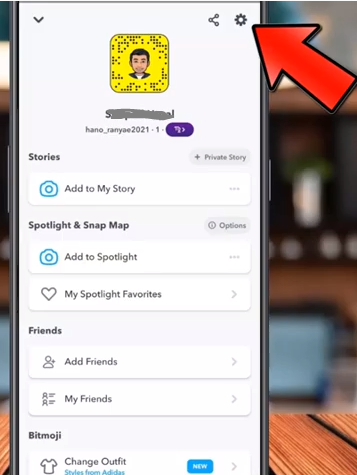
- To find the part titled “Who Can…”, scroll down.
- To turn off the ‘Show me in Quick Add‘ toggle, click the ‘See Me in Quick Add’ button.
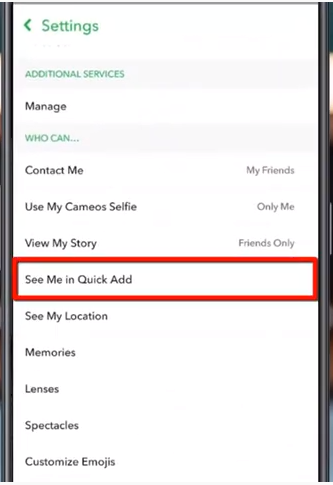
- This will prevent you from ever being displayed in the Quick Add window again, unless and until you switch the setting back on using the exact identical methods.
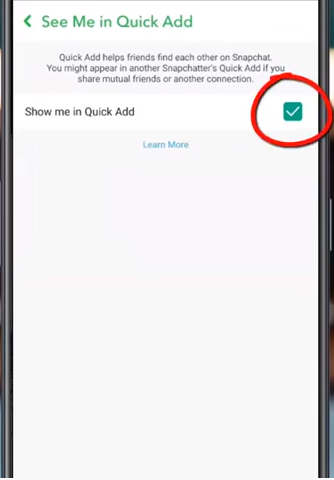
If you have just erased someone from your contact list and you want them to forget about you, it is a good idea to disable the feature that shows your name in the Quick Add menu.
FAQs
Why do I keep getting quick adds on Snapchat?
According to the response that Jason Zhen provided on Quora, “Your name has been added to the Quick Add list, yes. Snapchat has this function where it analyses the friends you’ve added and displays any probable connections you share with those pals. People that know you and see you on Quick Add might add you to their list of contacts.”
What happens if I ignore friend request on Snapchat?
The action of ignoring a friend request from another user. They can still add you again. If you block someone, it will prevent them from adding you in the future. To ignore a friend request is the same as to decline or reject it, but it leaves the door open for the person who sent it to you to welcome you again at a later time or anytime.
Can someone tell if you look at their Snapchat profile?
If you visit another user’s Snapchat profile, they won’t be alerted to the fact that you did so. This includes looking at their Snapchat score, username, or any photographs or messages that you have saved in your chat with them. You are free to browse this page at your own pace, and the application will not shame you in any way for doing so. You are unable to take a snapshot of your profile.
Can you look at someone’s Snapchat without them knowing?
By activating the aeroplane mode on your device, you will prevent both the mobile data and the Wi-Fi from functioning. Open up your Snapchat app right now and look at someone else’s Snapchat tales in complete privacy. Clearing the cache in the Snapchat app should be done as soon as you have finished viewing any content. Then you should disable the aeroplane mode on your phone and utilise it as you normally would.
Do Snapchat friend requests expire?
Do friend requests expire on Snapchat? The friend request that you have submitted will become invalid once forty-eight hours have passed. If the person you sent a friend request to does not accept the request within 48 hours, you will be able to send that person another request to be friends with you.
Can anyone add you as a friend on Snapchat?
It is not ideal that Snapchat allows everyone who adds you to send you Snaps by default, but the feature is available. Here is how to adjust your settings on Snapchat so that only Friends (people you have added) will be able to contact you. This is useful if you would prefer not to receive messages from random users.














