Guide
How to Half Swipe on Snapchat
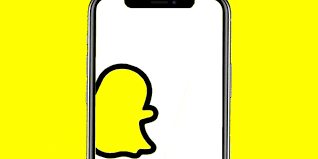
Do you want to know how to half swipe on Snapchat? If so, you’ve come to the right place! In this guide, we will teach you how to do this and more! Snapchat can be a lot of fun, but it can also be a little confusing at first. That’s why we’re here to help! Keep reading for step-by-step instructions on how to half swipe on Snapchat.
Read Also: How To Remove Quick Add On Snapchat
How to Half Swipe on Snapchat
The most recent update to Snapchat has made it more simpler to perform a half swipe than before. Please proceed in the following manner:
- To begin, select the tab labelled “Chat,” then look for the Snap whose preview you want to see.
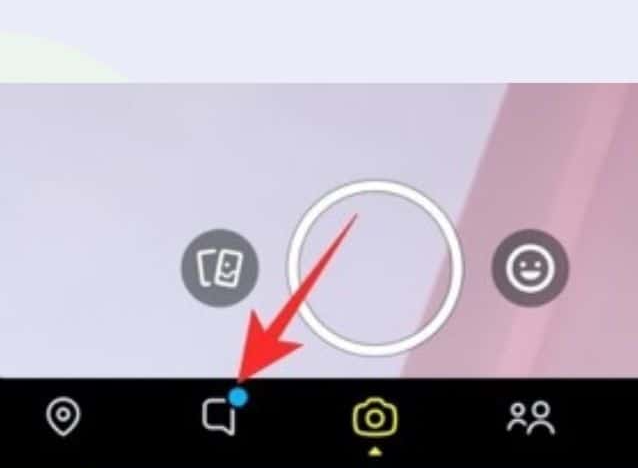
- After that, tap and hold the tab labelled “Bitmoji” that is located on the left side of the screen, and then move it slowly toward the right end of the screen.
- Continue doing this until the full-screen chat disappears and the message opens up completely.
- It is not necessary for you to completely open the mail. You only need to look at the preview.
Other ways to perform a half-swipe on Snapchat include the following:
Method 1: Use Airplane mode
You may perform a half-swipe on Snapchat by activating the Airplane mode. Please proceed in the following manner:
- The first step is to open Snapchat on your device and navigate to the ‘Chat’ option within the app.
- The next step is to locate the chat from which you would like to half swipe.
- After that, all you have to do is drag the panel that contains the Quick Settings down from the top of the window. If you have an iPhone, you may activate the aeroplane mode by pulling down the fast settings menu from the top-right corner of the device and tapping the “Airplane” option.
- Now, press and hold a contact’s Bitmoji with your thumb, and then move it to the right to do a half swipe.
- Close the Snapchat app once you have finished reading the message. After that, return to the quick settings menu and deactivate the aeroplane mode there.
- After logging in, you will notice that the message has not yet been opened.
Method 2: Install a pre-update version
If you use Android, obtaining the version of the Snapchat app that was released before the update will not be difficult for you. In order to obtain the APK file, please proceed as follows:
- To begin, navigate to APKMirror.com on your web browser and type “Snapchat” into the search bar located at the top of the window.

- Then, select any version of the Snapchat app released prior to June.
- Next, select the ‘Download’ button to start the installation of the APK on your mobile device.
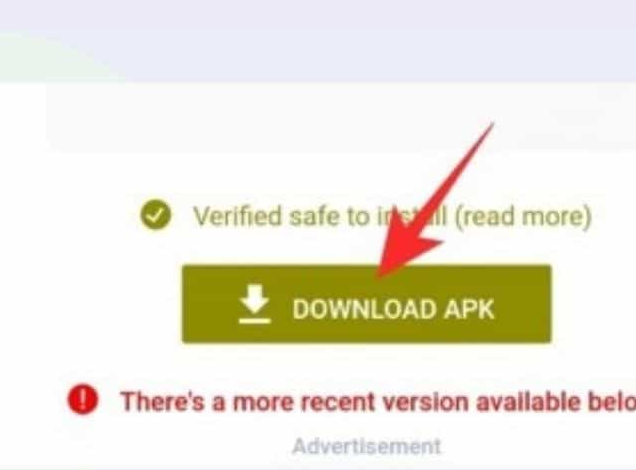
- Now, before installing the older version of Snapchat, you need to remove the version of Snapchat that is already installed on your device and start fresh.
- Now that the previous installation has been removed, you are free to proceed with installing the APK file that you obtained from APKMirror.
- After the installation is complete, you will need to take precautions to ensure that the application does not do its customary automatic update. To prevent Snapchat from automatically updating itself, follow the steps below:
- When you are on the Snapchat Play Store page, you should click the three dots key that is located in the top-right area of the screen.

- Now, deactivate the auto-update feature by unchecking the option that says “Enable auto-update.”

Your phone’s installation of the Snapchat app will not be upgraded to a more recent version automatically. After using one of these two approaches, proceed with a standard Half Swipe as you would normally.
FAQs
Can you still half swipe on Snapchat?
No. It is imperative that we make this point abundantly clear: you will no longer have access to the Half Swipe feature. In June of 2021, Snapchat introduced a more recent version of its platform to the public.
Can people see half swipe on Snapchat 2021?
The functionality of half swipes in Snapchat has been updated.
Your bitmoji will now appear in the conversation if you do a half-swipe on a message, indicating to the other user that you have seen the message in question. The adjustment has not been well received by consumers because it practically renders the half-swipe feature ineffective.
What does PU mean on Snapchat?
PU: Pop Up is the meaning behind the term PU, which stands for Pop Up. Get on Snapchat and send me a message would be the literal translation of this phrase. SB is shorthand for “Snap Back,” which implies to respond to the person you have been snapping with. This abbreviation is among the most prevalent.
What is FFF Snapchat?
The Initial Conception of FFF
On Snapchat, WhatsApp, Facebook, Twitter, and Instagram, as well as on TikTok, the acronym “FFF” is most frequently understood to mean “Follow For Follow.” FFF. Follow for the sake of following is the definition.
What does BB mean in text from a guy?
It’s common practise to abbreviate the word “baby” to “bb” while communicating through text message or online, particularly when referring to significant others or close friends. It is possible to pronounce it as [bey-bee] when used in this meaning at times.












