Guide
How to Check Discord Account Age

Discord is a popular chat app for gamers that allows users to connect with friends and other gamers from around the world. It’s a great platform for voice and text chat, and it’s also free to use. One of the great things about Discord is that it’s very secure, and it offers a lot of features that aren’t available on other chat apps. For example, you can check the age of any Discord account by following these simple steps!
Read Also: How to Use Discord on Xbox One
How to Check Discord Account Age
First things first, you need to make a copy of the account’s Discord ID. You will need to make a duplicate of the ID associated with your own account in order to check the age of the account you are logged into. If you want to see how old other users’ accounts are, you’ll need their Discord ID, which can be found in the sidebar on the right of the Discord website and copied there.
Step 1: In the right sidebar of Discord, right-click on the name of the user whose account age you wish to check, and then click on the ‘Copy ID’ button.
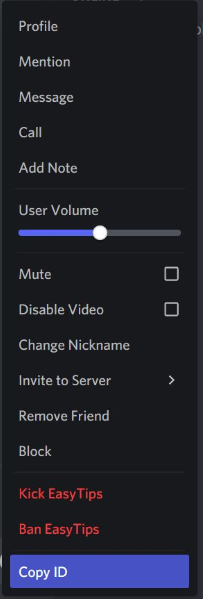
Note: If you want to check the age of your own account, all you have to do is right-click on your username and select the “Copy ID” option.
Step 2: The ID for Discord will be copied over to your clipboard at this time.
Step 3: Navigate to the Discord Lookup page.
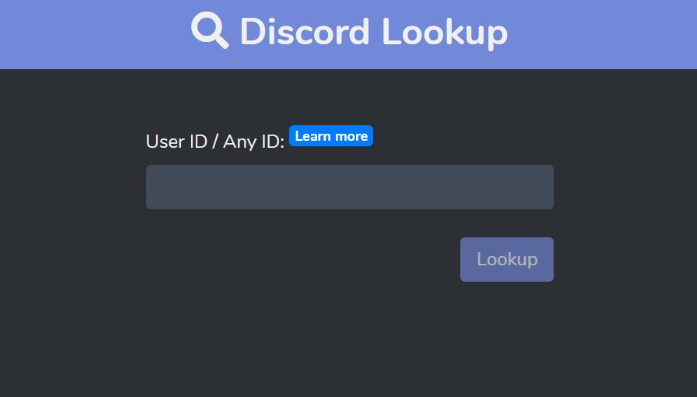
Step 4: Copy the ID, then paste it into the ID area, and then click the “Lookup” button.
Step 5: Verify your account by completing the captcha.
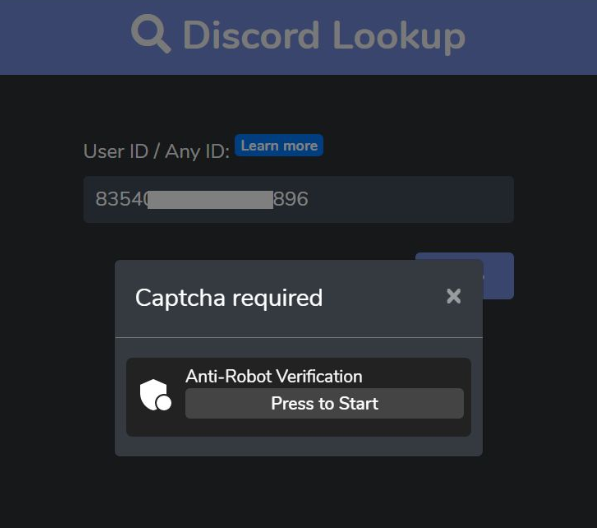
The website will now offer you specific information about that Discord user, such as the user’s nickname, badges, the date the account was created, and an indication of whether or not the user is a bot.

It is simple to determine a user’s age in Discord by using the date on which their account was initially created.
FAQs
Can you look up Discord accounts?
Option for Searching on Discord
When you launch the Discord app and navigate to the home screen, the search bar will be the very first item that catches your attention. You can find the search bar at the very top of the menu. If you input any name or the first few letters of the name you are looking for, Discord will display a list of all of the users that have that name in their profile.
How do I view Discord log activity?
To access the Audit Log, select “Server Settings” from the navigation menu, and then click the “Audit Log” button.
How do you get someone’s IP from Discord?
It is not possible to obtain the IP address of another user through the use of Discord. This is due to the fact that the programme uses TLS, which stands for transport layer security, in addition to other methods to safeguard users from cybercriminals and hackers. What is this, exactly? The fact that Discord runs its own servers provides an additional layer of defence for its users.
How old is Discord?
In May of 2015, Discord was made available to the general public under the domain name discordapp.com.
Is there a way to see deleted messages on Discord?
Is It Possible to View Messages That Have Been Deleted on Discord? Once a message has been deleted by the sender, there is no formal way to retrieve it. This is a very unfortunate limitation of the system. This was validated by engineers working for Discord early in 2018 via the company’s official Twitter account.














