Gaming
How to Install Minecraft Forge

It is well known that Minecraft has a large number of mods, and that installing them is very simple. These modifications can improve the functionality of your game, such as by allowing you to create a new item, or they can enhance the game’s atmosphere by introducing exciting new gameplay modes. The steps to installing Minecraft Forge are as follows:
Read Also: How to Make a Sponge in Minecraft
How to Install Minecraft Forge
1. Navigate to the page where you may download Minecraft Forge.
2. You will see that there are two different download links: the Latest and the Recommended. Choose the Recommended option because it has fewer bugs. Make sure that the version of Forge you download is compatible with both the version of Minecraft that you are currently using and the mods that you have installed by consulting the chart located on the left-hand side of this page under the heading “Minecraft Version.”
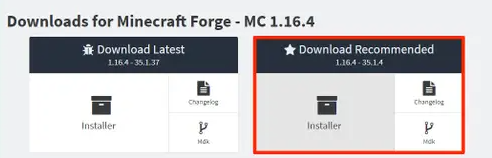
3. You will be presented with an advertisement as soon as you click the installer link. After a brief pause, click the Skip button located in the top-right corner of the screen. The download will begin as soon as you click the button.
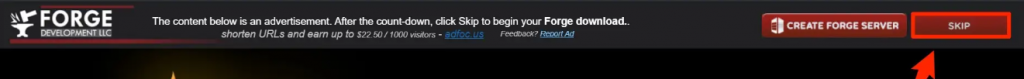
4. Launch the Forge installer, and when prompted, provide the software the necessary privacy and access permissions to function properly. It’s possible that you’ll need to go into the Security and Privacy settings of your computer in order to grant permission for it to open if you’re using a Mac.
5. When the following window displays, make your selection in it and then click the OK button.
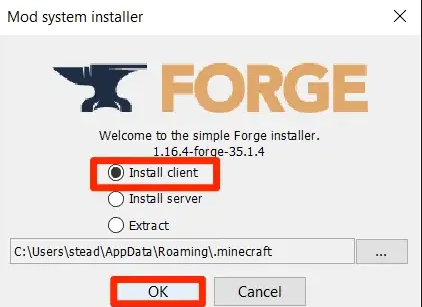
6. After successfully connecting to the internet, Forge will download all of its data. When it is finished, a notice will appear in the bottom-right corner of the screen indicating that Minecraft Forge was successfully installed. To proceed, click the OK button.
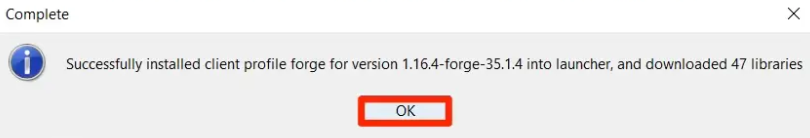
7. Launch Minecraft by opening the Minecraft Launcher.
8. Click the arrow next to Play to access the drop-down menu, which will allow you to select the version of Minecraft you wish to launch.
9. Click the arrow next to the Forge option in the drop-down menu that appears.

10. Now, hit the Play button.
11. Once the game has finished loading, check to see if the Mods option has been made available. This indicates that you were successful in installing the Minecraft Forge plugin.
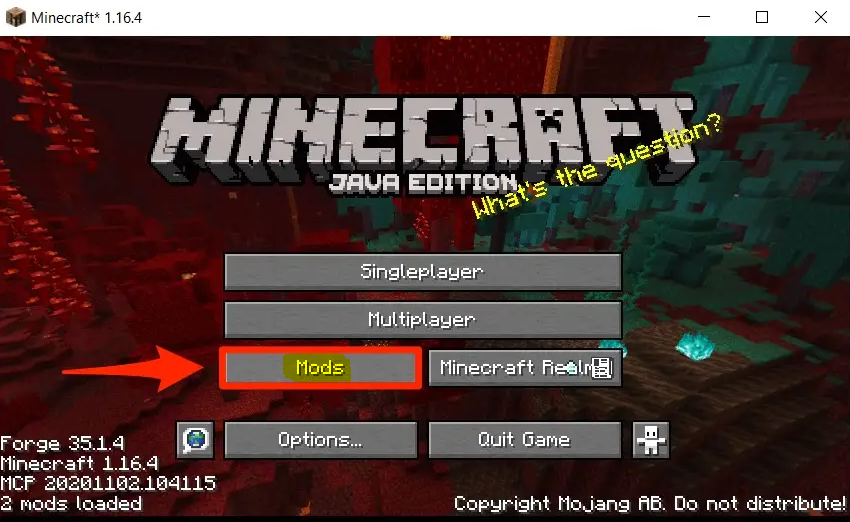
FAQs
Why is Minecraft Forge not installing?
The failure to install Minecraft Forge on Windows 10 may be caused by Java software that is either out of date or damaged, or by Windows firewall restrictions. It is possible that reinstalling the necessary software will fix the issue where Minecraft Forge would not install for some users. When Minecraft Forge won’t install, changing the settings on your firewall might be able to help.
How does forge work Minecraft?
Players are able to install and run Minecraft mods thanks to Minecraft Forge, which is a free server that uses open-source software. It was developed with the purpose of making it easier for community members to create Minecraft: Java Edition game mods that are compatible with one another.
How do you activate Minecraft Forge?
Launch Minecraft, then select the “forge” profile from the drop-down menu. As soon as the game has finished loading, a new “Mods” option will appear on the main screen. Simply click on here and select the mods you want to use.
Why is my forge not opening?
Outdated Java software that is already installed on your computer is one of the most prevalent factors that might lead to installation issues with Minecraft Forge. Java is the foundation upon which Minecraft is based, and if your computer is not running the most recent version of Java, you may experience performance issues in the game, including difficulty with the installation of mods.
How do I open a .jar file in Minecraft?
Drag the mod files from the folder you downloaded into the minecraft. jar folder, which may be accessed by using an archiving programme such as WinRAR or 7-Zip to open your “minecraft. jar” folder (See above for more information). The “META-INF” folder must be present within Minecraft for the majority of mods to function properly.
Which Java does forge use?
In order to function properly, Forge for Minecraft version 1.18 needs to be run on Java 17, and its configuration is different from that of earlier versions of Forge. Start the installation process on your computer.













