Guide
How to Find Out Xbox One NAT Type

If you are unable to join multiplayer games or participate in party chat with other players on your Xbox One, the problem may be caused by a stringent NAT type. Learn how to repair the stringent NAT problem and enjoy the full multiplayer gaming experience on Xbox One by reading this article, which explains how to identify nat type on Xbox One.
Read Also: How to Copy and Paste on an Xbox One
How to Find Out Xbox One NAT Type
Follow these procedures to determine the Network Address Translation type of your Xbox One:
- Simply pressing the button that is found on your gaming controller will allow you to reach the Xbox menu.
- From the menu, select the “Profile & System” option.
- Following that, choose the Settings option by clicking on the option’s name.

- To go to the tab for Network Settings, go to the menu, pick General, and then click on the item that appears.
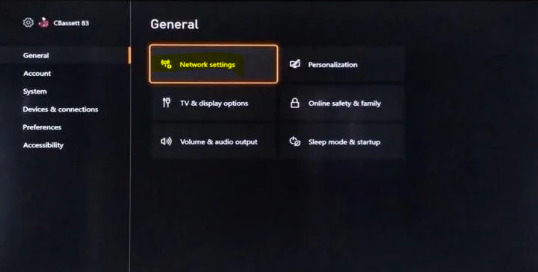
- You may determine what kind of NAT you are by clicking on it.
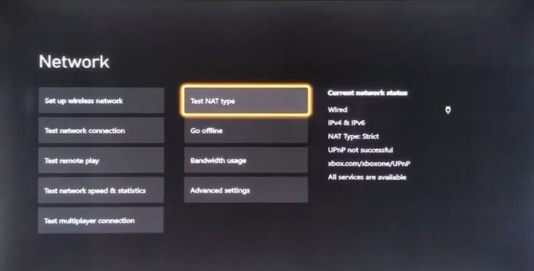
- You will notice the NAT Type that you are currently using displayed below.
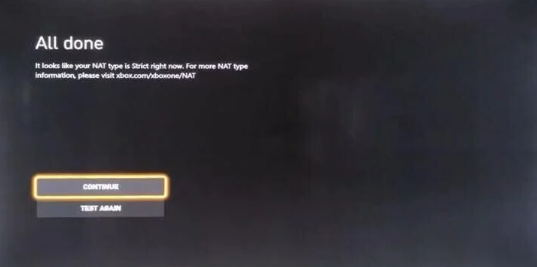
FAQs
How does Xbox determine NAT type?
NAT Types for Xbox One
The configurations or capabilities of the router on the local area network (LAN) that you are utilising to connect to the Internet will define the NAT type that you use. The combination of your NAT type and the NAT types of other online players is what decides whether or not you will be able to properly connect with other players in party chat or participate in multiplayer gaming.
Which NAT type is best for gaming?
The best network address translation (NAT) type is an open one. If your network address translation (NAT) is open, you shouldn’t have any trouble connecting to other players, and you should also have no trouble chatting or joining other players in parties. You also have the ability to host multiplayer games that players of any NAT type can participate in.
Why is my NAT Type D?
The presence of NAT Type D on your network implies that it will be challenging to connect with other gamers. In most cases, players with NAT Type D are unable to connect to one another and can only do so with NAT Type A players. If this is the NAT type of your network, you can utilise our troubleshooting to try to enhance the NAT type of your network.
What is UPnP Xbox?
The Xbox makes use of a feature known as Universal Plug and Play, or UPnP, in order to configure your router for multiplayer gaming and chat. If the message “UPnP Not Successful” appears in the network settings of your console, you should check to see if your router requires an upgrade.
Why does my Xbox say NAT type unavailable?
In a nutshell, this indicates that your connection to the network may be banned or may have dropped. There is also a possibility that it never existed. This may occur for a number of reasons, one of which is the setup of the hardware for your network, and the other is the sort of IP address you use.














