Gaming
How to Upgrade Your Storage in Animal Crossing

Check your in-game mailbox once you’ve completed the update to patch 1.6.0 (or a higher version) and launched Animal Crossing: New Horizons. There will be a notice waiting for you from Tom Nook notifying you about the next possible update to your home, which is additional storage! The procedure is as follows:
Read Also: How to Get More Rocks in Animal Crossing
How to Upgrade Your Storage in Animal Crossing
This update is for you if you have a variety of objects scattered on the floor of your home or around your island and you haven’t found a place to put them all yet because you don’t know where else to put them. Simply go to the building that houses the Resident Services and have a conversation with Tom Nook about upgrading your home.
He’ll greet you as soon as you step in. You may get additional information about the new storage upgrade by walking up to his desk, pressing the A button on your right Joy-Con controller, and then climbing onto the stool that’s there.
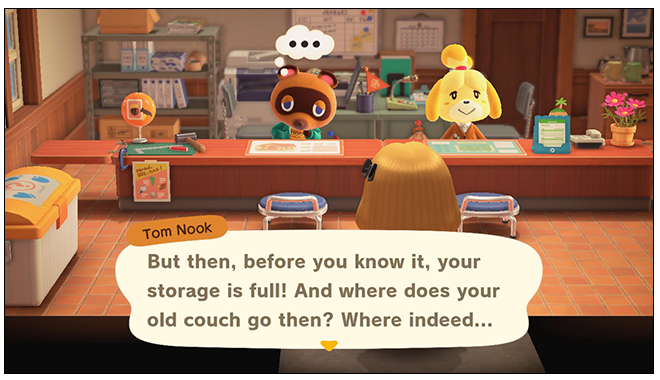
Select “About My Home,” then choose “Expand My Storage” from the submenu that appears. Bear in mind that in order to begin, you will need to bring your home up to its most advanced level. You will be able to begin this renovation after you have finished expanding your home completely and Tom Nook has helped you pay off all of your loans. It increases the amount of storage space in your home from 1,600 to 2,400 pieces.
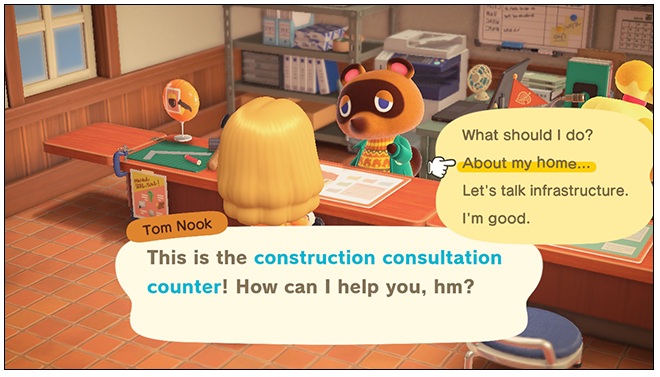
Tom Nook will explain that he is unable to provide you with a loan and that you will be required to pay this cost up front. Choose the “Yes, Let’s Do It!” option if you have the necessary number of Bells (you’ll need 500,000 of the virtual currency), and the game will proceed.
Because this payment must be made right away, you will need to ensure that you have 500,000 Bells available in your inventory before speaking to Tom Nook. In the event that you don’t, you can use the ABD machine in Resident Services to take out the appropriate amount of cash for your pockets, and then you can go back and talk to him about it.
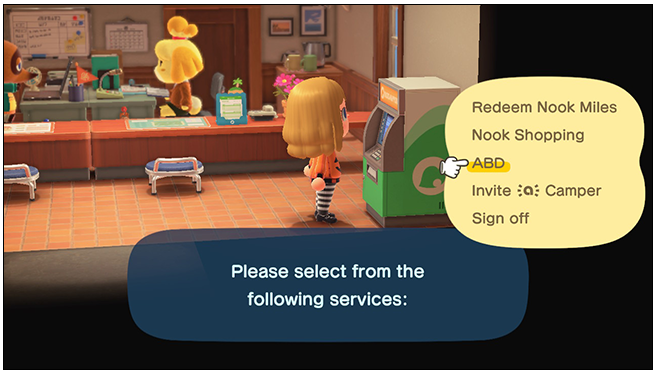
The next day, you will have access to the expanded portion of your home, at which point you will be able to begin moving additional goods into your storage area.
FAQs
How do you get 5000 storage in Animal Crossing?
In the Animal Crossing Direct that took place with October 2021, Nintendo said that in the 2.0 update that will take place on November 5, 2021, players will have the ability to boost the amount of storage they have available to 5,000. However, in order to get to 5,000, you will first need to increase your storage capacity to 3,200, and then to 4,000 after that.
Can you get unlimited storage in Animal Crossing?
If necessary, you have the ability to enhance the storage space in your residence. The prior maximum for storage was set at 1600 items; however, following the implementation of the Winter update, this number has been increased to 2400.
What’s the biggest house you can get in Animal Crossing?
In addition, houses come with their very own storage space, the capacity of which can increase up to a maximum of 2,400 units as the house gets bigger. The first time ever, the expansions in the basement and on the second level have a new dimension: a rectangle that is 6 by 10 feet.
How do you farm iron nuggets in Animal Crossing?
When playing Animal Crossing: New Horizons, you can obtain iron nuggets by smashing rocks with a shovel or an axe. In Animal Crossing, each rock on your island has the potential to provide you up to eight iron nuggets per day, but you have to be quick about it. Dig holes close to the rock that you are mining to increase the likelihood that you will find as many iron nuggets as possible.
Why do you need cardboard boxes in Animal Crossing?
It is possible to position it on the ground or on the surfaces of tables and other similar furniture items that have surfaces for items. Because it is a miscellaneous item, it can also be placed on these surfaces. On the top surface of the item, you can set down smaller things like supplemental pieces of furniture or other knickknacks.















