Gaming
How to Soft Reset Your Xbox One

The Xbox One, like any other technologically advanced gadget, is prone to experiencing latency, freezing, and other kinds of malfunctions from time to time. The installation of newly developed software or extended use both have the potential to bring about these problems or make them worse. The majority of these problems, fortunately, can be fixed with a simple restart or reset.
If you have issues with your Xbox One that a simple restart does not resolve, you can try performing a factory reset to see if that helps. Although taking such extreme action will wipe all of your saved data and game progress, forcing you to redownload all of your previously purchased titles and start from the beginning of each obstacle course, it is still preferable to purchasing an entirely new gaming system. This will show you how to perform a soft reset on an Xbox One.
Read Also: How to Connect Your Phone to an Xbox One
How to Soft Reset Your Xbox One
A soft reset can be performed on an Xbox One by turning it off, waiting a few seconds, and then turning it back on again. This should restore a malfunctioning Xbox One to its regular state of operation.
When you press and hold the Xbox button on the controller of an Xbox One, a menu will show. From this menu, you can choose to either “Restart console” or “Turn console off.”

When using the Xbox One console itself, turning off the device is as easy as pressing and releasing the power button located on the front panel of the console. This is the only action that is required.
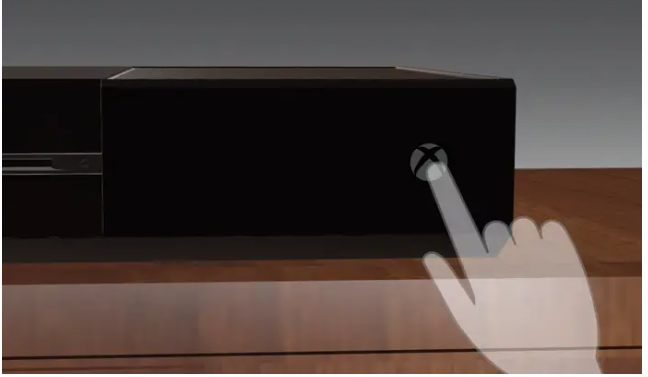
FAQs
What does resetting your Xbox do?
When you reset your console to its factory settings, all of your saved games, accounts, and settings, as well as any home Xbox associations, are deleted. If you want your data to be synchronised, you must first check in to Xbox Live and then connect to the service. To access the guide, press the button located on the Xbox. Go to the Settings menu.
How long does a soft reset take on Xbox One?
5 to 10 minutes
In most cases, the reset will take between 5 and 10 minutes.
Does restarting Xbox One delete everything?
If you restart or shut down your Xbox One, you do not need to be concerned about losing any of your games or the data you have saved on it because performing either of those things will not remove any of your stuff. You should not be afraid to restart the console if it is not performing as it should in the event that it malfunctions.
Why is my Xbox showing a black screen?
Do you have a notice that says “No Signal” on the screen of your TV? If the screen is completely black, this indicates that your console is in need of an update. But if you notice “No Signal,” it indicates that there is a problem with either your HDMI cable, the HDMI port on your TV, or the HDMI port on your console. It is recommended that you test your console on a different television.
Why won’t my Xbox One turn on but makes noise?
The Xbox One that beeps but will not switch on can be fixed by doing a soft reset, power cycling, or a combination of the two. This is the easiest and most popular method. It is imperative that you carry out the soft reset first, as the hard reset will discharge all of the power that has been stored in your console.














