Guide
How to Delete Apps on a Samsung Galaxy Phones

It’s so easy to install games and other programmes in the Google Play store, that you can have an unmanageably big number of apps installed on your Samsung Galaxy. The good news is that practically every programme can be deleted, and it’s an easy process to do that.
The only apps that cannot be removed from your device are those that are pre-installed on it and are an integral element of the Android operating system. However, many of these applications can instead be disabled, which removes them from the list of applications and prevents them from utilising system resources. This is the next best thing to uninstalling them entirely. The procedure is as follows:
Read Also; How to Turn off Screen Lock on Samsung Galaxy Phones
How to Delete Apps on a Samsung Galaxy Phones
1. Launch the Settings app, and then select “Apps” from the menu.
2. Navigate to the list of apps and look for the one you wish to remove from your device.
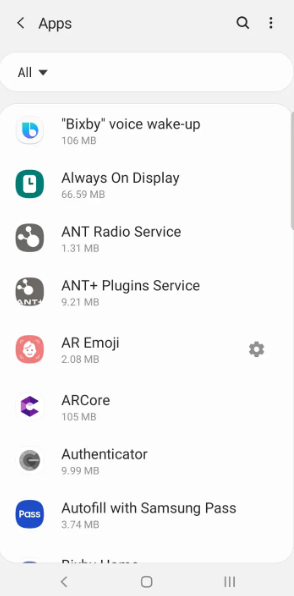
3. Select the “Uninstall” option.
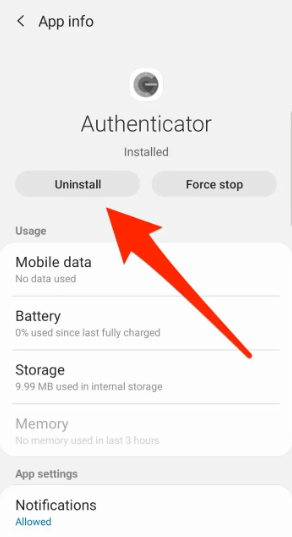
There is even another method available for deleting apps that does not need visiting the Settings app. Simply tap and hold an app icon anywhere on the Home screen or app pages, and then wait for a pop-up menu to appear. This can be done anywhere on the Home screen or app pages. The next step is to tap “Uninstall.”
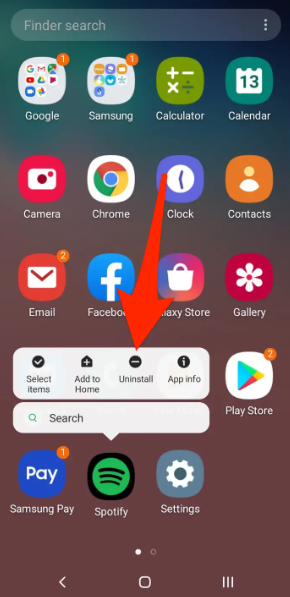
You also have the option of tapping the “Remove from Home” button if the app had been pinned to the Home screen of your Galaxy device and you do not wish to delete it completely. This removes the app from its prominent place on the Home screen and returns it to the app screen where it was originally located.
FAQs
Does disabling apps free up space?
When you disable so-called bloatware on an Android phone, any updates that you have loaded will also be deleted, freeing up crucial storage space.
Should I delete apps I don’t use?
Because you asked, here is our response: Should I Delete Unused Apps from My Smartphone? Yes! There is a considerable probability that you are carrying about a lot more apps than you actually require unless you are extremely conscientious about the procedures for maintaining your phone. If you remove unused applications from your phone, it will become less difficult to use, it will run more smoothly, and it will be safer.
What does cache mean on my phone?
Your apps and web browser make use of the cache on your Android phone in order to speed up performance. The cache is comprised of storage of small pieces of information. Cache files, however, run the risk of becoming corrupted or overloaded, which can lead to performance concerns. Cache doesn’t have to be wiped away on a regular basis, but doing it occasionally can be helpful.
Do text messages take up space on your phone?
You are going to be shocked when you notice how much space your text messages use up on your mobile device’s storage. It’s possible that you are not even aware that the texts are being saved to your phone. There’s no need to be concerned; you can delete them. It is imperative that you begin by deleting messages including photographs and videos, as these take up the most space.
Why is my phone still full after deleting?
What is this, exactly? The internal storage of the phone is always full for a number of reasons, including the following: The applications that you have previously installed on your phone do not normally take up a lot of storage space; but, the data associated with those applications does! Therefore, before uninstalling a programme, you should attempt to delete the app data files from the storage space on your device.














