Guide
How to Add STARZ to Roku

In the United States, STARZ is a television network as well as a streaming service that is known for producing programming that is both entertaining and educational. STARZ is responsible for producing a variety of high-quality television series that have been made available to us. Some of these shows include American Gods, Black Sails, Power, and Spartacus. The streaming service is accessible on many devices and may be accessed from practically any location in the world. Adding STARZ to your Roku player is a simple process that I will walk you through in this post. So let’s get started:
Read Also: How to Install ABC on Roku
How to Add STARZ to Roku
The procedure for adding STARZ to Roku is the same as the procedure for adding any other channel.
1. If necessary, sign into your Roku account now.
2. At this point, pick Streaming Channels from the Home menu.
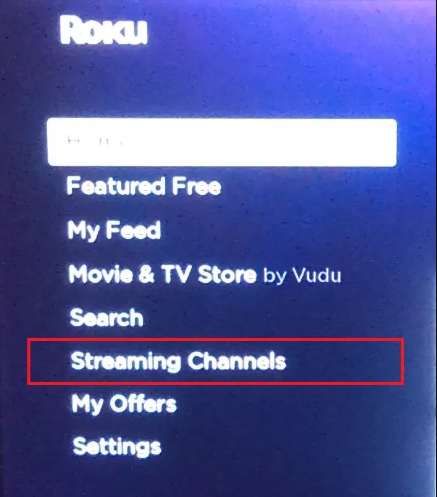
3. After that, you should look for the STARZ channel.
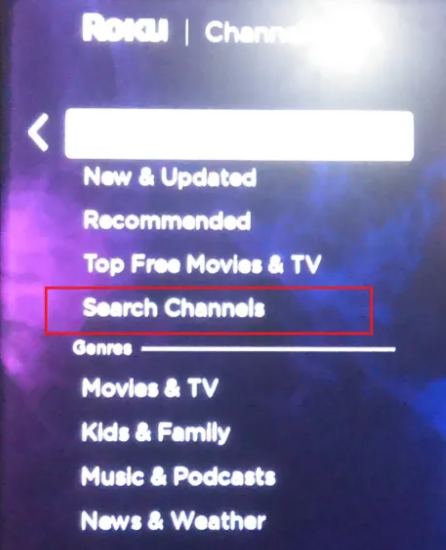
4. After you have located it, select OK and click the Add Channel button.
5. If you use a PIN to prove your identity, enter it here.
6. Launch the STARZ channel by selecting it from the available channels in your lineup or the app’s main page.
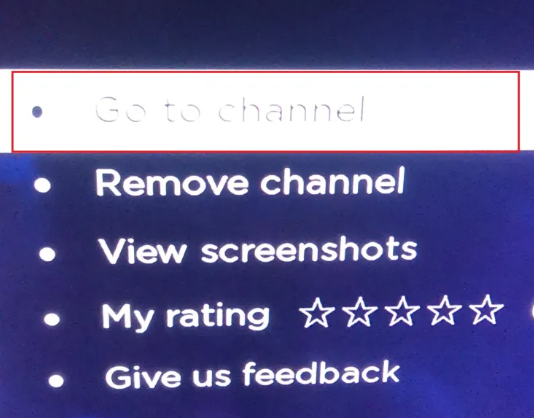
7. Please log in using the credentials you used to subscribe to STARZ.
8. You can access STARZ with whatever device you have.
9. To register the device, type the code on the screen into the corresponding box on the website, then click the Submit button.
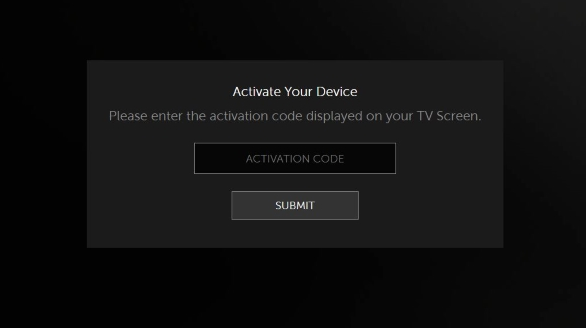
As part of the package, the Roku Channel also sells subscriptions to the streaming service STARZ. You can avoid paying for STARZ and Roku separately by subscribing to STARZ through Roku. If you do everything through your Roku, this might make life easy for you, but it will prevent you from watching it on any other devices.
FAQs
Is STARZ free with Roku?
You will not be charged unless you cancel your trial subscription before it expires. Prepayment is required, and the subscription will continue to renew at an ongoing rate of $8.99 per month unless it is canceled. All payments are final and cannot be refunded. To view the whole terms, click the “Learn more” link.
Is STARZ free with Hulu?
You may watch STARZ® on Hulu for free for the first week, and thereafter the service will cost you just $8.99 per month*. Choose a base plan for Hulu, which starts at $7.99 per month, and then add STARZ on Hulu to watch a lineup of hit original series and blockbuster blockbusters.
Is STARZ bundled with anything?
Since Starz does not typically provide bundle packages, it is doubtful that the streaming service will be included in a deal that provides a discount on the purchase of additional streaming services. Nevertheless, one can acquire access to the network by paying an additional fee to other video streaming providers.
Does HBO Max have STARZ?
Get SHOWTIME®, STARZ®, MGM+TM, and Cinemax® included on us for the first three months with ENTERTAINMENT through ULTIMATE Packages. Get MAX, which was originally known as HBO MAXTM.
Is it worth getting STARZ?
STARZ may not provide all of the unique content that you are looking for, but it does not cost very much and you are free to cancel your subscription at any moment. Our opinion is that you should sign up for it. Price: STARZ’s price of $9 per month is not only affordable but also sensible.














