Guide
How to Add and Activate BET Channel on Roku

The Black Entertainment Channel, also known simply as BET, is a cable television network based in the United States. With a cable or satellite TV subscription, you may get live TV, music, news, lifestyle programming, TV shows, special events, award ceremonies, and many more programming options. You also have the option of subscribing to a streaming service such as Hulu, fuboTV, DIRECTV view, Philo, YouTube TV, Sling TV, or Vidgo to view the material they offer. The BET app can now be found in its official capacity within the Roku Channel Store. This post will walk you through adding and activating the BET Channel on your Roku device. So let’s get started:
Read Also: How to Install ABC on Roku
How to Add and Activate BET Channel on Roku
Add BET Channel:
1. Use the Home button on your Roku remote control to navigate to your home screen.
2. Use the arrow buttons on your remote control to navigate to the menu option that is labelled “Streaming Channels,” and then select that option.

3. After selecting the option to Search Channels, use the virtual keyboard that appears and type “BET.” The results of your search will be displayed.
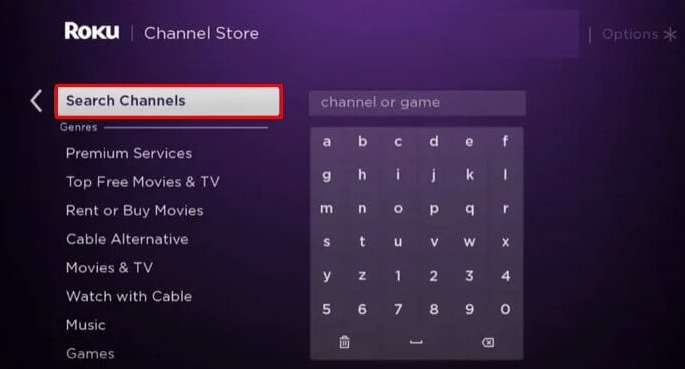
4. Select the BET app from the list of suggested applications presented, and after making your selection, press the OK button on the Roku control.
5. Select from the menu at the top of the screen, then pick the “Add Channel” option.

6. If you have set up parental restrictions on your Roku to prevent your children from adding channels or making purchases, you will be prompted to enter a PIN.
7. Once the installation procedure is complete, you can find the BET app on the channel list on your Roku device.
Activate BET Channel:
After you have the BET app installed on your Roku device, you will need to activate the app using the credentials associated with your BET account.
1. Launch the BET app that’s installed on your Roku device, and make a note of the activation code that appears on the screen.
2. You can activate your Bet account by going to the following URL on any web browser installed on your personal computer: https://www.bet.com/activate.
3. The activation code will be shown on the Roku screen. After entering the code, select the Continue option.
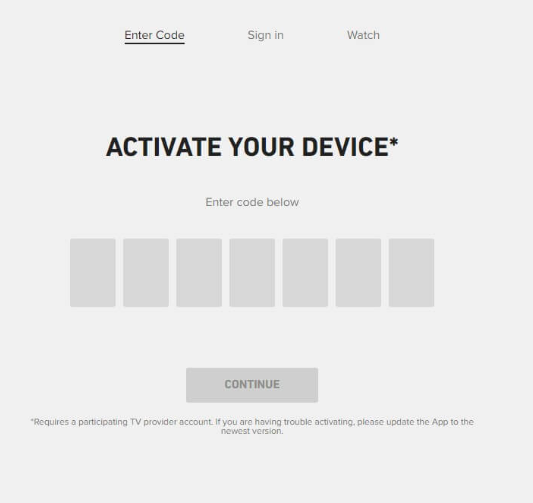
4. Select a cable TV provider and log in to your account with them.
5. After you have provided the required information about your cable TV provider, the new screen will present you with a notification stating that your activation was successful.
6. Now, launch the BET app installed on your Roku device to begin streaming content from the BET Channel.
FAQs
What is BET channel on a Roku TV?
BET+ is a premium online streaming service that provides users with access to over 2,000 hours of their preferred Black entertainment created by the industry’s most talented Black artists. You may now access Black culture, including the movies you used to watch, the television shows you adore, and the new series you simply must watch.
Is bet plus on Roku channel?
If you no longer wish to receive the BET+ Roku Premium Channel updates, please click here. You can immediately manage your subscription by logging into your Roku account on your computer or mobile device and using the Roku Channel app on either one of those devices.
How do I activate my Roku BET?
You are going to want to begin by going to the channel store and downloading the BET app. Once you have entered the BET app, you will see a choice for Live TV accessible on the menu located to the side of the screen. When you select this option, you will be prompted to sign in with your cable service. You will be given a code that needs to be entered on the activatebet.com website.
Is BET a streaming channel?
If you have a membership to BET+, you will be able to watch the BET Awards live on your computer or mobile device. BET+ is the hub for everything related to BET. The streaming service delivers the best selection of Black entertainment for only $9.99 per month, despite having more than 2,000 hours of content available to users. Prime Video subscribers have the option to purchase the streamer as an add-on service.
Is Bet channel free on Roku?
At the conclusion of your risk-free trial period of one week, you will be able to subscribe to the BET+ Premium Channel for the cost of $9.99 a month; this amount will be deducted from your Roku account on a recurring basis.

















