Apple
How to Edit Sleep Settings on Apple Watch

With the introduction of watchOS 8, Apple included Sleep Tracking to the Apple Watch, allowing users to carry their best Apple Watch to bed. Since sleep monitoring became to be a feature on every fitness tracker, we have all been yearning for it. You may change your sleep preferences at any time using the Apple Watch or the Health app. You can modify your Apple Watch’s sleep settings by following the instructions in this article. Consequently, let’s begin:
Read Also: How to Change Weight on an Apple Watch
How to Edit Sleep Settings on Apple Watch
Here’s how to change your Apple Watch sleep preferences right on the device.
1. Press the Digital Crown to select Sleep from the list of apps on your watch.
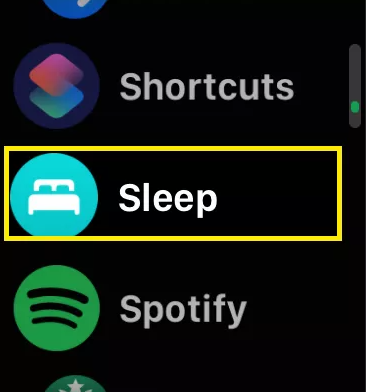
2. Tap your current schedule to access your settings and change your wake-up time. Alter your nighttime and wake-up time, silence the alarm, or alter the haptics and sounds of the alarm.
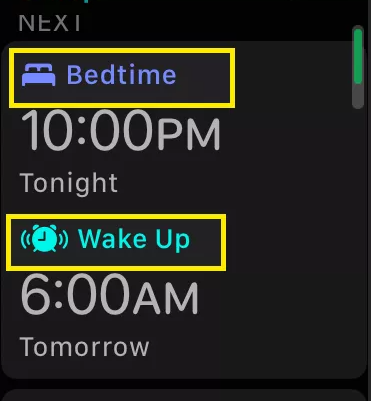
3. Scroll down, tap Full Schedule, and then make your modifications to apply to a different day.
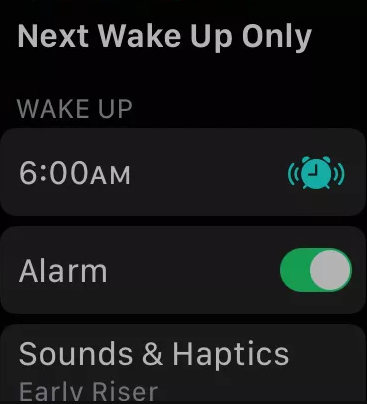
How Apple Watch Sleep Tracking Works
Your Apple Watch and iPhone sync with your sleep schedule to track your sleep, including the amount of time you spend in each of the three stages of sleep (REM, core, and deep). Select Browse > Sleep > Show More Sleep Data in the Health app on your iPhone to access this data.
FAQs
How do I turn off sleep early on Apple Watch?
To ‘wake up’ your watch, simply press and hold down the crown button. To put it off, simply scroll up and hit the sleep focus bed.
What is sleep focus on Apple Watch?
Adjust the amount of time the Wind Down feature is active by tapping Wind Down and choosing how long you want the Sleep Focus to be on before bed. Before your appointed bedtime, the Sleep Focus turns off the watch display and activates Do Not Disturb.
Can Apple Watch detect sleep apnea?
The Apple Watch can recognize patterns that could indicate sleep apnea, but it cannot be used to make a diagnosis of OSA. It monitors sleep cycles and detects movement using an integrated accelerometer and heart rate sensor.
How does Apple Watch know I’m sleeping?
Open the Health app on your iPhone to get this information. Show More Respiratory Rate Data by selecting Browse > Respiratory > Respiratory Rate. What mechanism does the Apple Watch use to detect sleep? The Apple Watch tracks sleep cycles using its heart rate sensor and built-in accelerometer, which both detect movement.
What happens when I turn on sleep focus?
Your notifications are turned off by Sleep Focus, and the clock on your lock screen is reduced to one hour before your intended bedtime. For instance, I get a notice on my iPhone at 10:00 PM reminding me that I have an hour to decompress before my bedtime of 11:00 PM.
Is Sleep mode the same as Do Not Disturb?
Yes, even with the ‘Do not disturb’ option turned on, Sleep Cycle will continue to function as intended. If you use the ‘Do Not Disturb’ option on your phone, all incoming calls, messages, and notifications will always be muted. Use your phone’s ‘Do Not Disturb’ feature sparingly if you require alerts enabled at night.














