Gaming
Armored Core 6 – How to Change Emblem

Players can showcase their mech abilities and designs in Armored Core 6. The ability for users to share decals and emblems with other gamers worldwide is one of the coolest elements of the game. You have a lot of influence over the appearance of your mech using C6: You can give your mech a unique paint job, design your own logo, and decal it somewhere on it. You can learn how to modify the emblem in Armoured Core 6 by reading this article:
Read Also: Armored Core 6: How to Beat Sea Spider
How to Download Emblems
You need to obtain the Share ID Code for the emblem of another player to download it. Proceed as directed below after obtaining the Share ID Code.
- Click the Garage and choose AC Design.
- Choose the Image Editor option.
- Select the “Downloaded” tab.
- Pick the box that has the big arrow in it.
- Enter the Share ID code of your friend.

It’s crucial to remember that you need an internet connection to share and publish decals and emblems in Armored Core 6.
How to Change Emblem
Press Triangle on a PlayStation controller or Y on an Xbox controller to bring up the “Display License Menu” in the Garage. From there, choose an emblem from your collection to replace your current one. This is the logo linked to your Mercenary account.

In addition to the dozens of options available to you at the start of the game, you can import an emblem made by another player from the AC Design menu or make your own.
How to Share Emblem and Decals
You have to create an emblem before you can share your decal. Go to the Garage’s AC Design area and choose Image Editor to make one. Here’s where you may let your imagination go wild and make whatever emblem or decal you can think of. This is how you may now distribute your design:
- Click the Garage and choose AC Design.
- Choose the Image Editor option.
- To share an emblem, hover over it and select Image Controls (Y on Xbox, Triangle on PlayStation).
- Choose Upload.
- Thus, a Share ID Code will be generated.
- Give a friend or other players this Share ID Code so they can download it into their game.
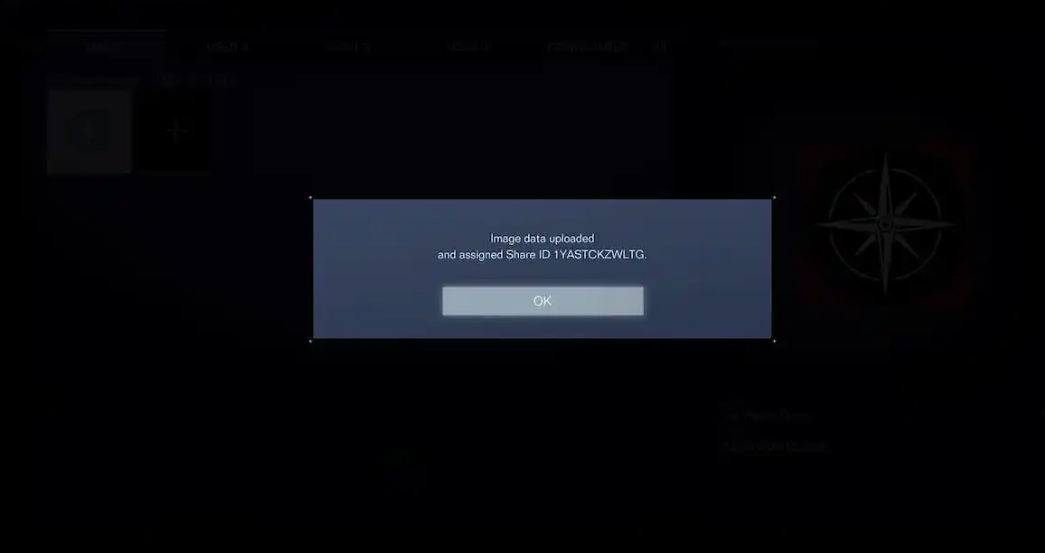
FAQs
How much customization in Armored Core 6?
One of Armored Core 6’s best features is how customizable it is; players may create unique mech designs based on real-world things or different franchises. Armored Core 6 has a wide variety of custom constructions, from real-life technology to stunning recreations of popular cartoons.
Do you build your own mech in Armored Core 6?
There’s plenty of room for experimentation when it comes to constructing your own mech in Armored Core 6: Fires of Rubicon. You can choose the generator your mech has in addition to the weapons you’re employing thanks to the Assembly system.
What is the best beginner weapon in Armored Core 6?
The ideal weapon to employ in early game is the SG-26 Haldeman Shotgun. Most adversaries will be completely overwhelmed by a pair of these.
What is the best sword in Armored Core 6?
As long as you have the guts to regularly take on the game’s major monsters up close, the insanely potent Ashmead Pile Bunker melee blade is the greatest weapon in Armored Core 6 at the moment.
What is the best melee weapon in Armored Core 6?
Although the Pulse blade only deals 963 damage, it may be comboed easily into two rapid strikes. Additionally, it has a brief dash and additional damage-dealing capacity. Because of this, it’s among the best melee weapons in terms of consistency and lack of chance of miss.
What is the best shoulder in Armored Core 6?
VE-60SNA shoulder weapons. These are possibly the most effective shoulder weapons in the game, although they are only available in the very late stages of Armored Core 6, particularly if you want the pair. They do massive stagger damage, fire quickly, and are quite accurate.













