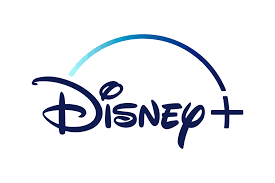Software
Best Software to Design Logo [Complete Guide]
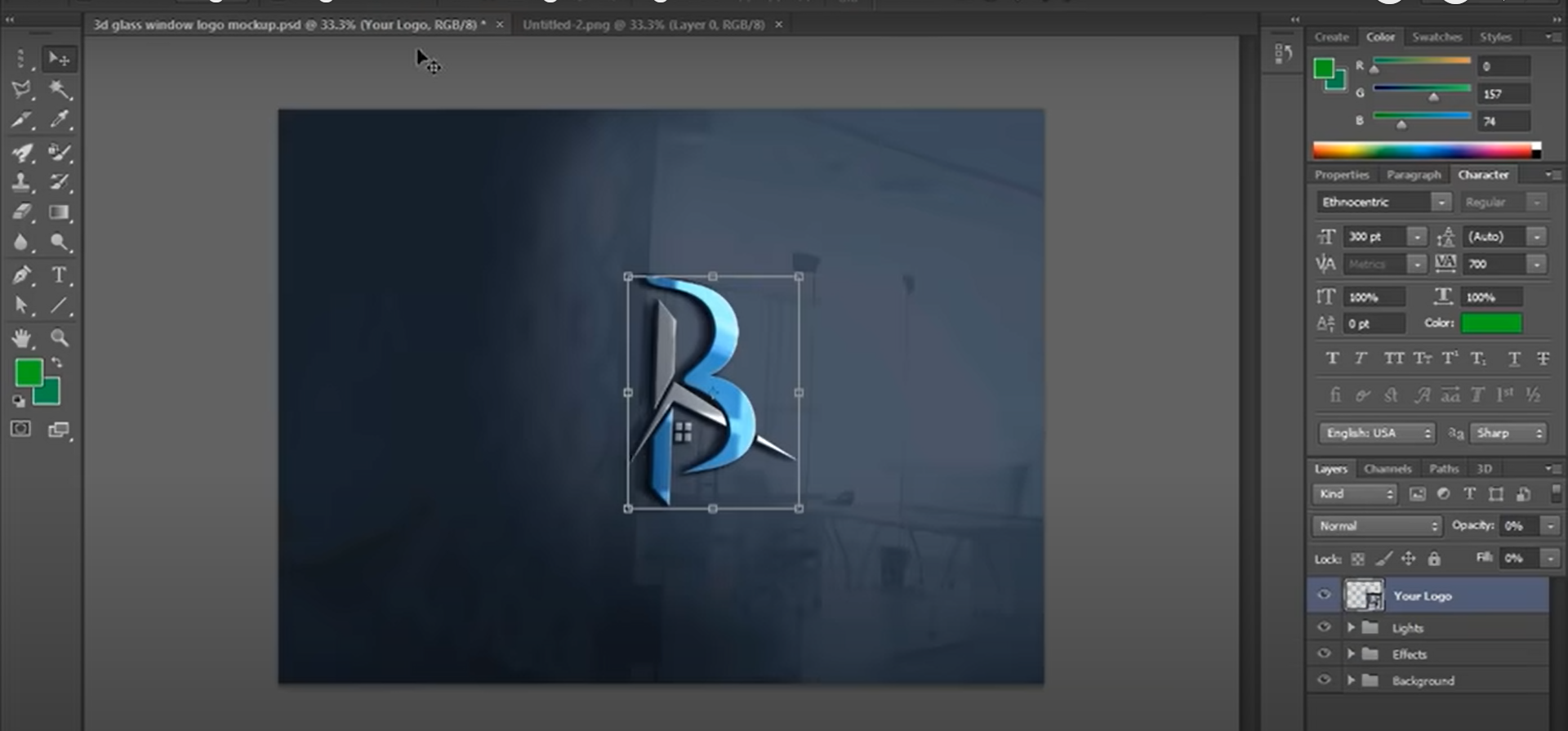
There are many software programs that can be used to design a logo. Some of the more popular ones include Adobe Photoshop, Illustrator, and Inkscape. However, there are also some great free and open source options available. Here is a list of some of the best software programs to use for designing a logo.
Why do You Need a Software to Design Logo
As a business owner, you understand the importance of having a strong and recognizable brand. Your logo is one of the most important elements of your brand, and it should be designed with care. While you could hire a professional graphic designer to create a logo for you, this can be costly. A better option may be to use logo design software.
Logo design software is easy to use and can help you create a professional-looking logo without spending a lot of money. In addition, you’ll be able to create a unique logo that perfectly represents your brand. To get started, all you need is a computer with an Internet connection.
Once you’ve found the right software for your needs, you’ll be able to create a logo in minutes. The software will walk you through the process step-by-step, so you can create a high-quality logo that you’re proud of.
When you use logo design software, you’ll have full control over the creative process. You’ll be able to choose from a variety of templates, colors, and fonts to create a logo that’s perfect for your brand. Plus, you can make unlimited revisions until you’re completely satisfied with the results.
If you’re not sure where to start, there are plenty of resources available online to help you get started with logo design software. You can find tutorials, how-to guides, and even user forums where you can ask questions and get feedback from other users.
Once you’ve created your logo, you’ll need to save it in a format that can be used on your website, business cards, and other marketing materials. Most logo design software programs will allow you to export your logo in a variety of popular file formats, so you can use it wherever you need it.
Here are Some Professional-looking logo Softwares
If you’re ready to take your brand to the next level, consider using logo design software to create a professional-looking logo. With a little time and effort, you can create a logo that perfectly represents your business and helps you stand out from the competition.
- Adobe Photoshop – Photoshop is a widely used program for creating graphics and logos. It offers a wide variety of features and tools that can be used to create a professional looking logo.
- Illustrator – Illustrator is another popular program used for creating vector graphics and logos. It offers a wide variety of features and tools that can be used to create a professional looking logo.
- Inkscape – Inkscape is a great free and open source vector graphics program. It offers a wide variety of features and tools that can be used to create a professional looking logo.
- GIMP – GIMP is a free and open source image editor. It offers a wide variety of features and tools that can be used to create a professional looking logo.
These are just a few of the many software programs that can be used to design a logo. When choosing a program, it is important to consider your budget, skill level, and the features that you need. With so many great options available, you should be able to find the perfect software program to design your logo.