Roblox
Color Codes For Bloxburg

Here is an updated color codes guide for bloxburg players. We have given below amazing color codes that you can use in bloxburg. These color codes are in RGB format and you can use them to get the colour of your desire.

(199, 21, 133), (222, 49, 99), (255, 127, 80), (255, 191, 0), (233, 150, 122), 31, 97, 141).
Below are some very interesting new color code ideas.
Aesthetic color codes for bloxburg
255, 0, 74 by Using this code You will get the color shown below

78, 62, 63 by Using this code You will get the color shown below

31, 97, 141 by Using this code You will get the color shown below
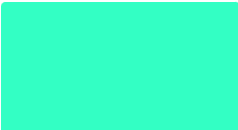
162, 122, 25 by Using this code You will get the color shown below

51, 124, 74 by Using this code You will get the color shown below

#CBC3E3 You can use this code get light purple in Bloxburg.
Bloxburg primary color codes for blue, pink and purple
Blue: #0000FF
Light Pink: #FFB6C1
Hot Pink: #FF69B4
Lavender Purple: #E0B0FF
Plum Purple: #DDA0DD
Aesthetic Color Codes for Bloxburg:
You can mix and match these colors to create your own unique aesthetic.
Pastel Aesthetic:
Soft Pink: #FFB6C1
Light Blue: #ADD8E6
Lavender: #E0B0FF
Mint Green: #90EE90
Cottagecore Aesthetic:
Cream: #FFF8DC
Sage Green: #98FB98
Rustic Brown: #8B4513
Sunflower Yellow: #FFD700
Most of the color codes are in RGB Format and what is RGB?
When it comes to computer displays, RGB stands for the three primary colours (red, green, and blue). Any hue in the visible spectrum can be created by varying the amounts of red, green, and blue.
How many colors are can players add in Bloxburg?
Using the Paint Tool in Build Mode, players can add custom colours and designs to a variety of building components. 60 materials and 120 colours were available in Version 0.9.6, which was released in September 2013.
How can you copy an item using Clone Tool in Bloxburg?
An item can be copied using the Clone Tool, a tool of Build Mode. To use the Clone Tool, players can either hit C on a Windows or Mac machine or click on the stamp symbol in the centre right of Build Mode to activate the tool.

















